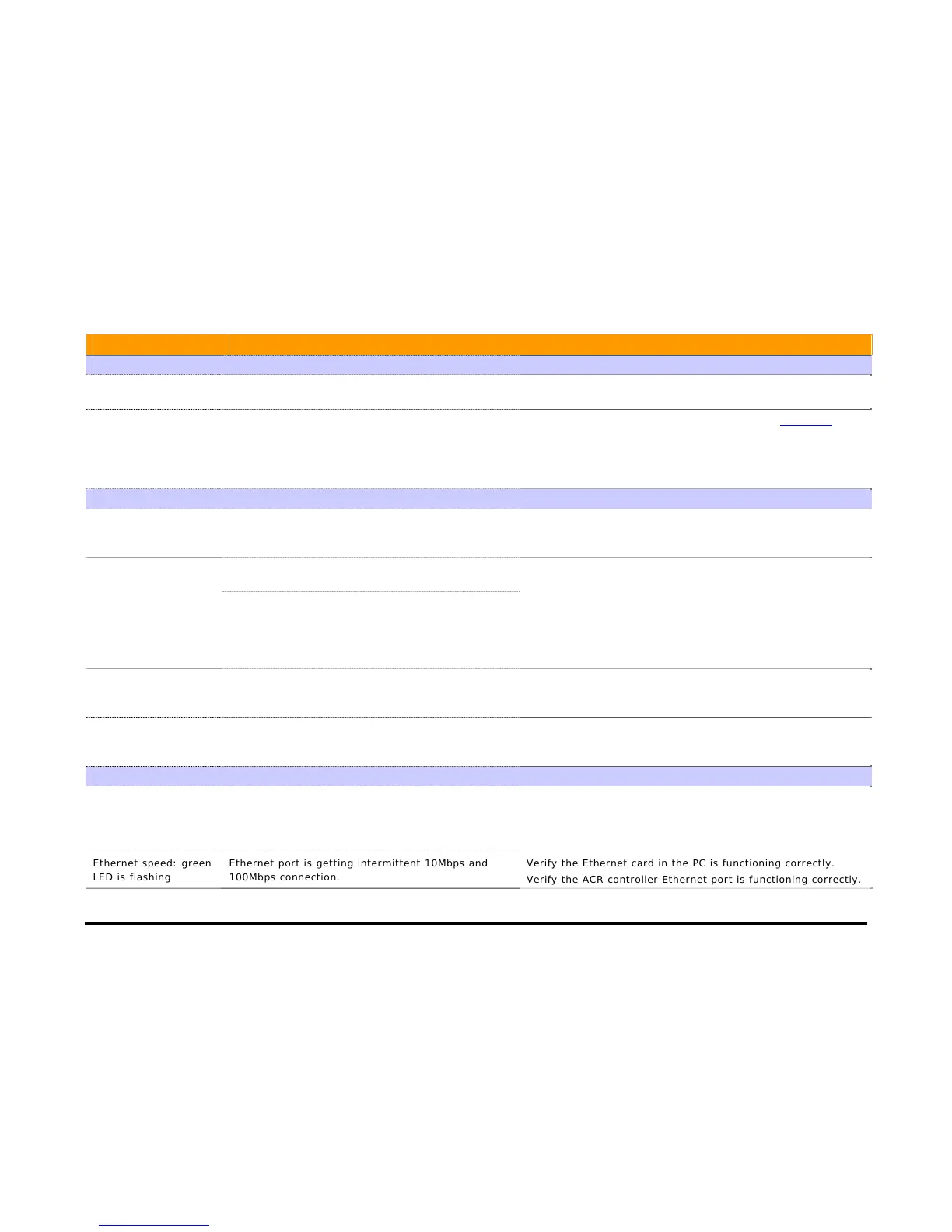Parker Hannifin
Troubleshooting 151
PROBLEM CAUSE / VERIFICATION SOLUTION
Axis Status LED
Axis status LED is not
on
Axis is disabled with no fault (normal state for
steppers or servo motors).
Enable drive.
Axis status LED is red Axis fault. Motion on this axis is disabled during a
fault state.
NOTE: The LED illuminates red whenever the drive
fault input is activated (drive faulted, no axis cable
connected, etc.)
Check for faulted drive. Enable drive. (Refer to Operation
section of this table.)
Check for axis cable disconnected.
CANopen LED
CANopen LED is red,
single flash
Excess bus errors: At least one CAN controller error
counter has reached or exceeded the warning level
(too many error frames).
The controller chip has too many bus errors. One possible
reason would be incorrect bit rate on one or more modules.
Error control event: guard event (NMT-slave or NMT-
master) has occurred.
CANopen LED is red,
double flash
Error control event: heartbeat event (heartbeat
consumer) has occurred.
Health Event: A node has stopped sending heartbeat or node
guard responses. The errant node will have a node state of 0
(dead). One possible reason would be node received overrun
caused by a cyclic period that is too fast for the node.
Another possible reason is the connection between the master
and slave has been severed.
CANopen LED is red,
triple flash
Sync error: SYNC message has not been received
within the configured communication cycle period
timeout.
Object 0x1006 contains the sync cycle period in ms. The sync
cycle period time out should be the configured sync cycle
period multiplied by 1.5.
CANopen LED is off Controller is executing a reset. This is not a problem unless the controller is finished executing
a reset. If the LED does not turn on after a reset, check the
connection to the controller.
Ethernet Status LED
Ethernet link/activity:
yellow LED is off
No Ethernet link is detected. Check for the correct type of cable.
Verify the cable pinout matches the ACR90x0. (See the section
“Ethernet and ETHERNET Powerlink Connectors” in Chapter 2,
Specifications, of the ACR9000 Hardware Installation Guide.)
Ethernet speed: green
LED is flashing
Ethernet port is getting intermittent 10Mbps and
100Mbps connection.
Verify the Ethernet card in the PC is functioning correctly.
Verify the ACR controller Ethernet port is functioning correctly.
