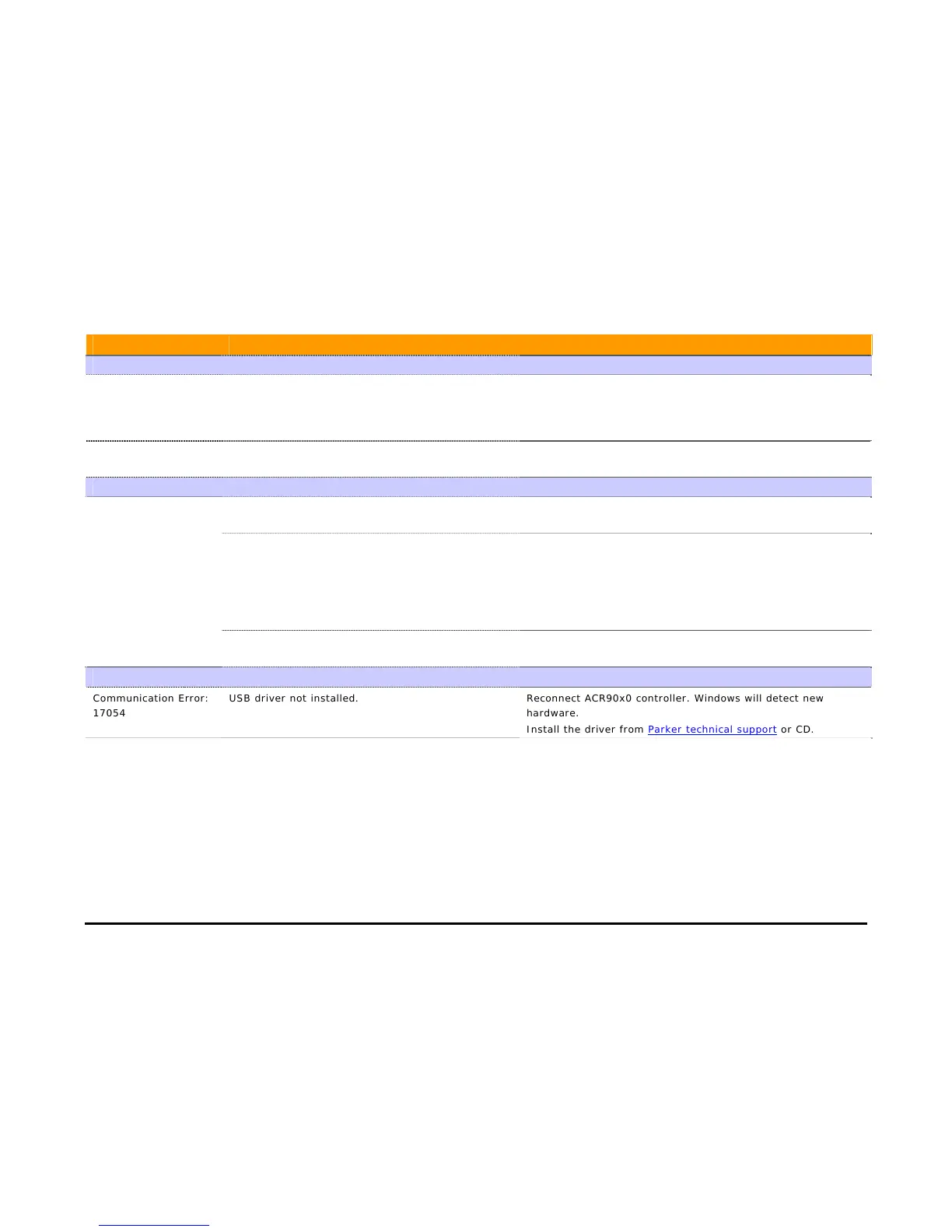Parker Hannifin
152 Programmer’s Guide
PROBLEM CAUSE / VERIFICATION SOLUTION
EPL Status LED
EPL link/activity:
yellow LED is off
No Ethernet link is detected. Check for the correct type of cable.
Verify the cable pinout matches the ACR90x0. (See the section
“Ethernet and ETHERNET Powerlink Connectors” in Chapter 2,
Specifications, of the ACR9000 Hardware Installation Guide.)
Ethernet speed: green
LED is flashing
Ethernet port is getting intermittent 10Mbps and
100Mbps connection.
Verify the Ethernet card in the PC is functioning correctly.
Verify the ACR controller Ethernet port is functioning correctly.
Serial Communication
Incorrect cable.
Check that the serial cable is a null modem serial
communication cable.
Incorrect COM port settings. Check COM port settings.
Bits per second: 38400
Data bits: 8
Parity: None
Stop bits: 1
Flow control: XON/XOFF
Problem
communicating with
controller
Incorrect USB-serial adapter. Check for an incompatible USB to serial adapter.
Recommended: BAFO BF-810
USB Communication
Communication Error:
17054
USB driver not installed. Reconnect ACR90x0 controller. Windows will detect new
hardware.
Install the driver from Parker technical support
or CD.
