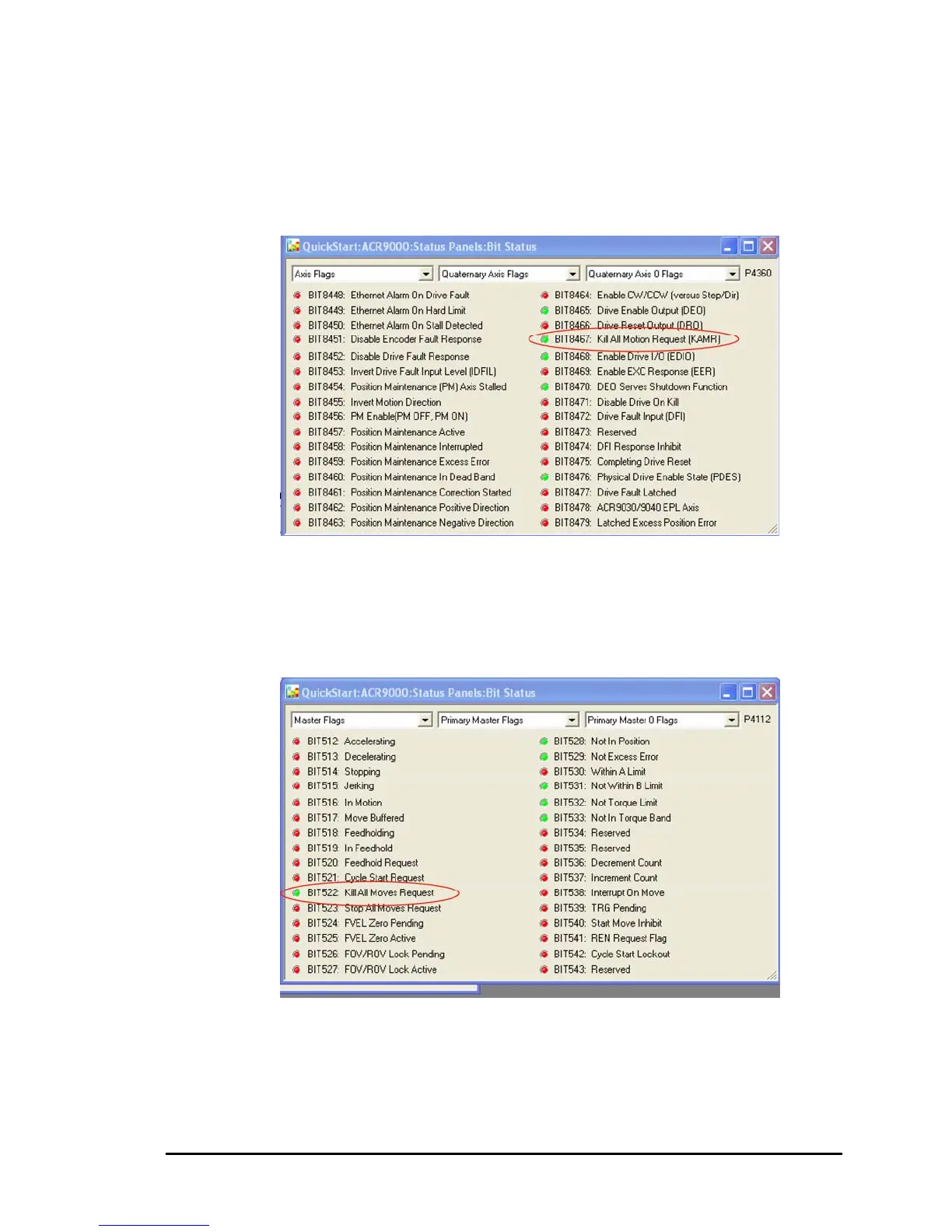Parker Hannifin
Select Axis Flags in the first drop-down menu, Quaternary Axis Flags
in the second drop-down menu, and Quaternary Axis 0 Flags in the
third drop-down menu to display the Kill All Motion Request bit for
Axis 0. A green LED, as circled in red below, indicates that the flag is
set. All motion is stopped for this axis and all other axes on the same
master.
Select Master Flags in the first drop-down menu, Primary Master Flags
in the second drop-down menu, and Primary Master 0 Flags in the
third drop-down menu to display the Kill All Moves Request bit for
Master 0. A green LED, as circled in red below, indicates that the
flag is set.
Programming Basics 17
