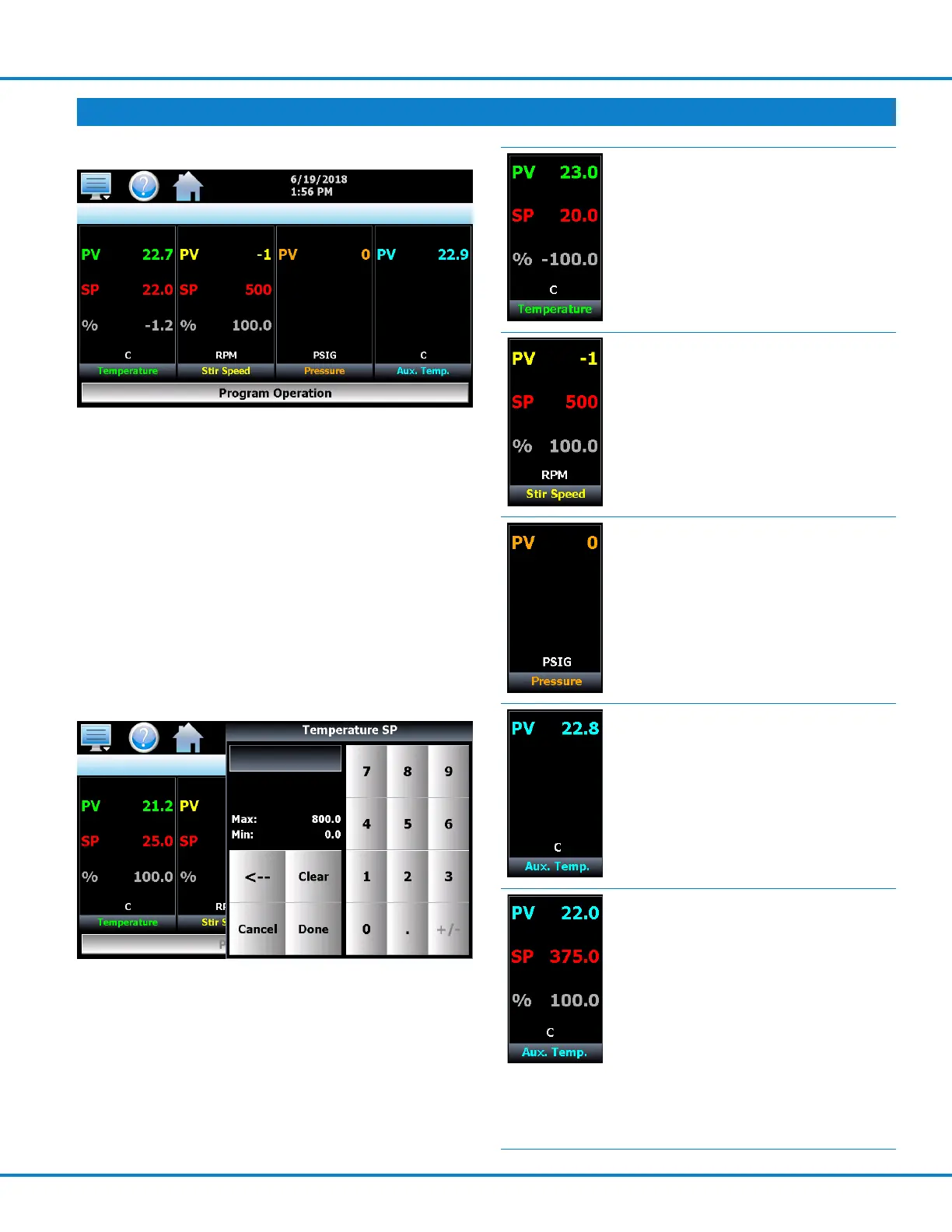4848T Reactor Controller with Touchscreen
11
INSTRUCTIONS FOR THE
4848
T REACTOR CONTROLLER
Main Screen
The Main Screen of the 4848T shows basic infor-
mation for all four modules:
• Temperature Control Module
• Motor Control Module
• Pressure Module
• Auxiliary Temperature Module (Option 1 or 2)
1) High Temperature Cut Off Module (HTM)
2) External Temperature Limit Module (ETLM)
The Setpoint (SP) for each module can be adjusted by
touching the screen where it displays the SP value.
The Process Value (PV) for each module (Tempera-
ture, pressure, RPM) is also shown in real time.
The % shows the power percentage output in real time.
Temperature Control Module
The current temperature is shown
under PV. Selecting SP will allow you
to change the intended temperature
setpoint. The heater output is shown
under%.
Motor Control Module
The current RPM is shown under
PV. Selecting SP will allow you to
change the intended RPM setpoint.
The motor output is shown under%.
Pressure Module
The current pressure is shown under
PV.
(See the Alarms section of this
manual for instructions on adjusting
the pressure alarm.)
Auxiliary Temperature Module (HTM)
High Temperature Cut Off Module
The current temperature is shown
under PV.
(See the Alarms section of this
manual for instructions on adjusting
the Auxiliary Temperature alarm.)
Auxiliary Temperature Module
(ETLM)
External Temperature Limit Module
The external temperature is shown
under PV. SP is the external tem-
perature cut-off set point. % is an
indicator of ETLM state. When it is
at 100% it will allow the Temperature
Control Module to modulate heater
output. When it is at 0% it will disal-
low further heating until the external
temperature falls back below SP.
