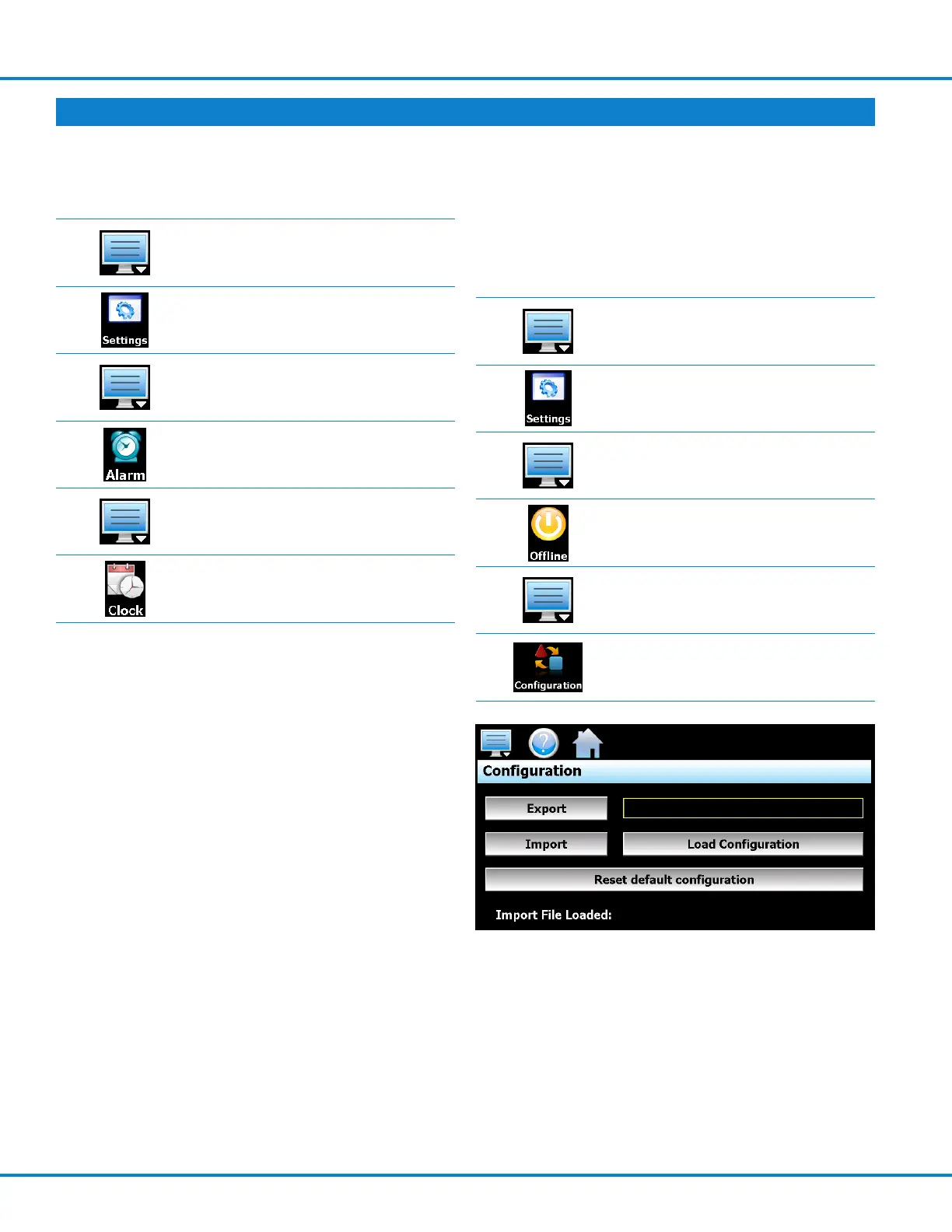16
INSTRUCTIONS FOR THE
4848
T REACTOR CONTROLLER (Continued)
Adjusting time
To adjust the time from the main screen, select the
following:
1.
Select the Display Icon in the icon
bar at the top of the screen
2.
Select the Settings Option from
the main display
3.
Select the Display Icon in the icon
bar at the top of the screen
4.
Select the Offline Option from the
main display
5.
Select the Display Icon in the icon
bar at the top of the screen
6.
Select the Clock Option from the
main display
Reset Defaults
The 4848T can be reset to it’s factory defaults
easily. This is an excellent measure in the event
that the controller is not operating properly.
To reset the 4848T back to the factory default set-
tings, select the following:
1.
Select the Display Icon in the icon
bar at the top of the screen
2.
Select the Settings Option from
the main display
3.
Select the Display Icon in the icon
bar at the top of the screen
4.
Select the Offline Option from the
main display to enter Offline Mode
5.
Select the Display Icon in the icon
bar at the top of the screen
6.
Select the Configuration Option
from the main display to access
the Configuration screen
Press the Reset default configuration button to
return the settings to the factory defaults.
