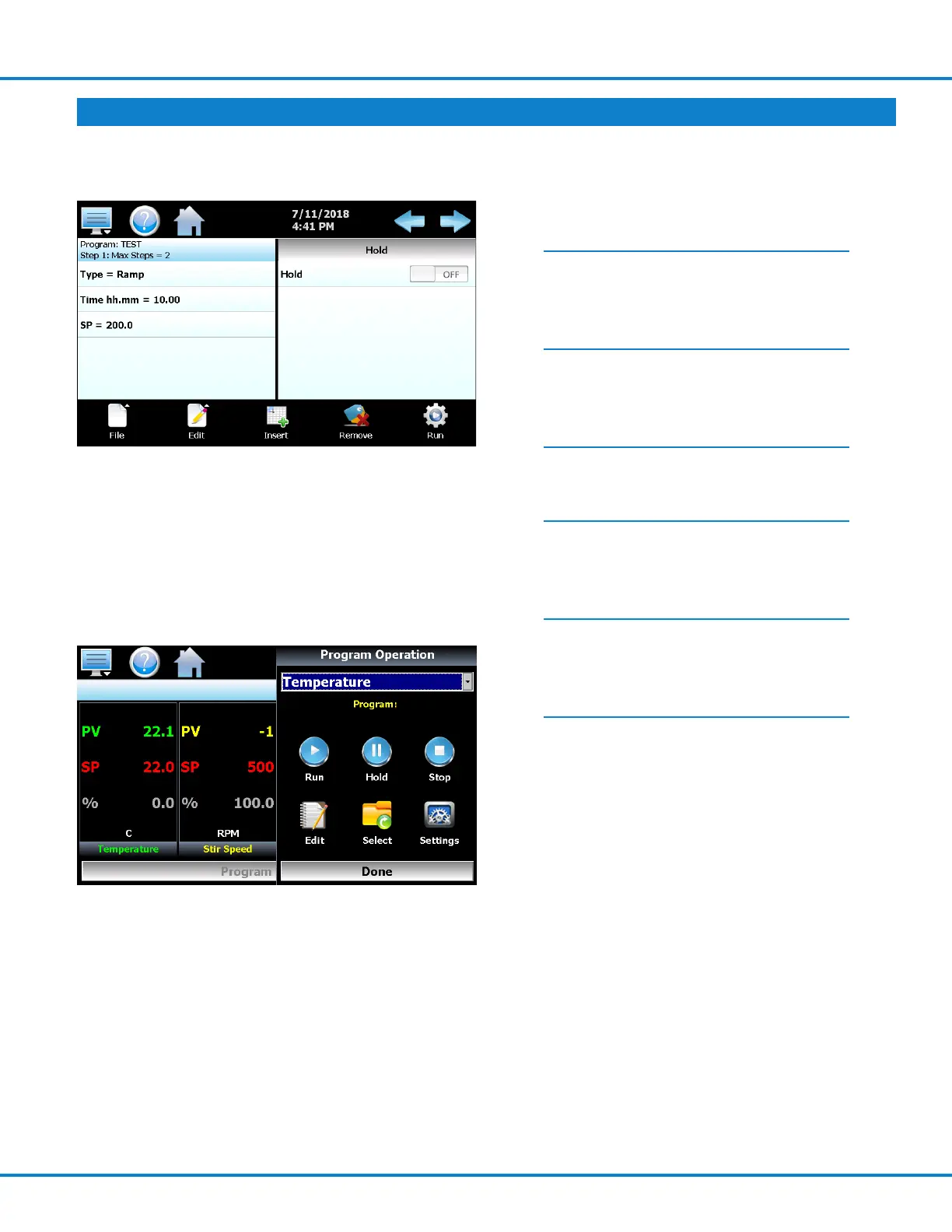4848T Reactor Controller with Touchscreen
13
The ramp and soak program is shown below. The
program details can be entered here.
Use the navigation arrows in the icon bar to cycle
between each step, and Insert or Remove to adjust
the number of steps.
File and then select Save from the pop up menu to
save the program to the 4848T, and then Home to
return to the main screen. To engage the program,
click on Program Operation.
The ramp and soak program must be selected by
clicking on Select, and then selecting the program
that you wish to execute. When this is complete,
click on Run.
If you wish to hold or stop the program, return to
the Program Operation screen and click on Hold or
Stop.
Sample Program
A program to heat from 25 °C to 200 °C over the
course of 2 hours, hold for 1 hour, and then cool as
quickly as possible.
Step 1: Type = Ramp
Time hh.mm = 0.00
SP = 25
Step 2: Type = Ramp
Time hh.mm = 2.00
SP = 200
Step 3: Type = Soak
Time hh.mm = 1. 0 0
Step 4: Type = Ramp
Time hh.mm = 0.00
SP = 25.0
Step 5: Type = End
SP = 25
Cycle Count = 1
INSTRUCTIONS FOR THE
4848
T REACTOR CONTROLLER (Continued)
