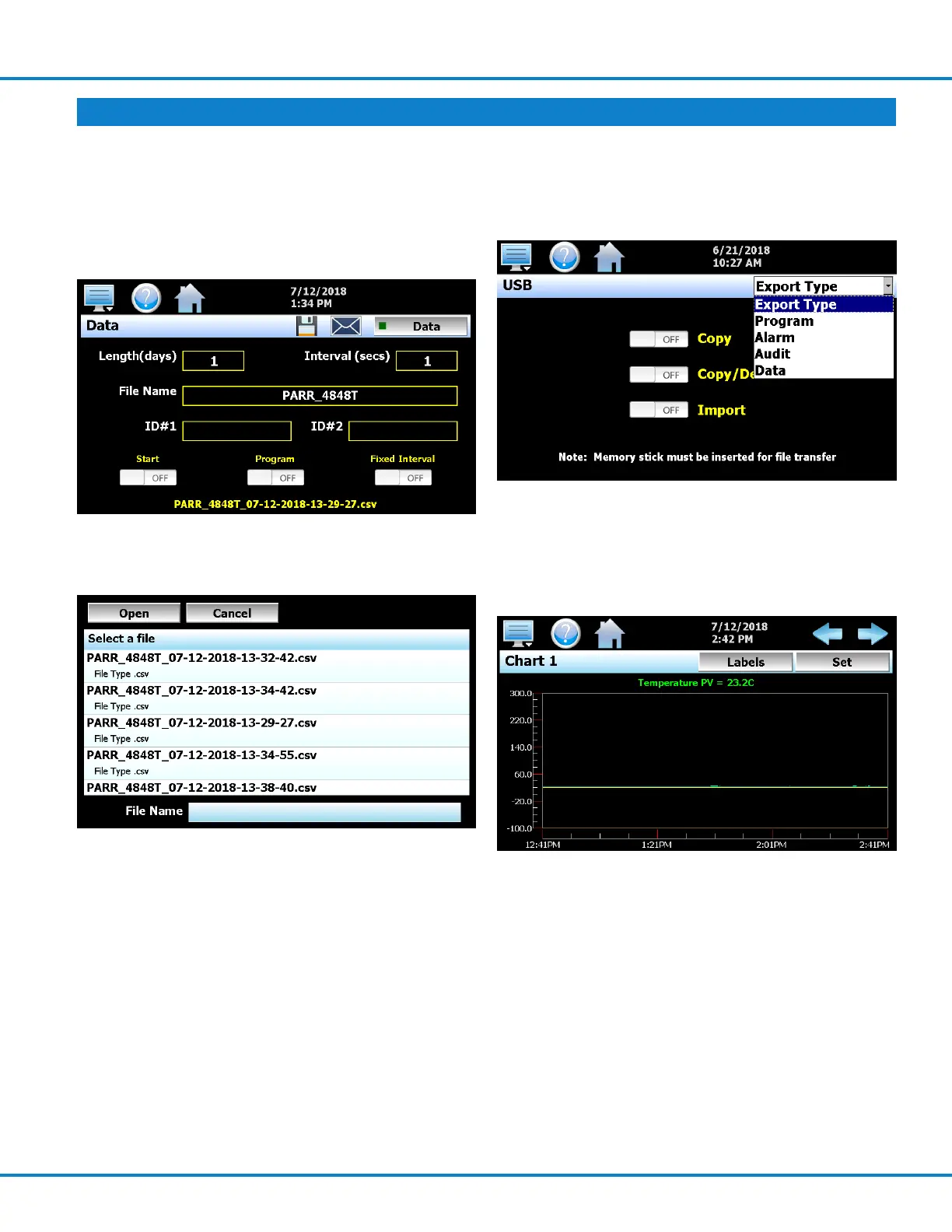4848T Reactor Controller with Touchscreen
15
The Start Button is used to automatically start log-
ging data when the 4848T is powered up. Switch
the Start toggle to the ON position and then press
the Data button to begin recording data. When you
are finished recording, press the Data button again
to stop recording.
Insert a USB stick into the back of the 4848T. Press
the Display Icon, and then the Open button.
A list of files will be shown. Select the file cor-
responding to the most recent time and press the
Open button. The 4848T will display a chart of the
data selected, and select Return to prepare this
data for copy to the USB stick.
Select the Display Icon, and then USB. On the USB
Screen, select the type of data to export to the USB,
and then select the appropriate copy action to write
to the USB.
Charting
To create a chart, click on the Display Icon, and then
Chart. The Set button will allow you to customize
which variables are charted, along with axis properties.
INSTRUCTIONS FOR THE
4848
T REACTOR CONTROLLER (Continued)
