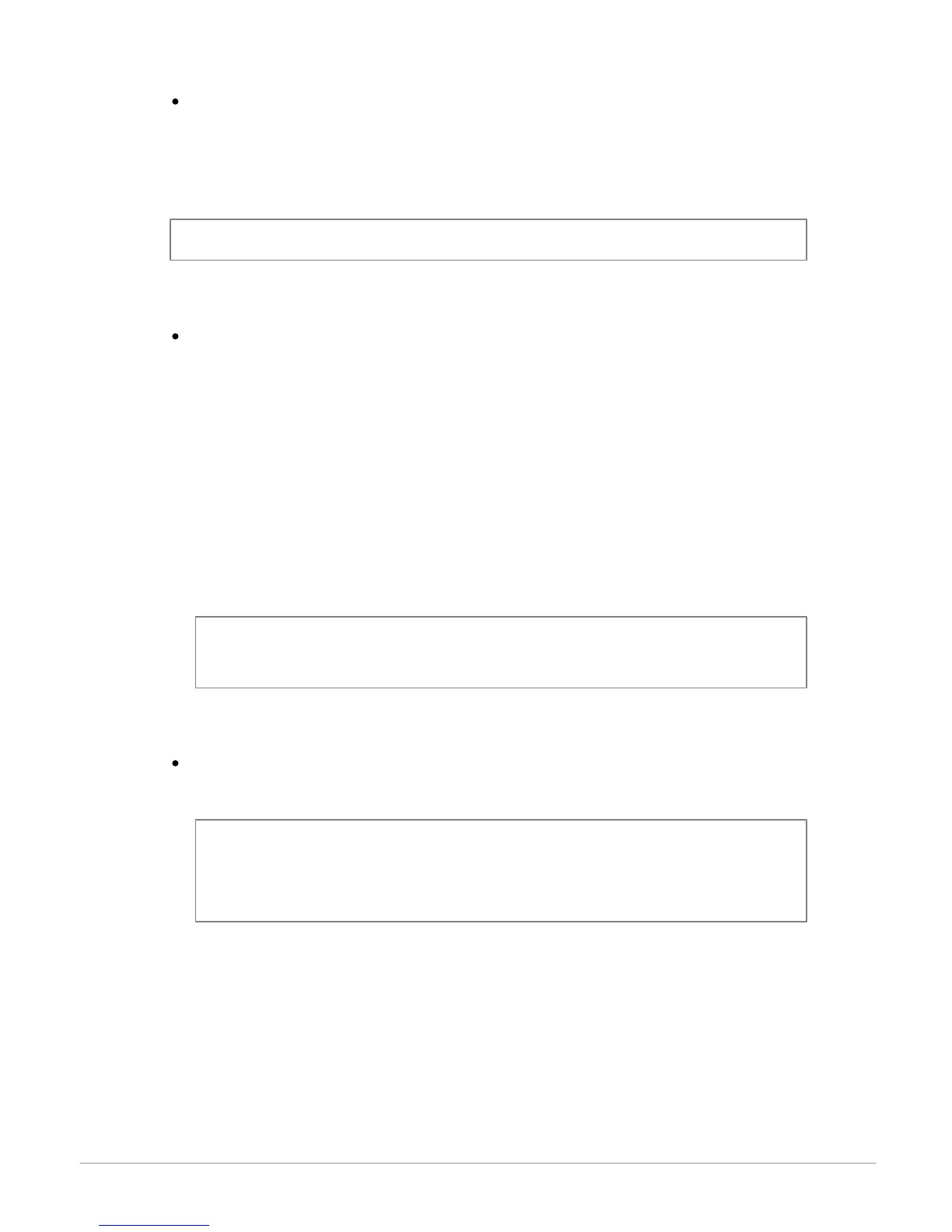12
Getting started
Before pairing your phone with the Parrot ASTEROID Classic, make sure that it is
visible by all
Bluetooth
devices. To do so, select Settings > Telephony > Visibility
then make sure the option is checked. If it is not the case, check it by pressing the
jogwheel.
Note: The Parrot ASTEROID Classic is visible by default.
Pairing a phone
Prior to using the Parrot ASTEROID Classic with your phone for the very first time,
you must initially pair both devices. To do so:
1. From your phone, search for
Bluetooth®
peripherals and select “Parrot
ASTEROID Classic ".
2. The pairing procedure depends on which telephone model you have:
- If the phone asks you to enter the Bluetooth PIN code, enter “0000”.
- If the Parrot ASTEROID Classic and your telephone display two codes, verify
that the codes are identical, then either confirm or invalidate.
> The Parrot ASTEROID Classic screen will display “Pairing successful”.
Note: Pairing procedures for the most common phones are available on the
compatibility section of our website.
Automatic connection
Once your telephone is paired with the Parrot ASTEROID Classic, the 2 devices will
automatically connect when they are turned on and in proximity of each other.
Note: Depending on the model of your phone, you may have to authorize the connection
to the Parrot ASTEROID Classic to allow the automatic connection.Refer to your phone
user guide for more information.
Defining a phone as preferred phone
The phone which you will define as Preferred is the one whose connection with the
Parrot ASTEROID Classic will take priority. This option may be useful if several phones
paired with the Parrot ASTEROID Classic are simultaneously in the vehicle. To define a
phone as preferred :
