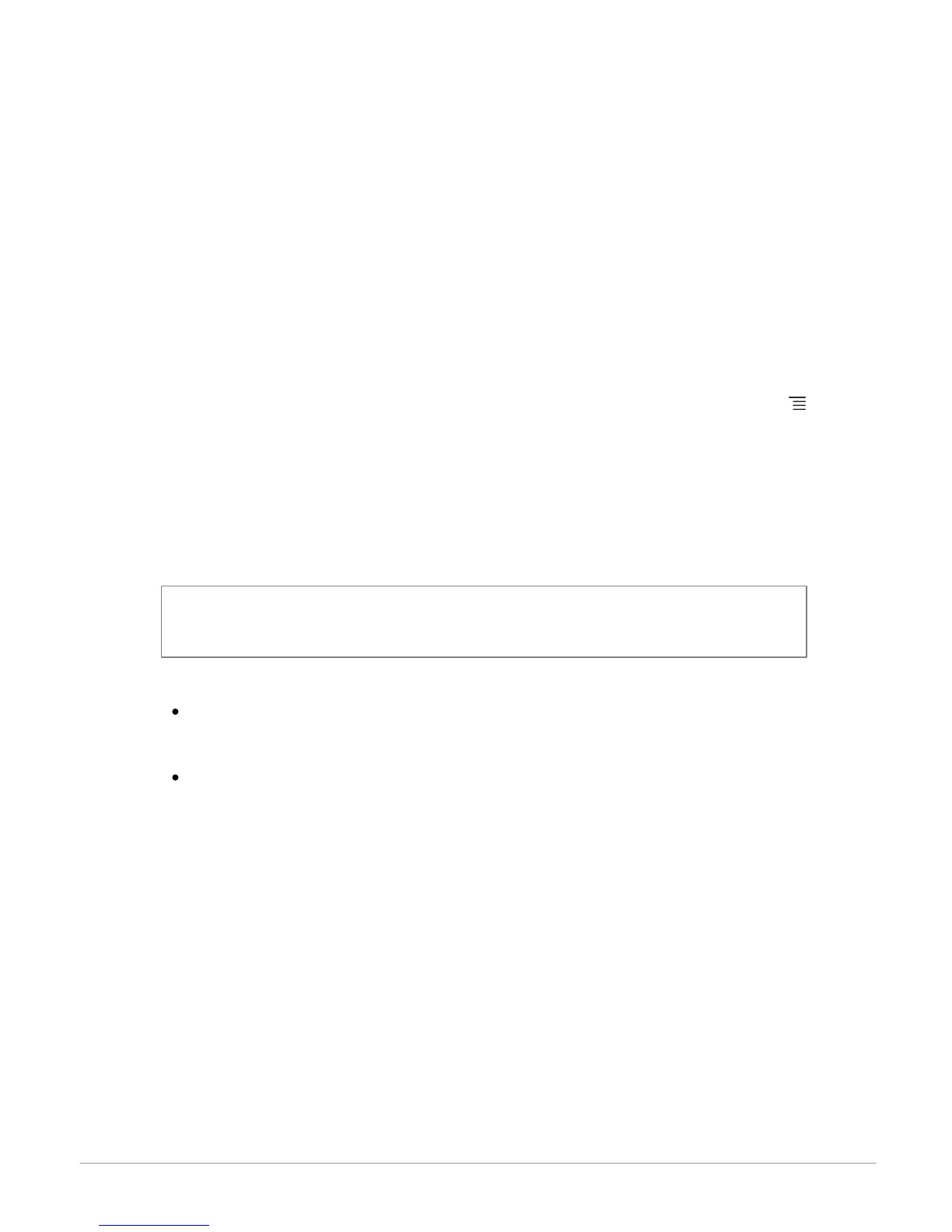14
Getting started
When two phones are connected to the Parrot ASTEROID Classic, one of them
becomes the main phone and the other is the secondary phone. By default, the main
phone is the one with the oldest pairing to the Parrot ASTEROID Classic.
You can receive calls to the main or secondary phones.
Only the phonebook for your main phone may be accessed through the Parrot
ASTEROID Classic. You can only make calls using the main phone. However, you can
easily switch between the connected phones. To do so :
1. Tap Settings > Telephone > Connect phone.
2. Select the main phone.
You can also switch between the connected phones from the main menu by tapping
Synchronising the phonebook
Automatic synchronisation
With most of the Bluetooth phones, the phonebook is automatically synchronized in
the system’s memory.
Warning: Only the contacts stored in the phone memory are synchronized. If your contacts
are stored in your SIM card memory, transfer them onto your phone memory.
The automatic synchronization is limited to 2000 contacts for each paired phone
and to 8000 contacts for all paired phones.
Each time you change your directory, synchronisation will start automatically the
next time it is connected.