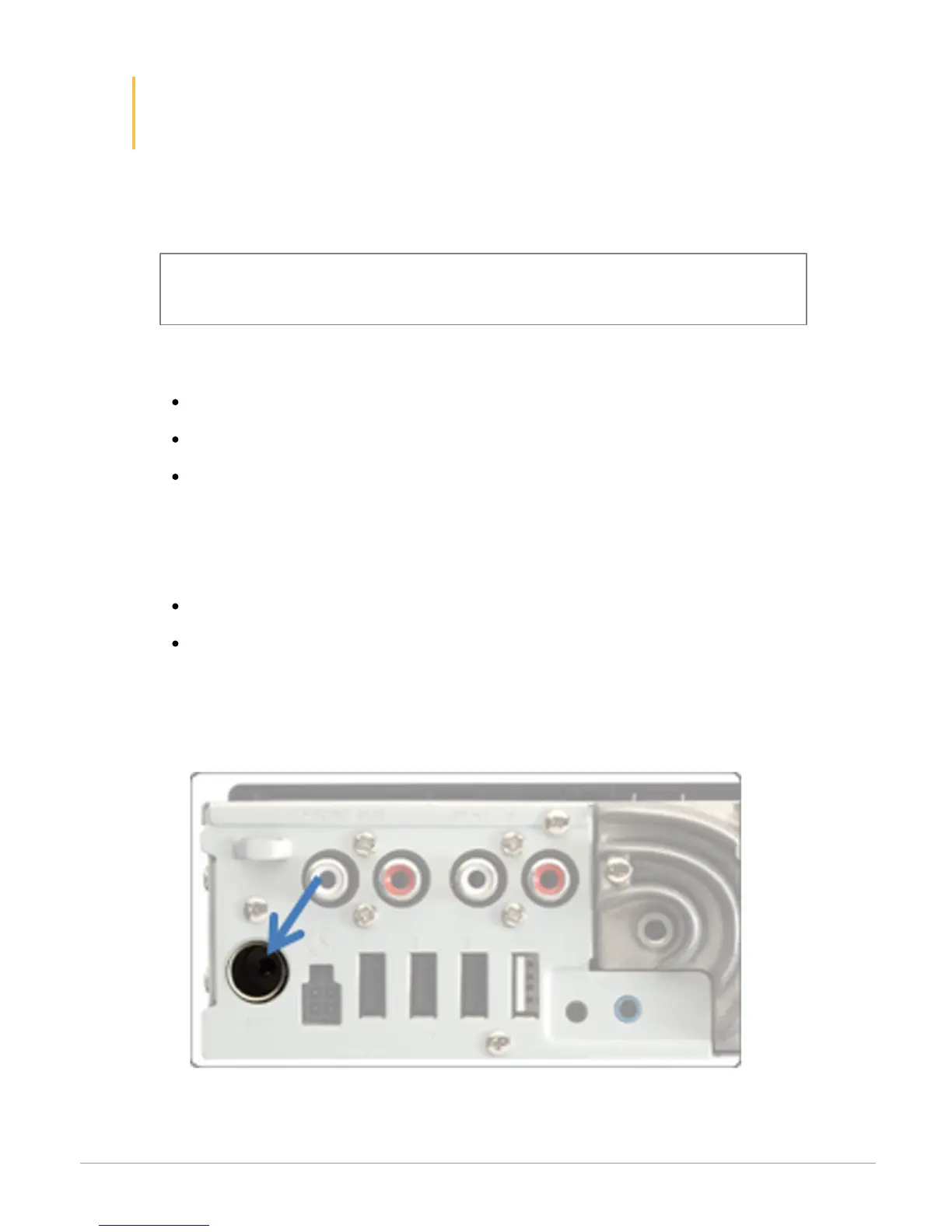Safety instructions
Turn the ignition off before installing the Parrot ASTEROID Classic.
Install the Parrot ASTEROID Classic only on vehicles with a 12 V battery.
Place all cables away from hot places (heater outlet) and moving parts (gear shift,
seat rails...).
Before you begin
Remove your car stereo from your vehicle. You may need release keys to do so.
Try to connect the audio and power connectors of the Parrot ASTEROID Classic to
the connectors of your vehicle. If this connection is impossible, you have to obtain
an ISO adapter before installing the Parrot ASTEROID Classic.
