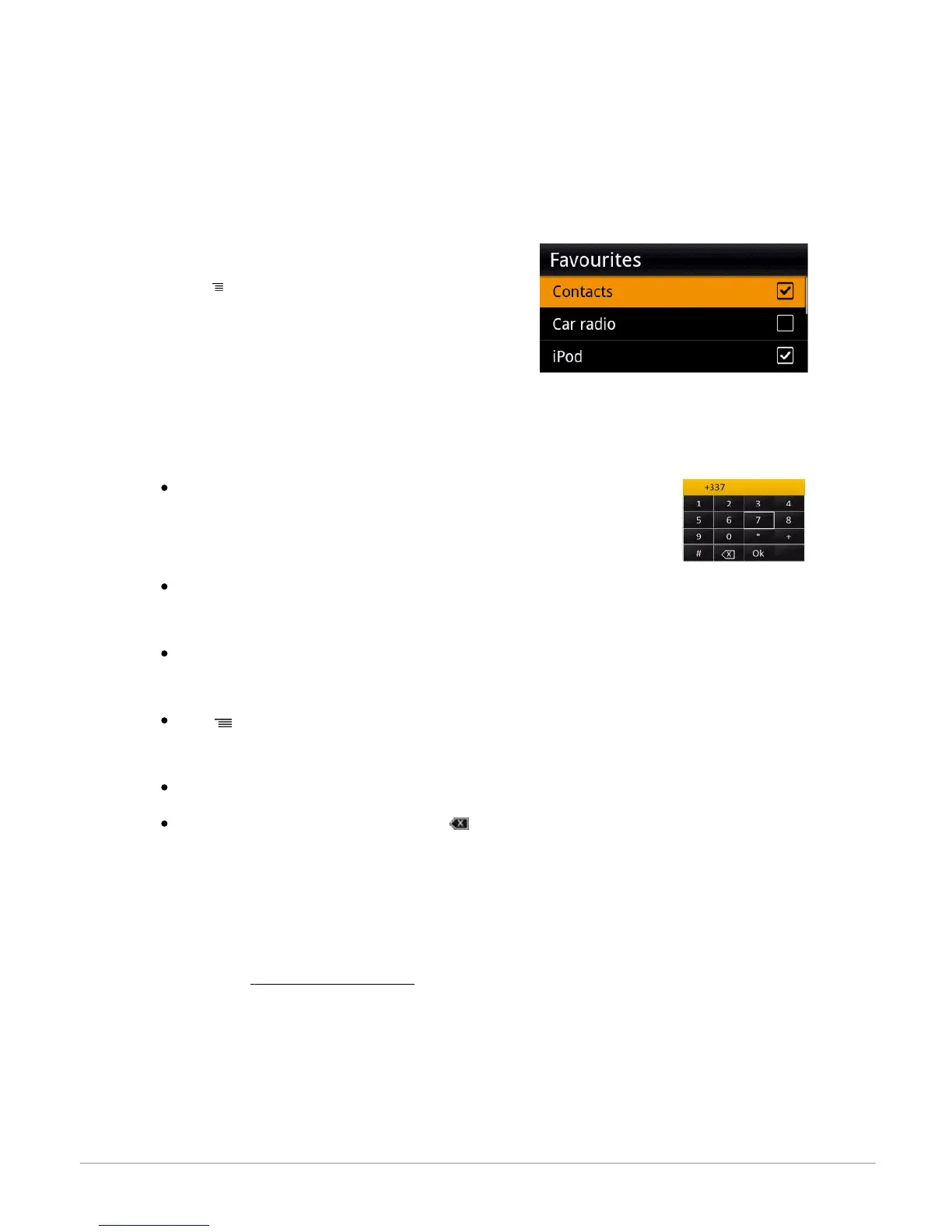11Getting started
Customizing the main menu
To ease your navigation, you have the possibility to select the displayed elements of
the main menu by removing an audio source you do not have or by adding an
application you regularly use. To do so :
1. While browsing the main menu, press the
button.
2. Select the menu elements by checking /
unchecking the corresponding
checkboxes.
The digital keyboard appears when you are asked to enter the PIN
code of your 3G key or when you would like to enter a number or a
DTMF.
The alphanumeric keyboard appears when you enter your login info, which is required
when using Internet applications.
Use the knob to select letters / numbers. Push the knob to confirm. Push the knob for
2 seconds to display the accented characters that correspond to the selected letter.
The
button displays special numbers and characters on the alphanumeric
keyboard.
To validate your entry, select OK.
If your entry contains an error, select .
Connecting a phone to the Parrot ASTEROID Classic
Compatibility
Refer to the compatibility section of our website to check if your phone is compatible
with the Parrot ASTEROID Classic.
Adjusting the Parrot ASTEROID Classic visibility
