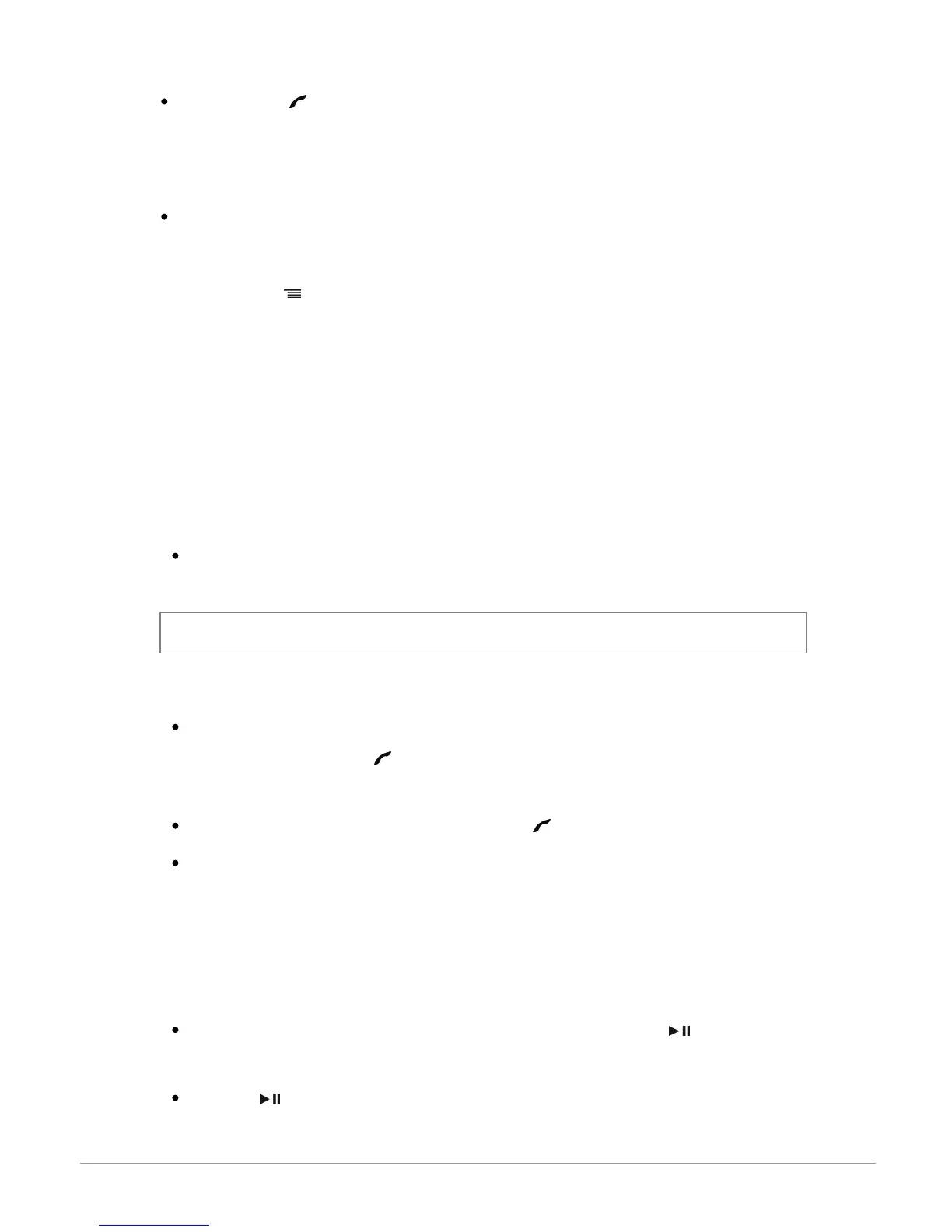17Phone
Hold down the button to redial the last dialled number.
Dialling a number
To dial a number:
1. Select Phonebook.
2. Press the button and select Dial.
3. Select a number using the jogwheel and press the jogwheel to confirm.
4. Select OK to make the call.
Using the Parrot ASTEROID Classic while on a call
Adjusting the volume
Use the jog wheel during a call to adjust the communication volume. The volume
setting is saved for subsequent calls.
Transfering a call to the phone
During a call, if you want to continue the conversation on your phone (private
conversation), press the button.
> The call is automatically transferred to the phone.
If you want to switch back to the kit, press the button.
The call is automatically transferred to your phone:
- when the faceplate is removed ;
- after a 30 minutes communication if the ignition is turned off.
Muting a call
If you want to deactivate the microphone during a call, press the
button: you will
still hear your caller but your caller will not be able to hear you.
Press the button to reactivate it.
