
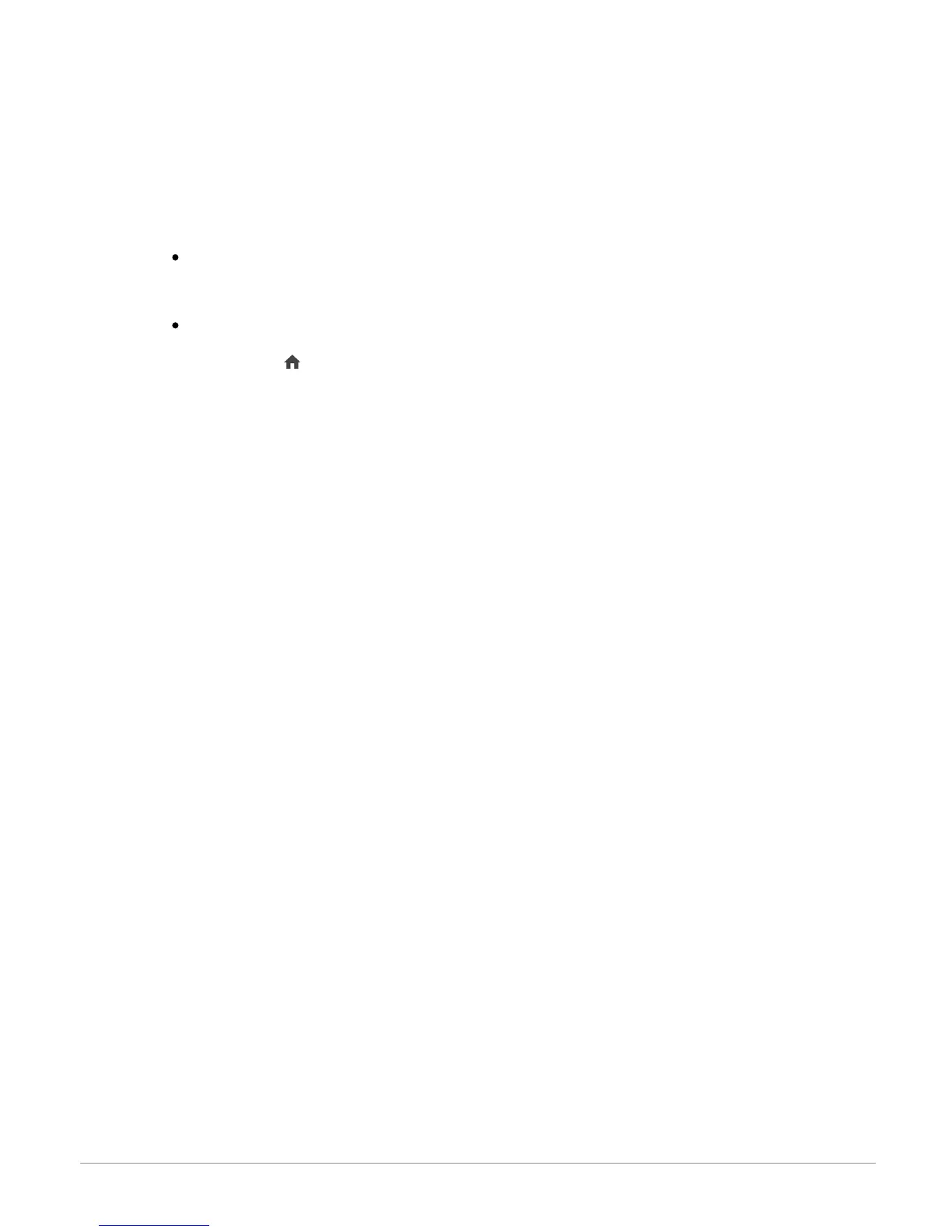 Loading...
Loading...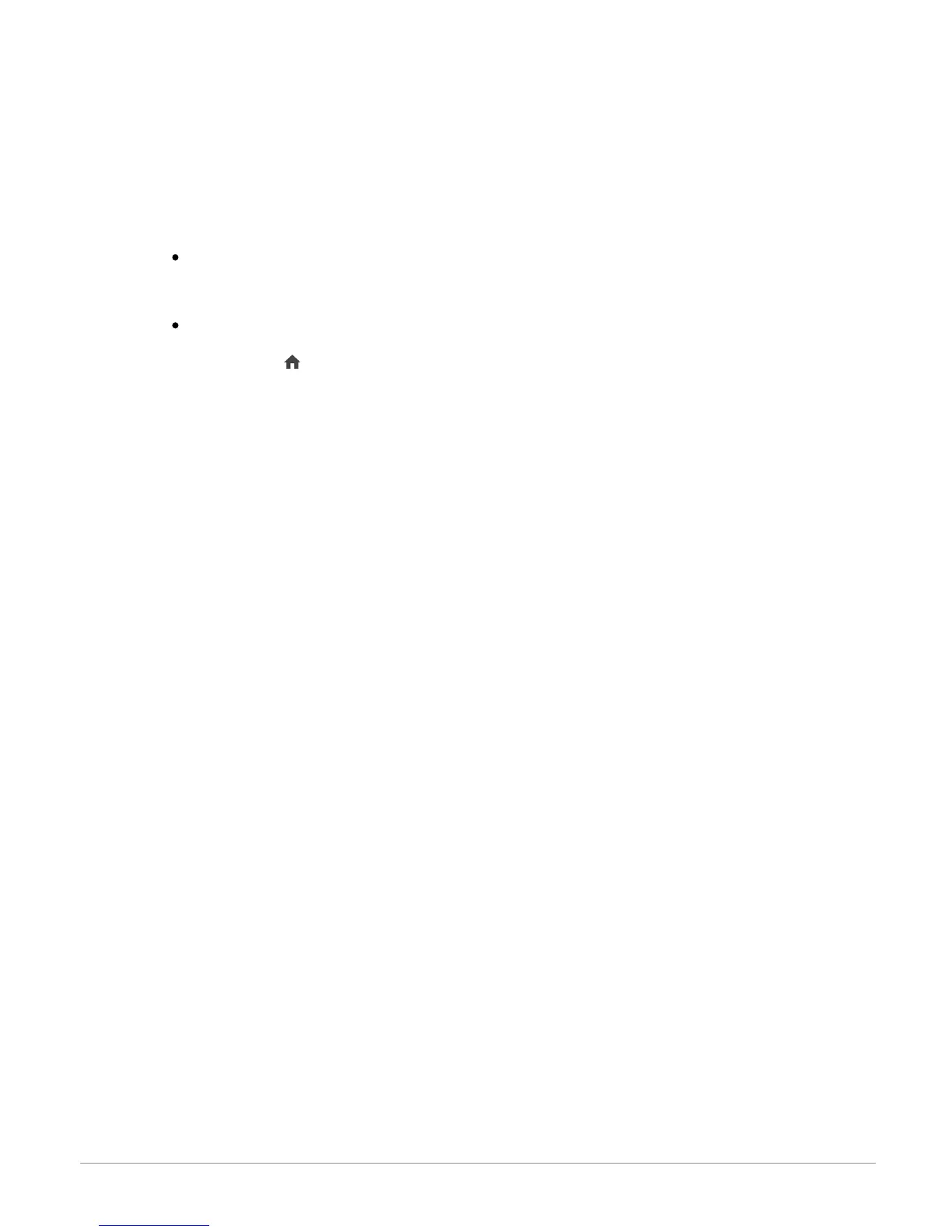
Do you have a question about the Parrot Asteroid Classic and is the answer not in the manual?
| MP3 playback | Yes |
|---|---|
| CD-R playback | No |
| Supported radio bands | AM |
| Preset stations quantity | 6 |
| Output power | 55 W |
| RDS features | PS, PTY, RT, TP |
| Product color | Black |
| Equalizer bands quantity | 7 |
| Display type | TFT |
| Display diagonal | 3.2 \ |
| Display number of colors | 262144 colors |
| Compatible memory cards | SD |
| Bluetooth version | 2.1+EDR |
| Bluetooth profiles | A2DP, AVRCP, HFP, HSP, OPP, SPP |
| USB ports quantity | 4 |
| Security features | Removable front |