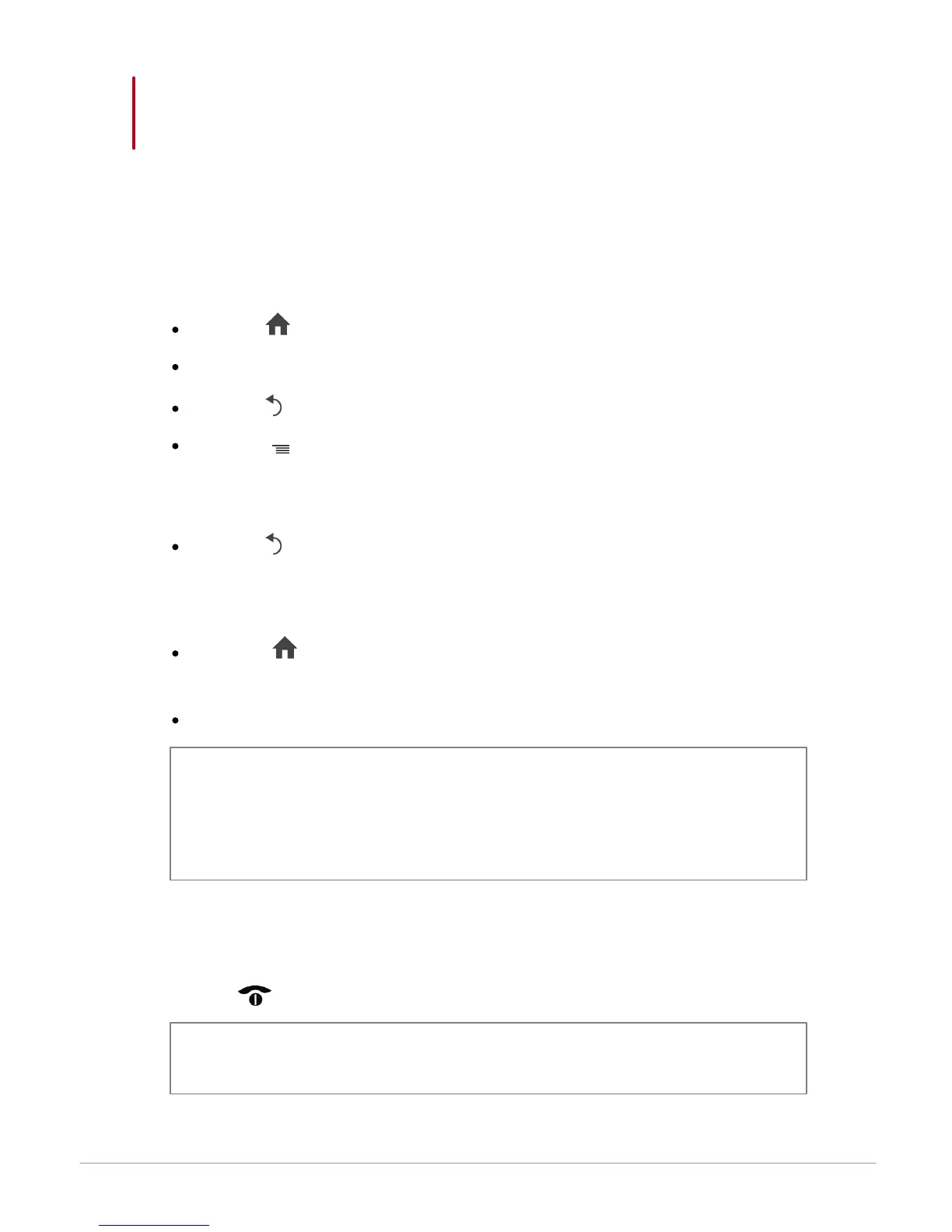10
Installation
Getting started
Navigating through the menus
Press the button to access the main menu.
Browse through the menus by turning the wheel and confirm by pressing the wheel.
Press the button to get back to previous menu.
Press the button to access the pop-up menu corresponding to the current
application. The pop-up menu allows you to change several settings or browse
more easily through the content of your audio source or phonebook.
Press the button to get to the track list if a song is currently being played. While
navigating through the menus, press the SOURCE button to get to the Now
Playing screen.
Press the button for 2 seconds to display the last 6 applications used or
currently in use.
Press the SOURCE button to select the source of your audio files.
Note: With the exception of the Line Input source, audio sources that you use with
the Parrot ASTEROID only appear in the SOURCE menu when they are
connected. You have the possibility of deactivating display of the Line Input in the
source menu.
Turning the Parrot ASTEROID on / off
Press the button for 2 seconds to turn the Parrot ASTEROID on / off.
Note: To deactivate the greeting music, select Settings > Audio and uncheck
the Start up sound option.
