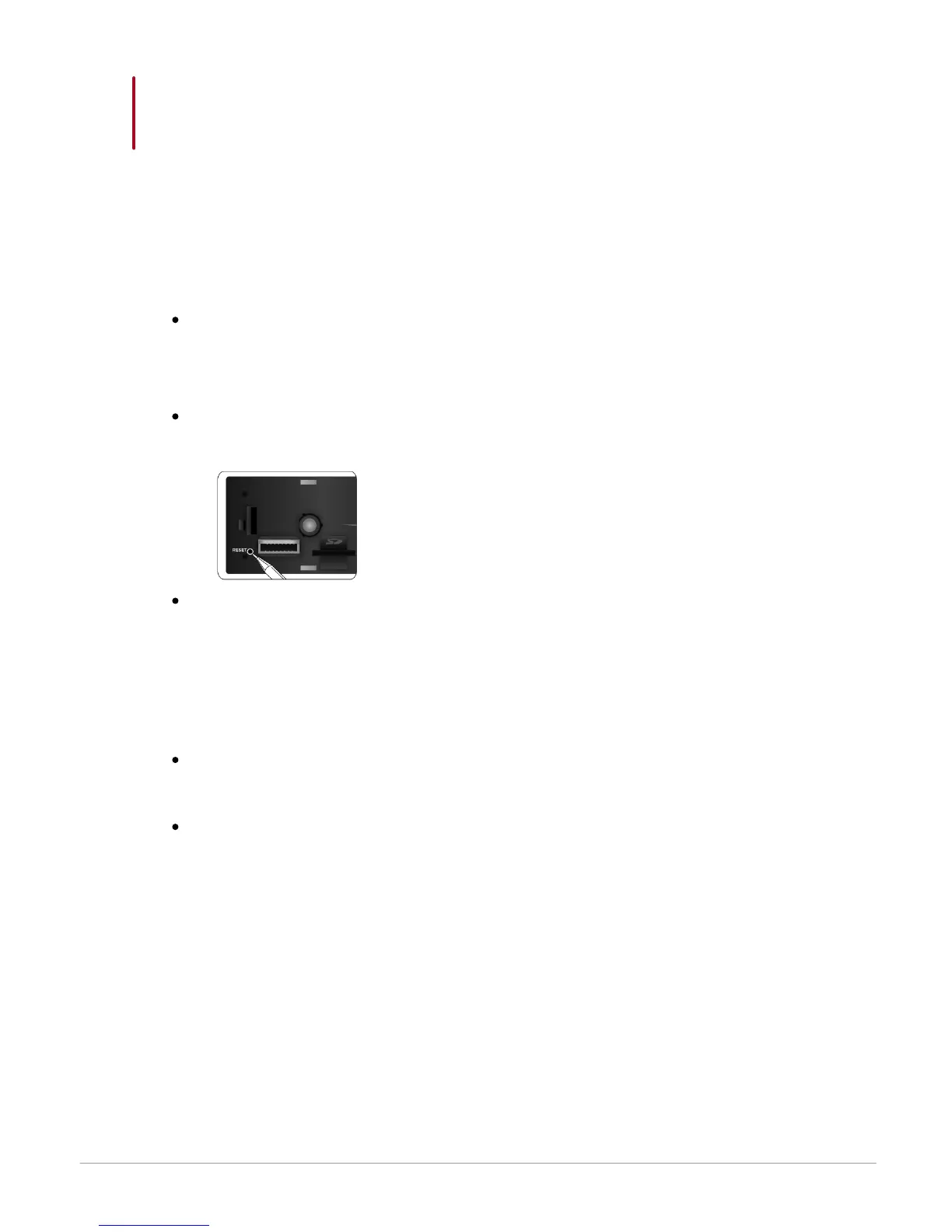36
Settings
Troubleshooting
Before you begin
Make sure the “Goodbye” message is displayed on the Parrot ASTEROID screen
when you turn the ignition off. Refer to the Checking the wiring section for more
information.
Reset the Parrot ASTEROID. To do so, remove the faceplate then use a paper
clip to press the Reset button. Hold down the Reset button for 3 seconds.
Make sure you have the latest software update on your Parrot ASTEROID. To do
so, select Settings > About > Version. Compare this number with the one on our
website, Downloads section.
Problems while using the phone function
Make sure your phone is compatible with the Parrot ASTEROID. To do so, refer to
the compatibility list of the Parrot ASTEROID.
If your phone is compatible with the Parrot ASTEROID and if you already have the
latest software update:
1.
Erase the memory of the Parrot ASTEROID. To do so, select Settings >
Advanced settings > Factory settings.
2.
On your telephone, erase the Parrot system from the list of Bluetooth
peripherals (or reboot your iPhone®).
3.
Repeat the pairing procedure for the 2 devices.
