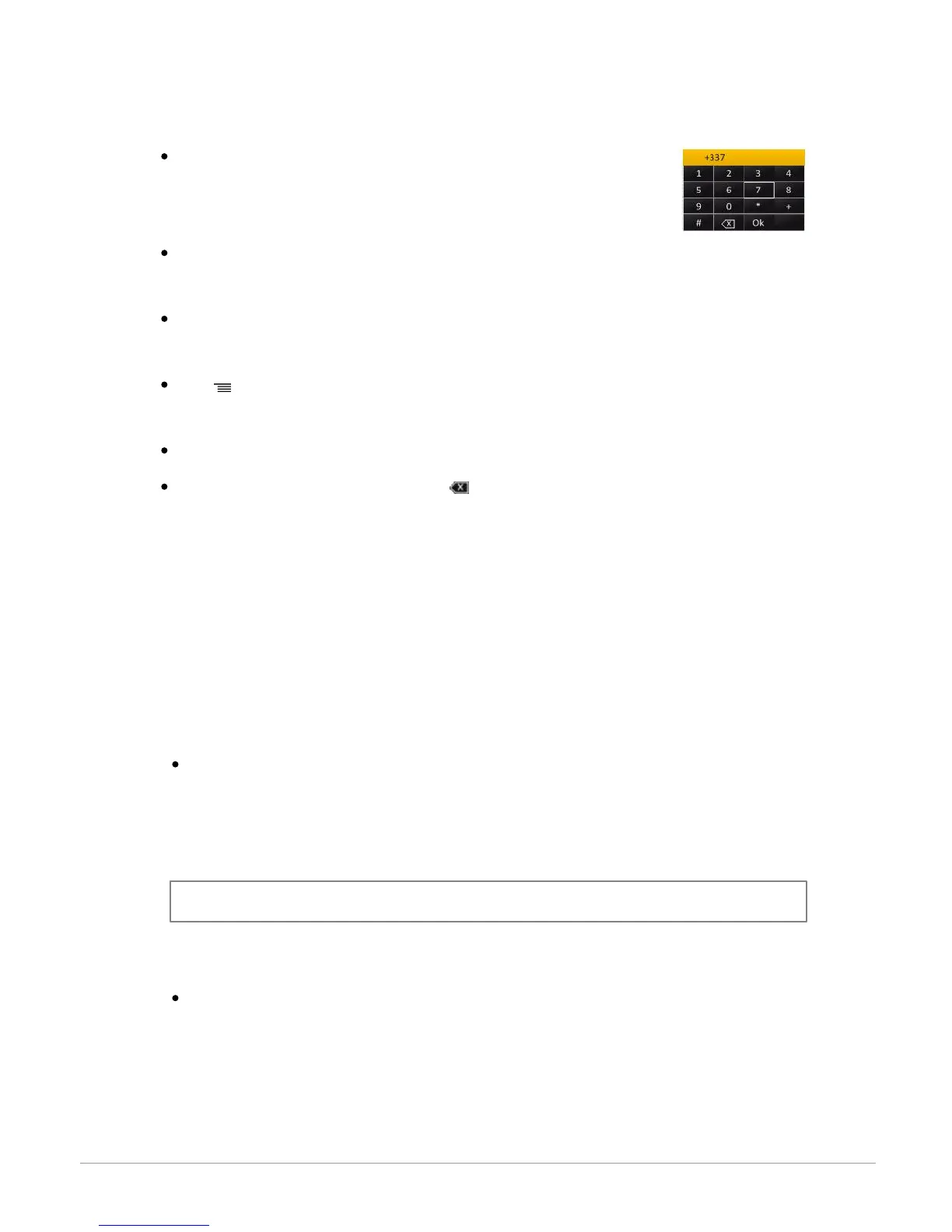The digital keyboard appears when you are asked to enter the PIN
code of your 3G key or when you would like to enter a number or a
DTMF.
The alphanumeric keyboard appears when you enter your login info, which is
required when using Internet applications.
Use the knob to select letters / numbers. Push the knob to confirm. Push the knob for
2 seconds to display the accented characters that correspond to the selected letter.
The button displays special numbers and characters on the alphanumeric
keyboard.
To validate your entry, select OK.
If your entry contains an error, select .
Connecting a phone to the Parrot ASTEROID
Compatibility
Refer to the compatibility section of our website to check if your phone is compatible
with the Parrot ASTEROID.
Adjusting the Parrot ASTEROID visibility
Before pairing your phone with the Parrot ASTEROID, make sure that it is visible
by all Bluetooth devices. To do so, select Settings > Telephony > Visibility then
make sure the option is checked. If it is not the case, check it by pressing the
jogwheel.
Pairing a phone
Prior to using the Parrot ASTEROID with your phone for the very first time, you
must initially pair both devices. To do so:
1.
From your phone, search for Bluetooth® peripherals and select “Parrot
ASTEROID “.
2.
The pairing procedure depends on which telephone model you have:
