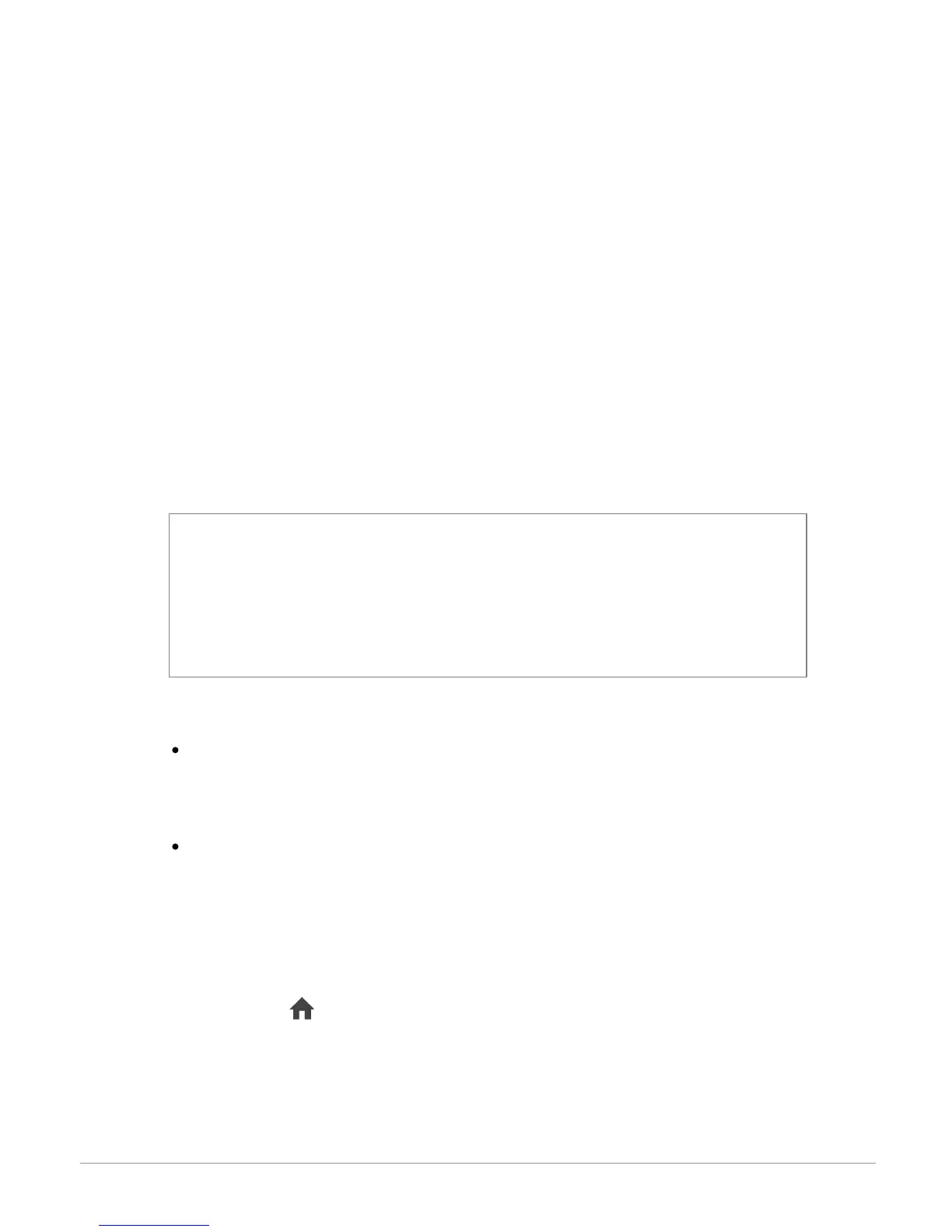This option allows you to activate / deactivate the RDS scan which
allows to change automatically the frequency of the current radio
station when the signal becomes too weak
Note : Several minutes of loading may be necessary when connecting your audio
peripheral (USB / SD / iPod) to the Parrot ASTEROID for the first time, particularly
if you are using audio peripheral with a large capacity or containing many audio
files. This loading time will allow your audio files to be accessible via voice
recognition.
Compatibility
If you are using the Parrot ASTEROID with the iPod Mini, iPod Photo, iPod 3G
and iPod Shuffle, then connect your iPod to the Parrot ASTEROID using the Jack /
Jack cable.
If you encounter a problem while using your iPod with the Parrot ASTEROID, refer
to the iPod compatibility table available on the Parrot ASTEROID support page.
Playing a music file
If you iPod / iPhone is connected to the Parrot ASTEROID via the iPod connector:
1.
Press the button until the iPod source is selected.
2.
Select one of the classification criteria (artist, album, songs, genres, playlist)
and press the jogwheel.