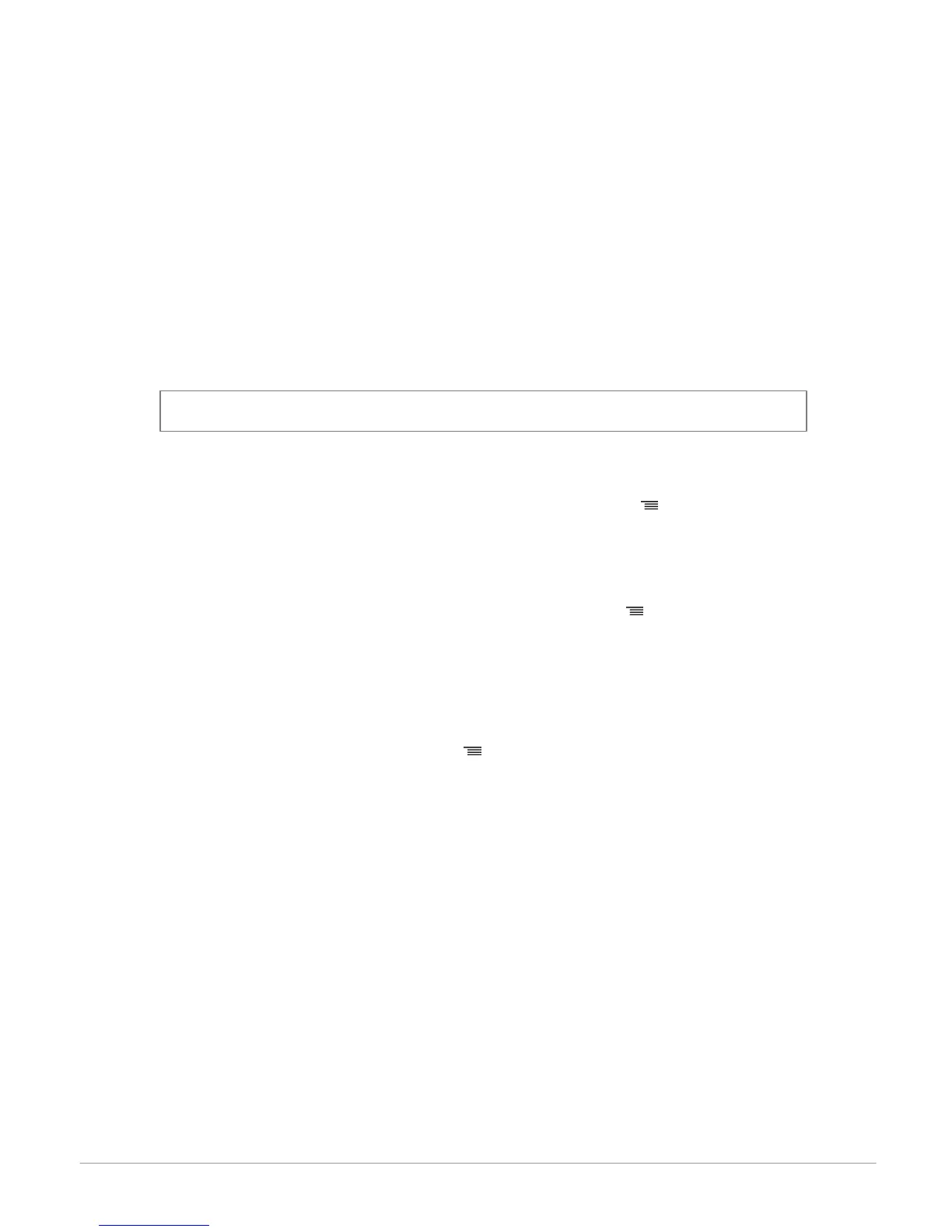34
Settings
Music
Displaying album covers
You have the possibility of displaying album covers while the album is playing if it is
included in the tags (metadata) of your audio file.
Linking an image to an album
If there are no images included in the tags of your audio files, you can add an image in
.jpg format to the corresponding folder. If there are several images in the folder, the
Parrot ASTEROID will display the image entitled cover.jpg by preference.
Activating / deactivating album cover display
If you would like to deactivate album cover display, press the button and check /
uncheck the Album cover option.
Using the Random Play option
To activate / deactivate random play of music files, press the button while music is
playing, then check / uncheck the option Random play.
Using the Repeat option
To activate / deactivate the repeat option for music files:
1.
While music is playing, press the button and select Repeat.
2.
Select Deactivate, Repeat song or Repeat all then push the knob to confirm.
Display
Adjusting brightness
1.
Select Settings > Display > Brightness.
2.
Use the knob to adjust the screen brightness.
3.
Push the knob to confirm.
4.
Use the knob to adjust the facade brightness.
5.
Push the knob to confirm.