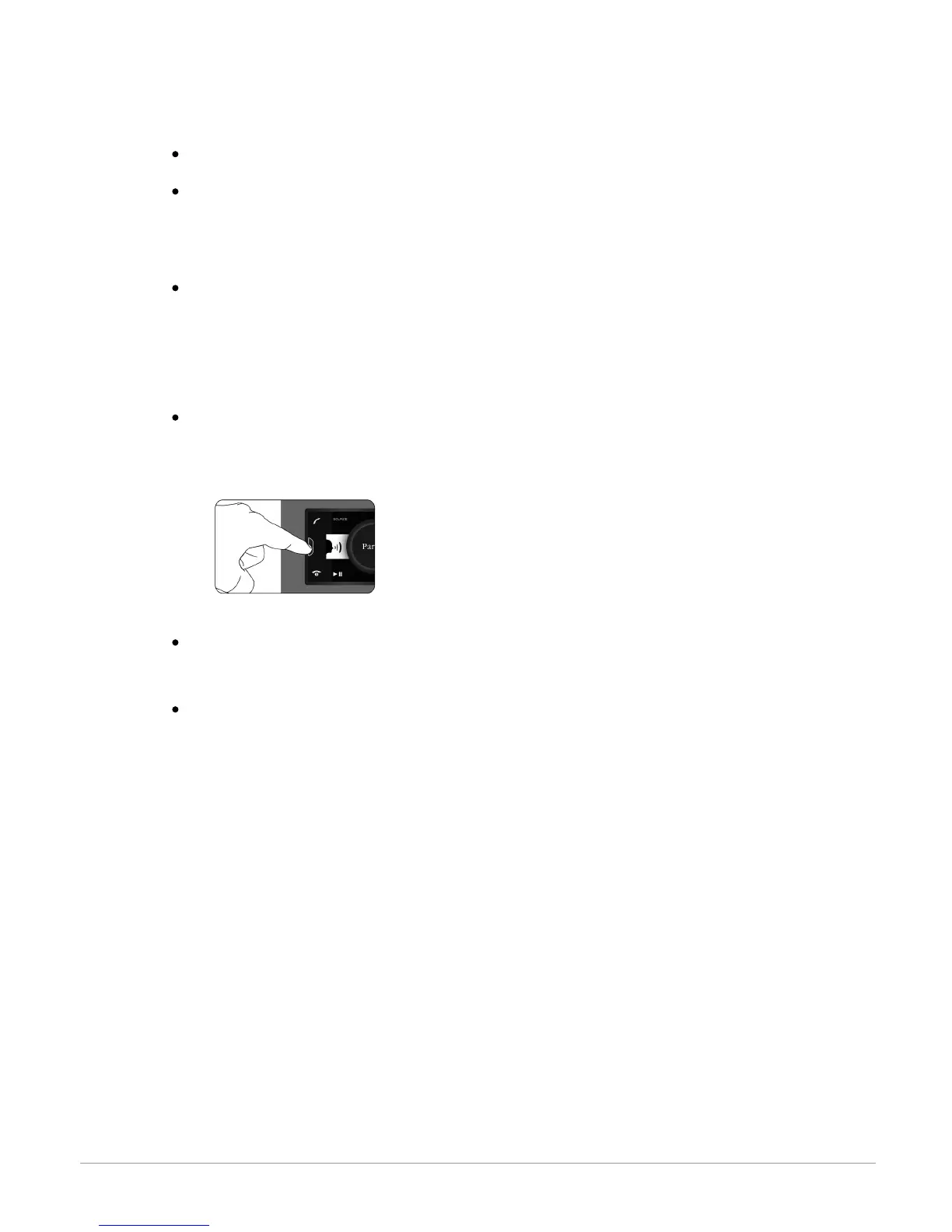9Installation
Installing the GPS antenna
Install the GPS Antenna in an unobstructed area.
Clean the dashboard, then use the adhesive located on the back of the GPS
Antenna to attach it to the dashboard. Then wait for approximately 2 hours without
handling the dongle to ensure that it adheres properly.
Athermic windshields and windows with a built-in antenna can interfere with GPS
reception and reduce the reliability of information from navigation applications.
Basic operations
To remove the faceplate, press the eject button on its left. Place the faceplate into
the provided carrying case in order to protect it from scratches and dust.
To attach the faceplate, put it on the right side of the car stereo. Once the
faceplate and the car stereo magnets connect, press the left side.
To remove the car stereo from the dashboard, insert the provided extraction key
until they click into place.