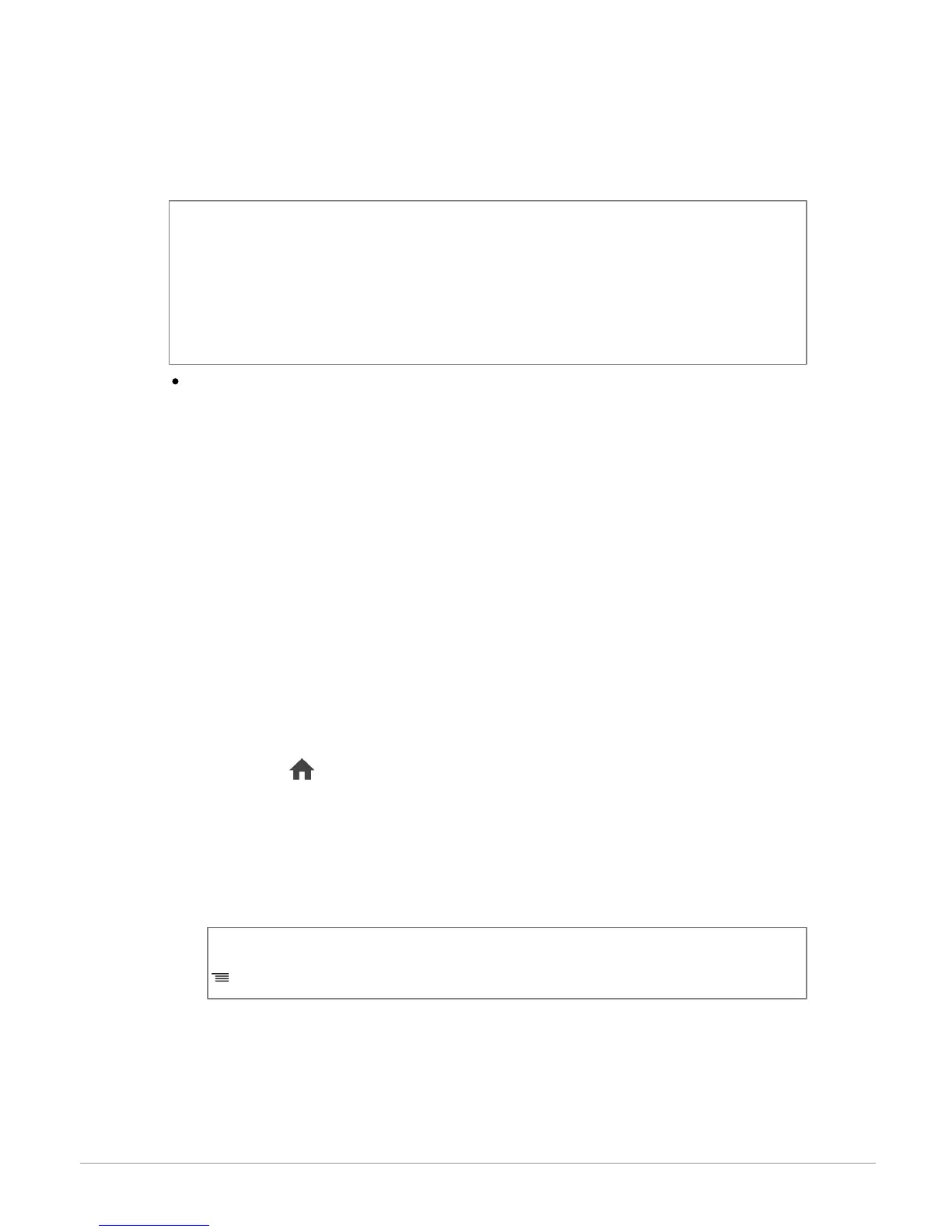Note : Several minutes of loading may be necessary when connecting your audio
peripheral (USB / SD / iPod) to the Parrot ASTEROID for the first time, particularly
if you are using audio peripheral with a large capacity or containing many audio
files. This loading time will allow your audio files to be accessible via voice
recognition.
You can use the following SD cards with the Parrot ASTEROID :
- SD, micro SD (with adapter), mini SD (with adapter)
- SDHC (class 2, 4, 6), mini SDHC (with adapter), micro SDHC (with
adapter)
There is no restriction in terms of capacity of SD cards.
Only MP3 (Mpeg 1 Layer3), AAC or WMA formats are supported.
Playing a music file
1.
Remove the Parrot ASTEROID faceplate.
2.
Insert the SD card into the appropriate slot with the contact surface facing
down.
3.
Reattach the faceplate.
4.
Press the button until the SD source is selected.
5.
If the tags of your audio files are correctly defined, select one of the
classification features (artist, album, songs, genres, playlist) and press the jog
wheel. If the tags of your audio files are not defined, select Directories or Flat
directories.
Note : To browse more easily through the content of your SD card, press the
button and select the first letter of the artist / album / track you want to hear.