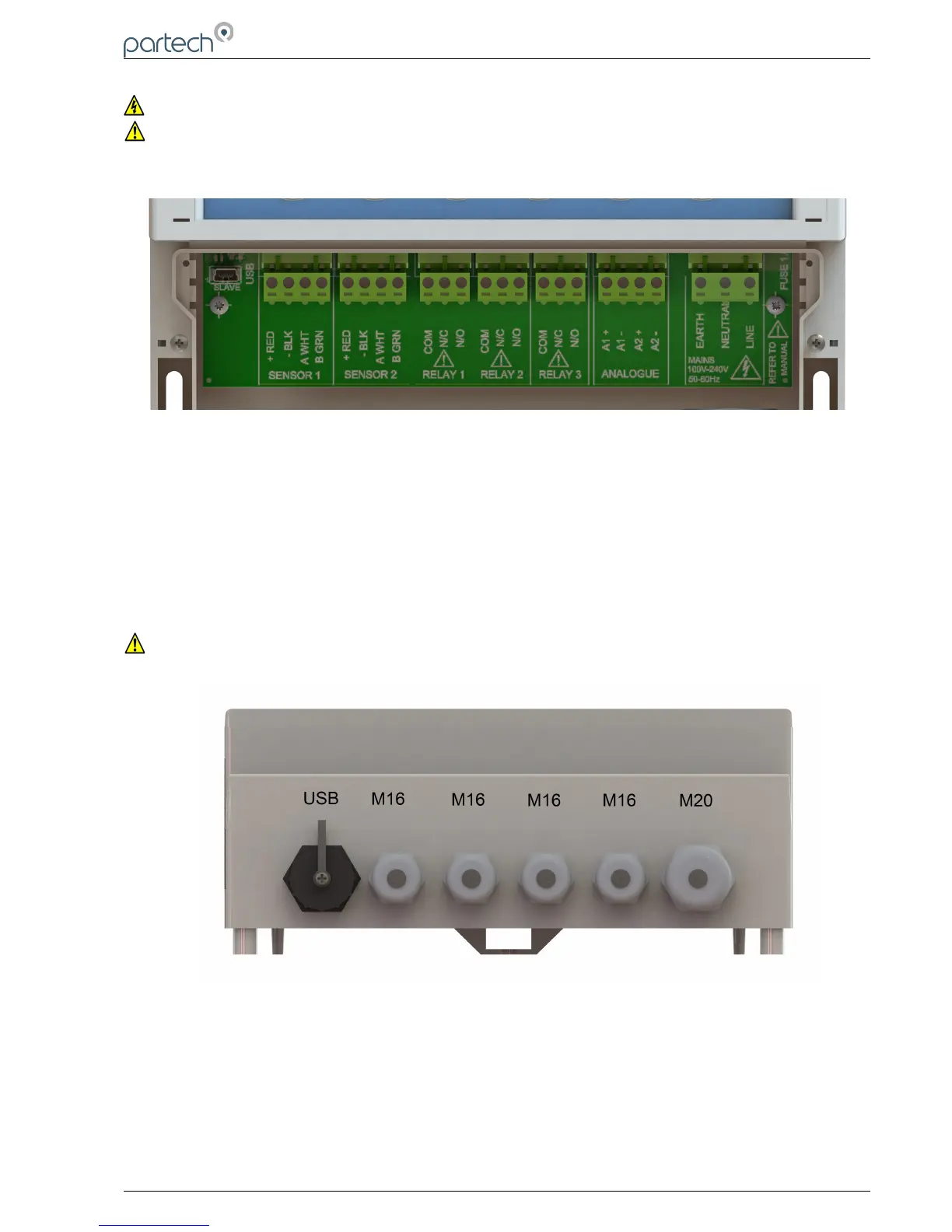7300w² Monitor Instruction Manual
4.4 Electrical Installation
Unscrew the two cover screws on the lower panel of the 7300w² Monitor to reveal the Terminals. Each
terminal strip is labelled as illustrated below. (This equipment must be isolated or disconnected from
HAZARDOUS LIVE voltages before access).
The maximum size wire that can be terminated is 2.5mm² CSA. All the connections are via removable
Plug/Socket terminals. To disengage the terminals, simply pull down to release.
Two power options are available for the 7300w² Monitor, AC and DC. Apart from the supply voltage, all other
connections are identical.
4.4.1 Gland Configuration
The 7300w² Monitor is supplied with IP68 Skintop Nylon glands with lock nuts in the following configuration:
• Left: 1 x USB connection
• Centre 4 x M16 glands (4.5-10mm Ø cable)
• Right: 1 x M20 gland (5-10mm Ø cable)
Gland holes are clearance, not tapped. Always blank unused glands to retain the IP rating of the enclosure
Cabling
When selecting and calculating the mains power cable, please note, an ambient temperature of 60ºC may
see a rise to 80ºC within the terminal compartment. This should be considered when making your
calculations, therefore we recommend a power cable with a maximum rating no less than 80ºC.
Recommended cables include H07RN-F, Steel Wire Armoured or YY, CY or SY types (always check
cable data sheets for maximum temperature ratings, as this can vary between manufactures).
(Refer to BS7671, section 522 “Selection and erection of wiring systems in relation to external
influences” for guidance).
Shrouded Bootlace Ferrules should always be used when terminating conductors.
224081IM Issue 22 Issue Date 27/03/2018 ` Page 11 of 46