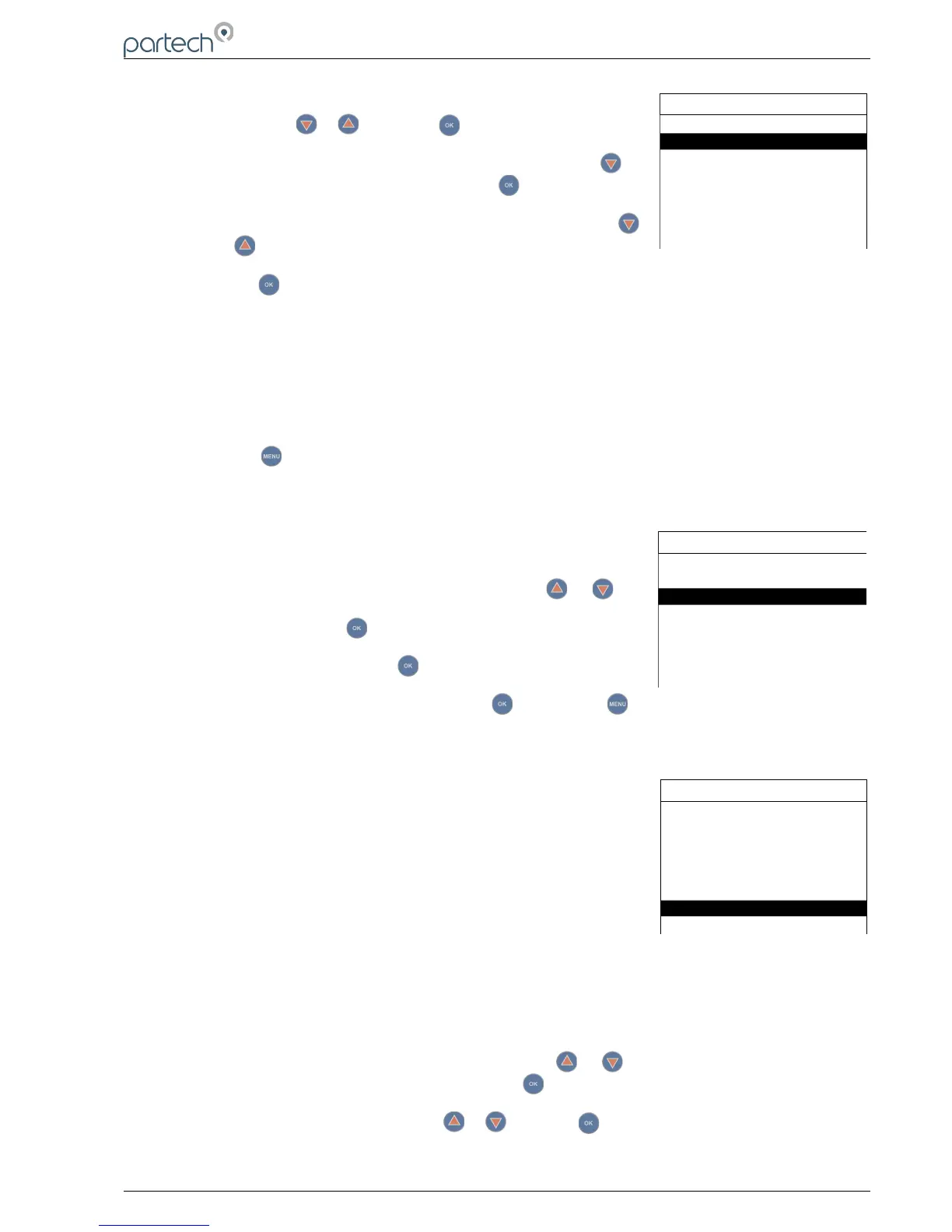7300w² Monitor Instruction Manual
6.3.9 Add Measurement
1. From the MAIN MENU screen, select MEASUREMENT CONFIG
by pressing or , and press .
2. The MEASUREMENT MENU should be displayed. Press to
highlight ADD MEASUREMENT, and press .
3. All available measurements will be displayed in a list. Press
or to highlight the first measurement.
4. Press to select the measurement. Repeat the process if more measurements are required.
5. Each measurement will be allocated a measurement number from M:01 – M:16.
e.g. M:01 M.L.S.S. (S:01)
M:03 Dissolved Oxygen (S:04)
N.B. The measurement number has no relevance to the sensor number.
6. Press to return back to the display screen. The first configured measurement should now be
displayed.
6.3.10 Measurement Removal
If a measurement is no longer required, the measurement configuration
can be removed from the 7300w² monitor in the following way.
1. From the MEASURMENT CONFIG screen, use or to
highlight the measurement to be removed i.e. “M:01 Turbidity
(S:01)”, then press to select.
2. Select REMOVE and press to select.
3. Screen will display “Are you sure?”. Press to remove or to exit without removing.
Once removed, any Alarms or Analogue outputs configured to the measurement will also be removed.
6.4 Measurement (Specific) Config
Selecting the measurement in the MEASUREMENT CONFIG menu will
display a new sub-menu associated with that particular parameter. This
will be specific to the measurement of interest. The menu explanation in
this manual is limited only to Display Position. For a full explanation of
this sub-menu see the instruction manual accompanying the sensor.
6.4.1 Display Position
Display Position allows two measurement to swap places, to allow the
user to re-arrange the display as required. The display position refers to the M:0# number allocated to the
measurement. The screen will always display the measurements in order from M:01 to M:16.
To swap measurements, use the DISPLAY POSITION menu.
The example below swaps measurement M:01 with M:03:
1. From the MEASUREMENT CONFIG screen, use or to highlight the measurement to be
moved i.e. “M:01 Turbidity (S:01)”, then press to select.
2. Select DISPLAY POSITION using or and press to select.
224081IM Issue 22 Issue Date 27/03/2018 ` Page 27 of 46
