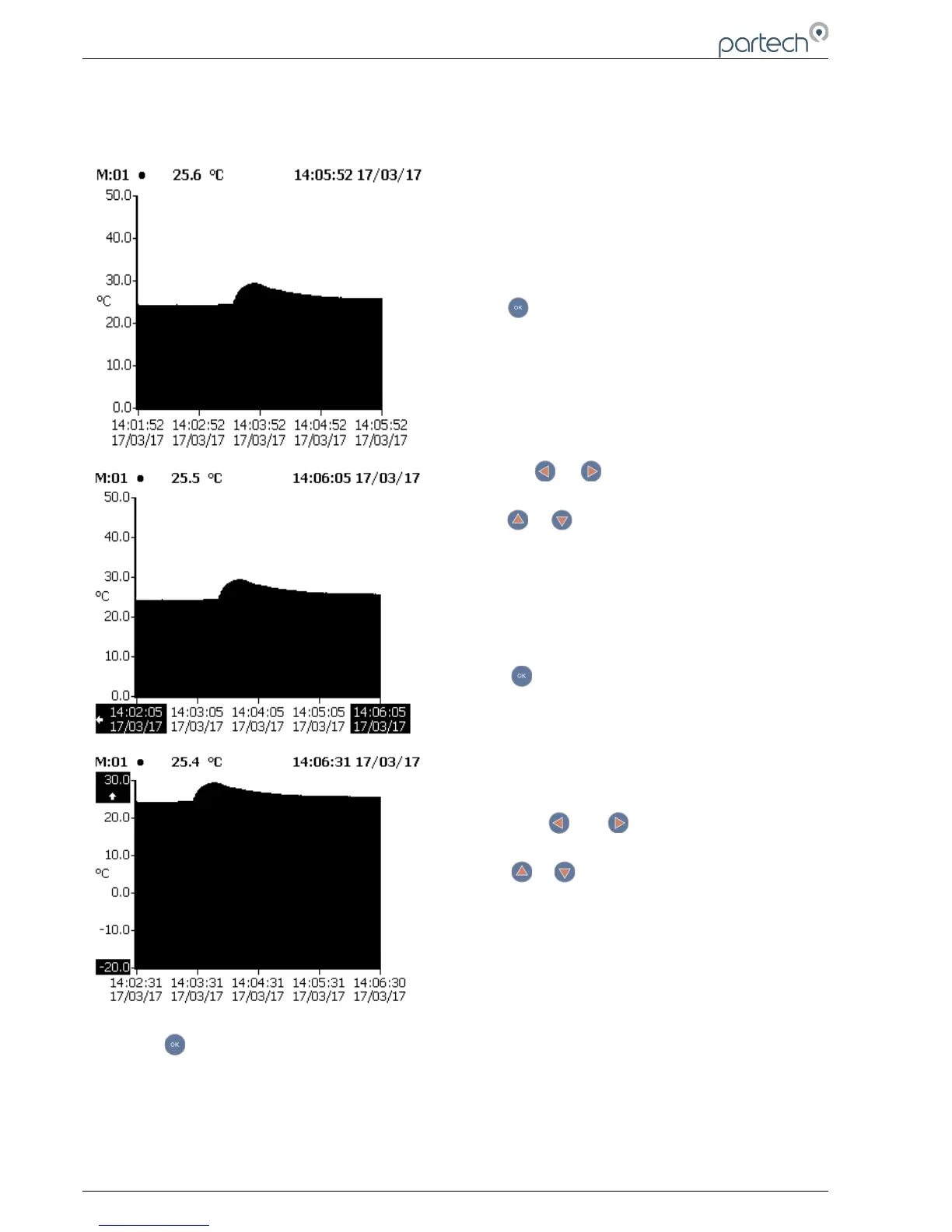7300w² Monitor Instruction Manual
5.3.1 Trending Display Mode
The trending display always the data to be plotted against time. The data goes back 24 hours.
Press to enable scrolling and zooming on the
trending chart.
Press the or to scroll back and forth in time.
Press or to zoom in and out on the time
axis.
Press once again to enable scrolling and
zooming on the measurement axis.
Press the or to zoom out and in on the
measurement axis (respectively)
Press or to move up or down the measurement
axis.
Press to return to the main trending window.
Page 18 of 46 224081IM Issue 22 Issue Date 27/03/2018