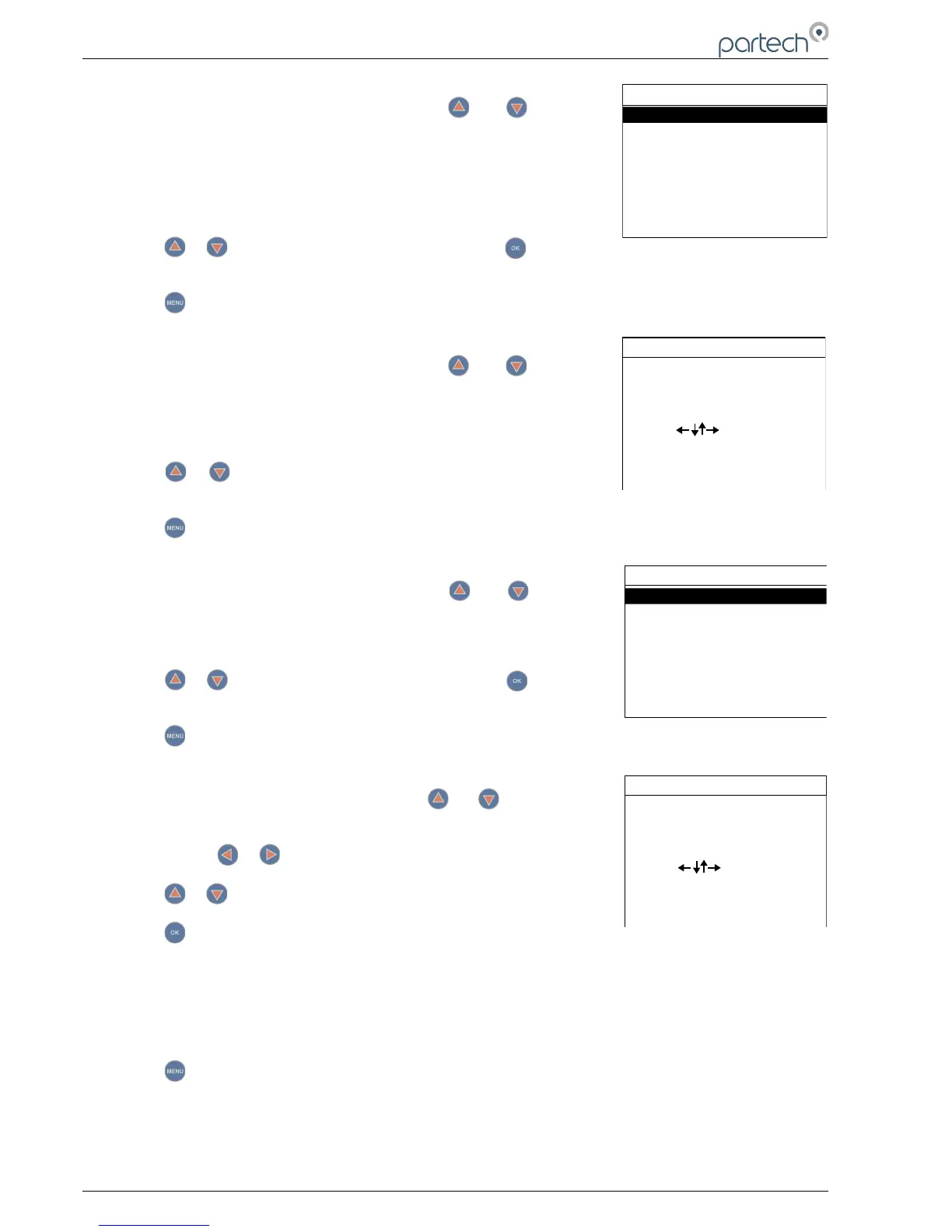7300w² Monitor Instruction Manual
6.1.2 Backlight
From the MONITOR CONFIG menu press or to select
BACKLIGHT.
The backlight can be set to always ON, always OFF or ON after key
press (backlight will switch off again after a period of inactivity). There is
a marginal power saving by having the backlight switched off, otherwise
this setting is down to user preference.
Press or to highlight the option required, and press to select. A
tick will appear next to your selection.
Press to exit this option.
6.1.3 Contrast
From the MONITOR CONFIG menu press or to select
CONTRAST.
The factory setting of 50% should be sufficient for most ambient light
conditions. For different conditions the contrast can be altered.
Press or to increase or decrease the Contrast by 5% (the screen
contrast will react with each press of the buttons).
Press to exit this option.
6.1.4 Language
From the MONITOR CONFIG menu press or to select
LANGUAGE.
The factory default setting is English.
Press or to highlight the option required, and press to select. A
tick will appear next to your selection.
Press to exit this option.
6.1.5 Set Time/Date
From the MONITOR CONFIG menu press or to select SET
TIME/DATE.
1. Press or to move the cursor below the digit to be changed.
Press or to increase or decrease the digit.
Press to accept.
Daylight Savings: The monitor does not automatically update the time to take into account “Daylight
Savings”, as this can cause confusion when data logging. Daylight saving will show a one hour gap
when the clocks go forward and duplicate time stamps when the clock goes back. It is therefore
recommended that the monitor is set to GMT or the time base for the installed location (i.e. GMT+
00:00 for the UK).
Press to exit this option.
Page 20 of 46 224081IM Issue 22 Issue Date 27/03/2018