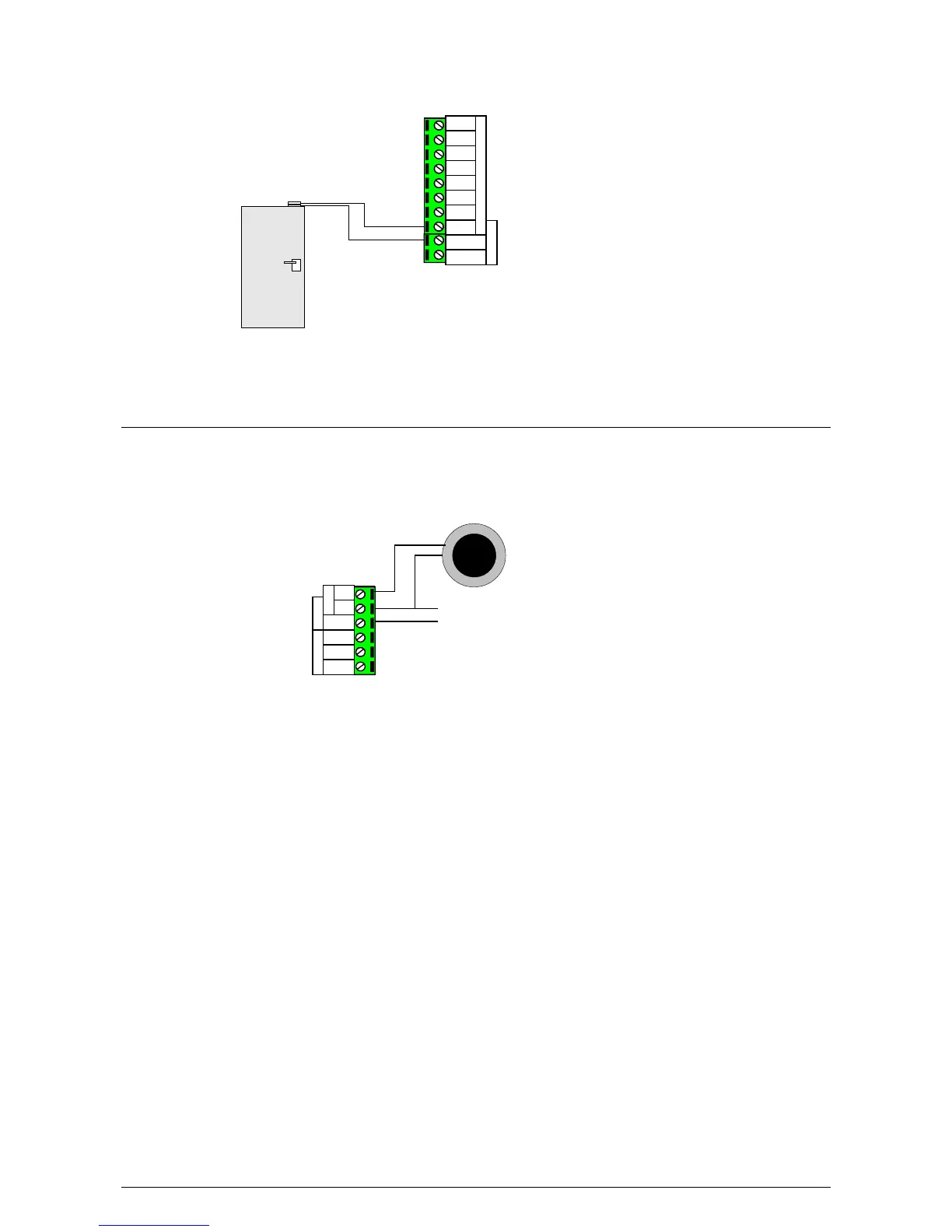Door Contacts
Red
Brown
Orange
Green
Yellow
Blue
Mauve
Exit
Contact
Black
Card reader or keypad
Inputs
Normally open door contact
(held closed by the door)
If door contacts are fitted on a TOUCHLOCK system the bell/alarm output is activated during
an alarm (Door Forced) condition and the door bell input on the keypad is disabled.
Outputs
Bell/Alarm Output
Stable 12v DC
Power Supply
12v
0v
N.C.
N.O.
Com
Bell
PowerDoor relay
Alarm
ALARM
This output is capable of driving a 12V bell/buzzer up to 1A. This load must be taken into
consideration when selecting a suitably rated power supply.
Chapter 3 Wiring 13