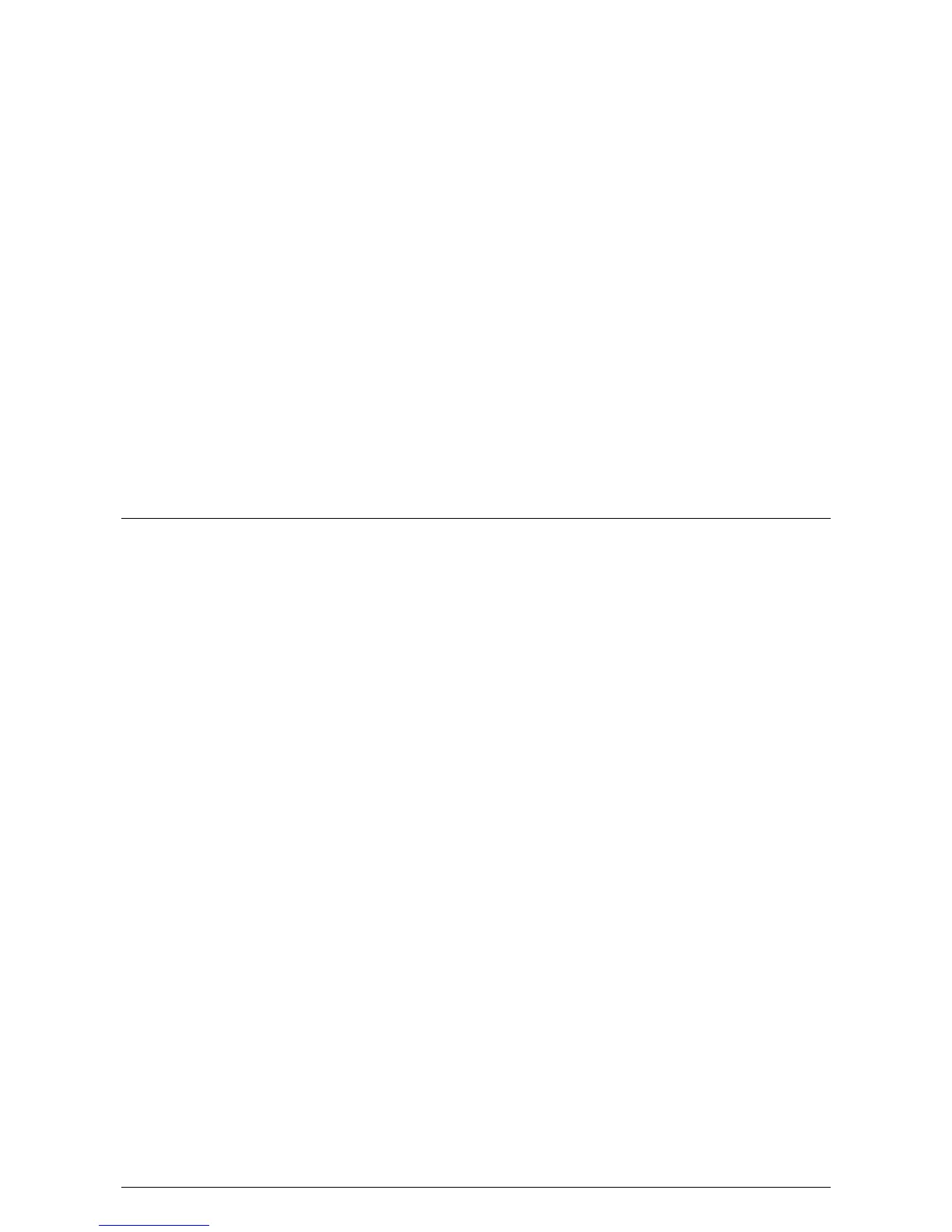• Check a user can be barred from the system. Swipe a shadow card
through the reader and then swipe the user card through the reader.
(The RED LED will flash and the relay will not switch over)
• Check that the user can be re-enrolled onto the system. Swipe the
enrolment card through the reader followed directly by swiping the
user card, that was just barred, through the reader.
(The AMBER LED will flash and the RED and GREEN LEDs go out. The Switch2
control unit will continually beep until the “Barred” user card is swiped
through the reader. The Switch2 control unit will then stop beeping and the
LEDs will return to their normal state.)
• Check that the user card can be used again to gain access.
(make sure the relay will switch over for the door open time)
Other checks
• If an exit button is fitted, check that is releases the lock for the door
open time.
• If contacts are fitted make sure that auto-lock is working.
• If an alarm bell/buzzer has been fitted make sure that this works in a
door forced situation.
• If a time clock is fitted to hold the door open, make sure the door
opens when the contacts are made.
• If a time clock is fitted to change coloured zones, make sure the
coloured zones change over OK when the contacts are switched.
PROXIMITY KP series keypad
Initialising the system
When installing PROXIMITY KP series keypads, follow exactly the same sequence
described previously for TOUCHLOCK systems.
Note: If a KP system is enrolled, using the PROXIMITY enrolment card, the Switch2
controller will have to be reset in order to initiate any of the combined PROXIMITY
keypad modes. The Switch2 must be enrolled as a TOUCHLOCK first.
Chapter 4 Commissioning 18