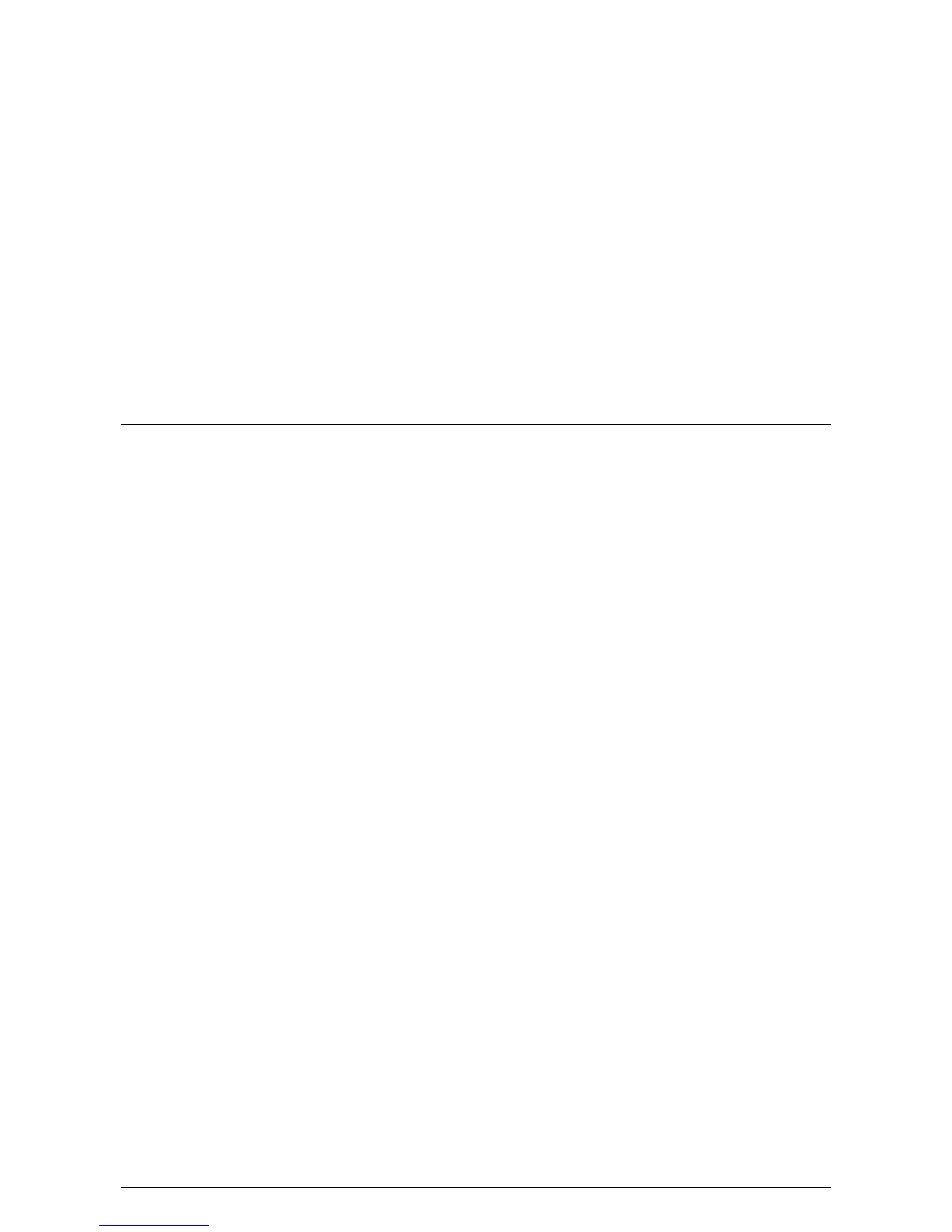Chapter 5 Operation
TOUCHLOCK system
CARDLOCK & PROXIMITY system
PROXIMITY KP series keypad
TOUCHLOCK system
Programming Switch2
Switch2 can be programmed using the master code. To understand each setting read the
following explanations. For more information on how to program each setting, refer to
the Programming Guide.
Single/multiple code mode
By default Switch2 will operate in single code mode, only allowing one 4-8-digit code to
operate the door. It is possible to change this code as many times as are needed. If
more than one code is required then the unit can be programmed for multiple codes (up
to 50). Again, each code can be 4-8 digits long. In either mode it will be possible to set
the code as a toggle, normal or duress code. Codes can be easily deleted by using either
keypad connected.
* Note that increasing the number of digits in the user code decreases the
chance of the code being guessed by someone randomly pressing keys.
Master code
This code is used to enter the programming procedure for the Switch2 control unit. It is
set during the initialisation of the unit and can be changed later if necessary.
Normal, toggle and duress
The default user code (1234) will be a Normal code. By this we mean it will operate the
relay for the door open time. A code can also be programmed in as a Toggle code. This
means every time the correct code is entered, the relay output will be toggled from N/C
to N/O (See Operation of a relay). Lastly, the code could be programmed in as a Duress
code. When this code is entered the relay will switch for the door open time and the 12V
alarm output will be activated for 30 secs.
Silent operation
By default the Switch2 control unit will beep when a button is pressed. This can be
turned off if necessary. When turned off the control unit does not emit a beep unless it is
in programming mode.
Lockout
By default the lockout feature is disabled. To decrease the risk of someone guessing the
code by randomly pressing the buttons, lockout can be enabled. If lockout is enabled and
someone enters more than 20 incorrect digits, the keypad will stop working completely
for 60 seconds. This time cannot be altered. Once this time is elapsed the keypad will
operate normally.
Chapter 5 Operation 19
