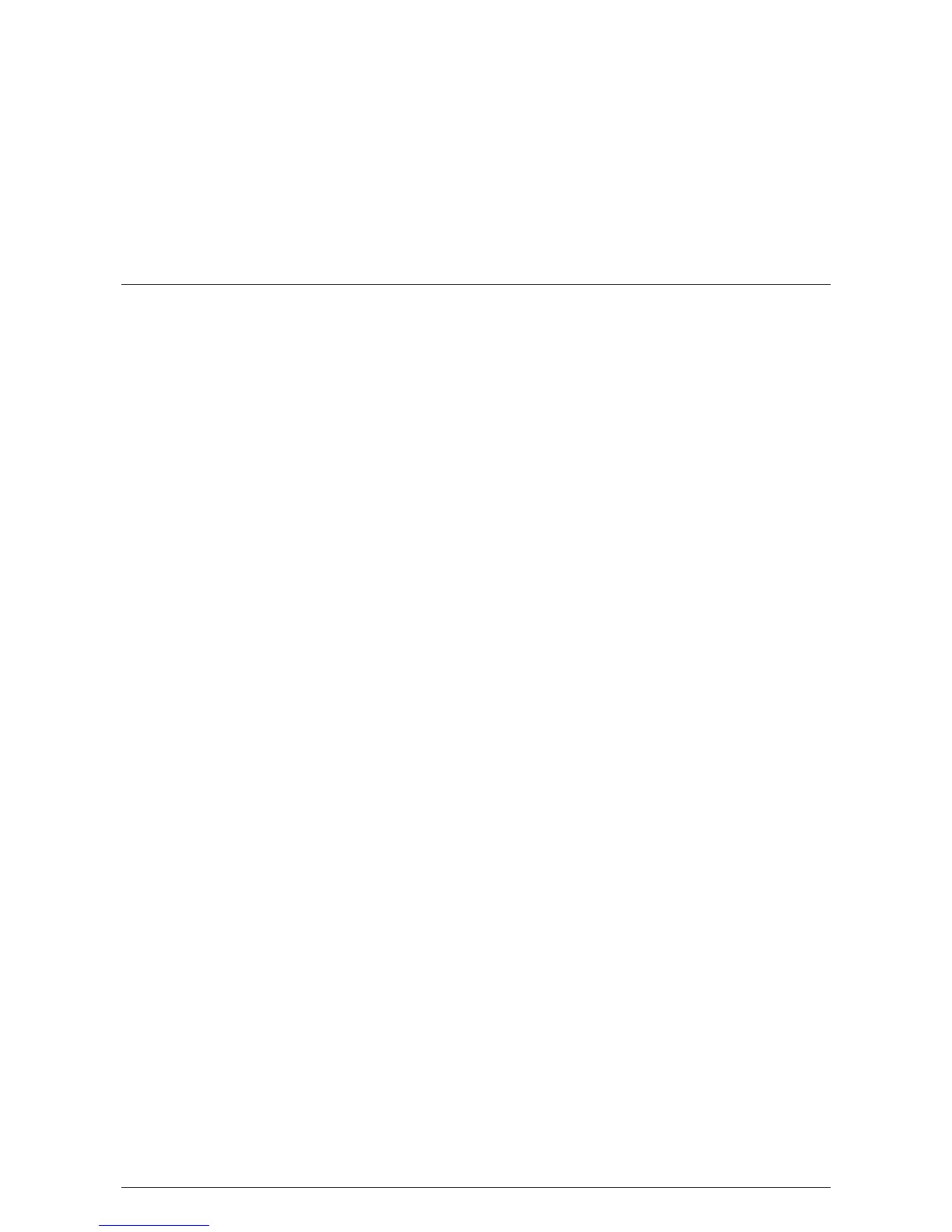• If a buzzer/bell is connected, press the bell button
(The buzzer/bell will sound for 1 second each time the bell button on the keypad is
pressed)
• If an exit/remote button is connected, press it.
(The relay will switch over for the door open time)
• Check that the Switch2 control unit beeps each time a button is
pressed on the keypad.
•
• Check that lockout is disabled by pressing more than 20 buttons in a
sequence that does not include the user or master code.
CARDLOCK & PROXIMITY system
* IMPORTANT *
CARDLOCK or PROXIMITY
In all the explanations below, the actions for a CARDLOCK system have been used.
These actions are also used with the PROXIMITY system except that the instead of the
action “Swiping” a card for a CARDLOCK reader, the term “presenting” a PROXIMIY card
applies to PROXIMITY.
As you may notice there is no Arrow LED on the PROXIMITY reader and so any note
about this can be ignored with PROXIMITY. Also, ALL PROXIMITY readers have a fixed
sounder. This means they will always beep if a PROXIMITY card is presented to them.
PROXIMITY vandal proof reader
There are no LEDs on the vandal proof reader! This means visual indication does not
apply. The reader will indicate the various actions (presenting a PROXIMITY card etc.)
with high (accept) or low (reject) beeps.
Initialising the system
After the system has been wired up, be sure to check over the connections against the
wiring diagrams provided before powering up for the first time. When the system is
powered up for the first time the control unit will bleep 3 times a second. This indicates
that Switch2 is waiting to be initialised. If a CARDLOCK reader is connected the arrow
LED will also be flashing.
• Swipe the enrolment card through the reader
(All the LEDs will go out and then after about 2-3 seconds all the LEDs will come back on
and the unit will beep twice)
Checking the system over
Now that the system has been initialised the operation of the system will need to be
checked. It will be working from the default settings (See Operation – CARDLOCK)
Check the system operates correctly using the default settings.
• Check that all the LEDs on the reader are lit up.
• Try a number of user cards randomly from the pack/s. Swipe them
through the reader.
(The GREEN LED will flash and the relay will change state for the door
open time)
• Swipe one of the user cards through a number of times to make sure
the reader will read the card every time.
• Check that the control unit beeps every time a card is swiped.
Chapter 4 Commissioning 17