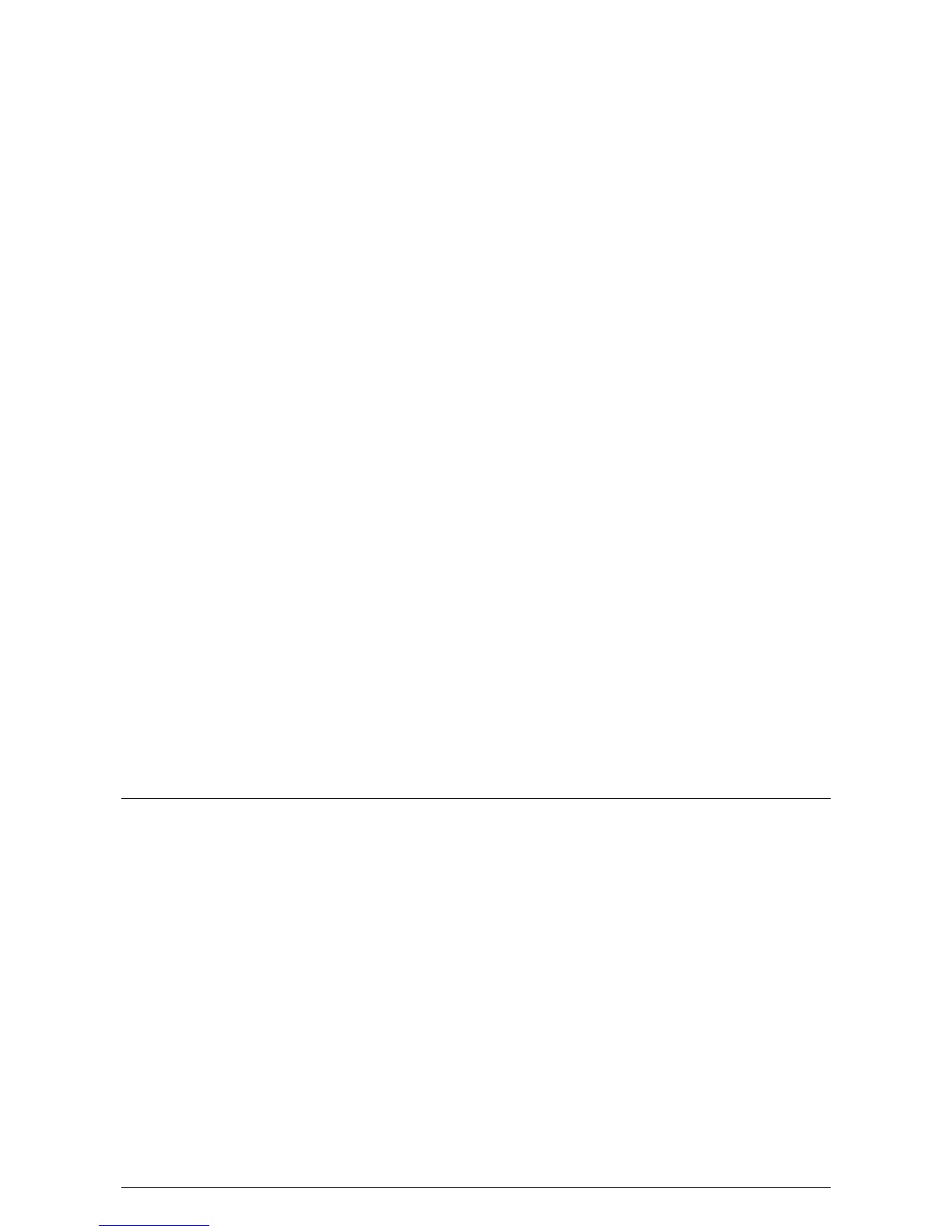CARDLOCK & PROXIMITY
Switch2 is programmed using function cards. It is possible to connect 2 readers to the
control unit for Read in and Read out applications.
The following function cards are available:
• Door Open Time card – changes the length of time the relay is powered
• Silent Operation card – the sounder in the Switch2 can be turned off
• Bar All Users card – bars every user from the system
• Time Zone card – used in conjunction with a Time Clock to configure a second
set of coloured zones.
• RED, AMBER and GREEN Zone cards – used to enable/disable the security
levels associated with the coloured zones.
• Relay Toggle card – enables/disables toggle output for the relay.
• Enrolment card – initialise the system and re-enrol barred users
User cards are associated to a coloured zone and will open the door as long as the
respective coloured zone LED is lit.
Shadow cards are used to bar individual users.
PROXIMITY KP series keypads
When using a PROXIMITY KP series keypad Switch2 is programmed using a combination
of the TOUCHLOCK programming menu and PROXIMITY function cards. It is possible to
connect 2 readers to the control unit for in and out applications.
Three modes are available when using KP readers:
• Card plus PIN – In this mode the user is required to present a valid user card
and then enter the user’s associated PIN number. The specific PIN is allocated to
the card during enrolment.
• Card plus code – In this mode the user requires both a valid card and one of
the valid door codes to gain access.
• Card or code – As with card plus code but this time a user can gain access with
either a valid card or a valid code.
Switch2 Control Unit
Inputs
Any Paxton reader or keypad can be used with Switch2.
It is possible to connect 2 readers or keypads to a Switch2 control unit where read/code
in and out are required.
Exit buttons can be used if a handle or reader/keypad is not used. This is a voltage free
input and the button needs to be push-to-make. It should be chosen to suit the volume
of traffic using the access point. There is no limit to the number of exit buttons that can
be fitted.
Door contacts can be fitted to Switch2. The door contact circuit must be closed when
the door is shut. With contacts connected to the Switch2 control unit, a door forced open
alarm can be generated. The Auto-lock feature is also active where the locking
mechanism automatically locks when the door shuts even if the door open time has not
elapsed.
Chapter 2 About 6
