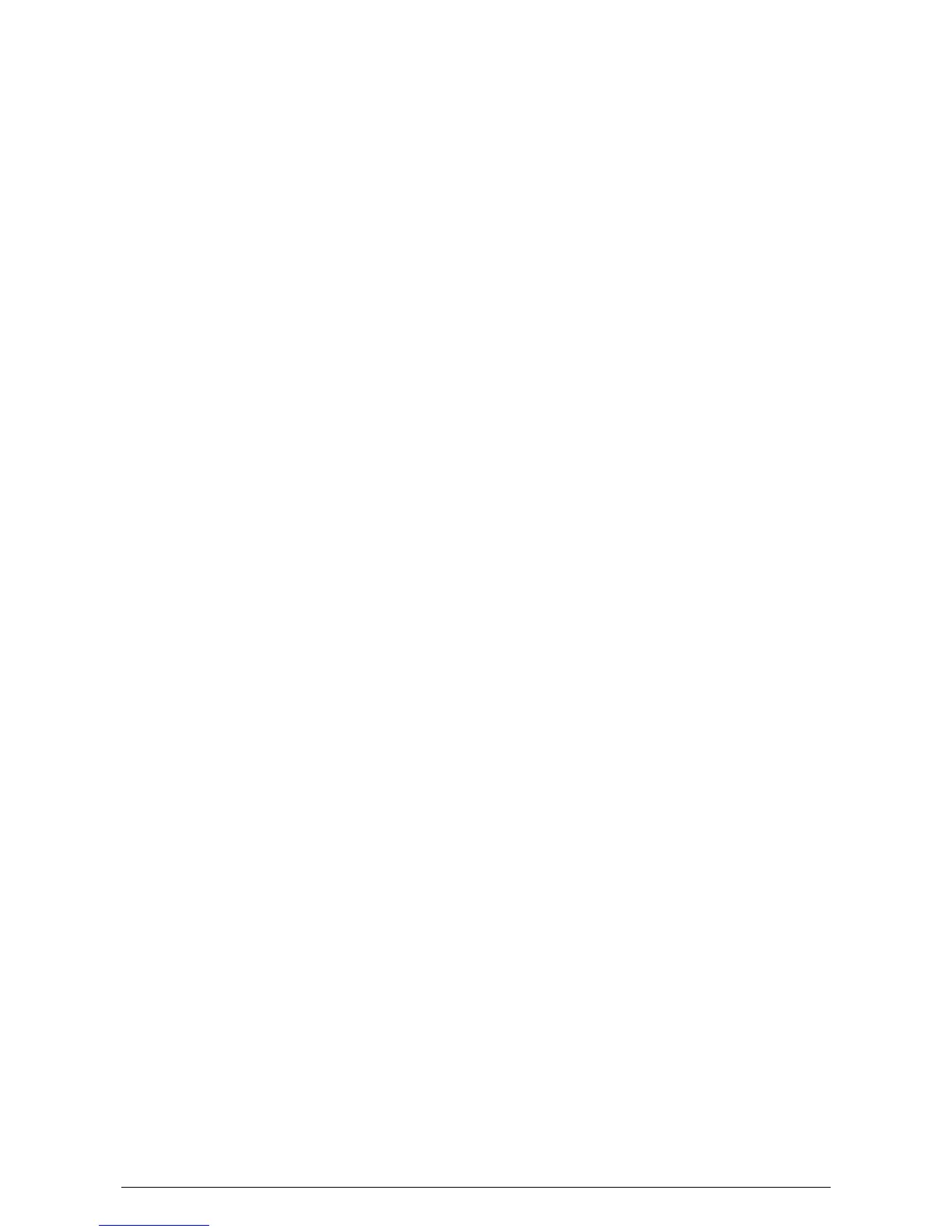Chapter 4 Commissioning................................................... 16
TOUCHLOCK system.......................................................................... 16
CARDLOCK & PROXIMITY system............................................. 17
PROXIMITY KP series keypad..................................................... 18
Chapter 5 Operation............................................................... 19
TOUCHLOCK system.......................................................................... 19
Programming Switch2............................................................... 19
Default Settings........................................................................... 20
CARDLOCK & PROXIMITY.............................................................. 22
Programming Switch2 using function cards...................... 22
Using function cards – Starter pack..................................... 23
Using function cards – Function card pack........................ 23
Default Settings........................................................................... 24
PROXIMITY KP keypad.................................................................... 25
Card plus PIN mode ................................................................... 25
Card plus Code mode................................................................. 25
Card or Code mode..................................................................... 25
Chapter 6 Fault-finding........................................................ 26
System problems................................................................................ 26
Fault-finding guide...................................................................... 26
Technical help line ...................................................................... 26
Reset procedure........................................................................... 26
Chapter 7 Appendix................................................................ 27
Appendix (1) Operation of a relay explained.................. 27
Appendix (2) Fail open & fail closed locks explained 27
Fail open (fail safe)..................................................................... 27
Fail closed (fail secure)............................................................. 27
Chapter 8 Specifications...................................................... 28
Contents 3