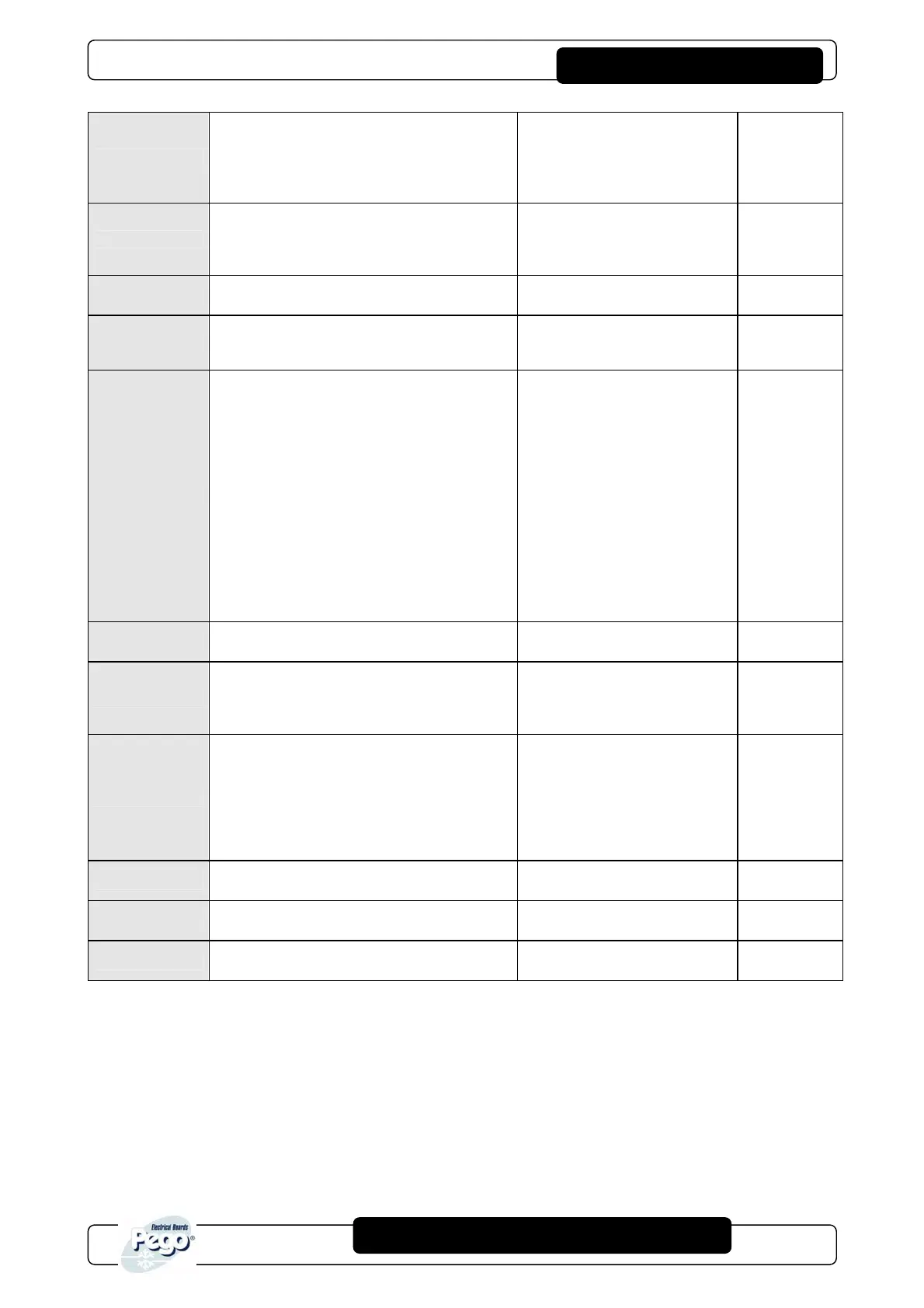ECP200 BASE 2/4
Page 17
USE AND MAINTENANCE MANUAL
Rev. 01-09
doC
Compressor safety time for door
switch: when the door is opened the
evaporator fans shut down and the
compressor will continue working for time
doC, after which it will shut down.
0…5 minutes 0
Fst
FAN shutdown TEMPERATURE
The fans will stop if the temperature value
read by the evaporator sensor is higher
than this value.
-45…+45°C +45°C
Fd
Fst differential
0…+10°C 2°C
tA
NO – NC alarm relay switching
0=activates when alarm is on
1=deactivates when alarm is
on
1
AU
Auxiliary/alarm relay control (only on
version with relay fitted)
0=alarm relay
1=manual auxiliary relay
controlled via AUX key
2= automatic auxiliary relay
managed by StA temp. setting
with 2°C differential
3= relay disabled / TeleNET
function
4= pump down function (see
5.15)
5= free voltage contact for
condensing unit (AUX relay
and compressor relay in
parallel)
0
StA
Temp. setting for aux. relay
-45…+45°C 0
In1
Man in cold room alarm
Select input INP1 on the board as
compressor protection alarm or as man in
cold room alarm (contact NC).
0 = compressor protection
1 = man in room alarm
0
P1
Password type of protection
( active when PA is not equal 0)
0 = only display set point
1= display set point, AUX,
light access
2= access in programming not
permitted
3= access in second level
programming not permitted
3
PA
Password
(see P1 for the type of protection)
0...999
0 = not active
0
reL
Software release
indicates software version Read only
CHAP. 5 - Data programming
