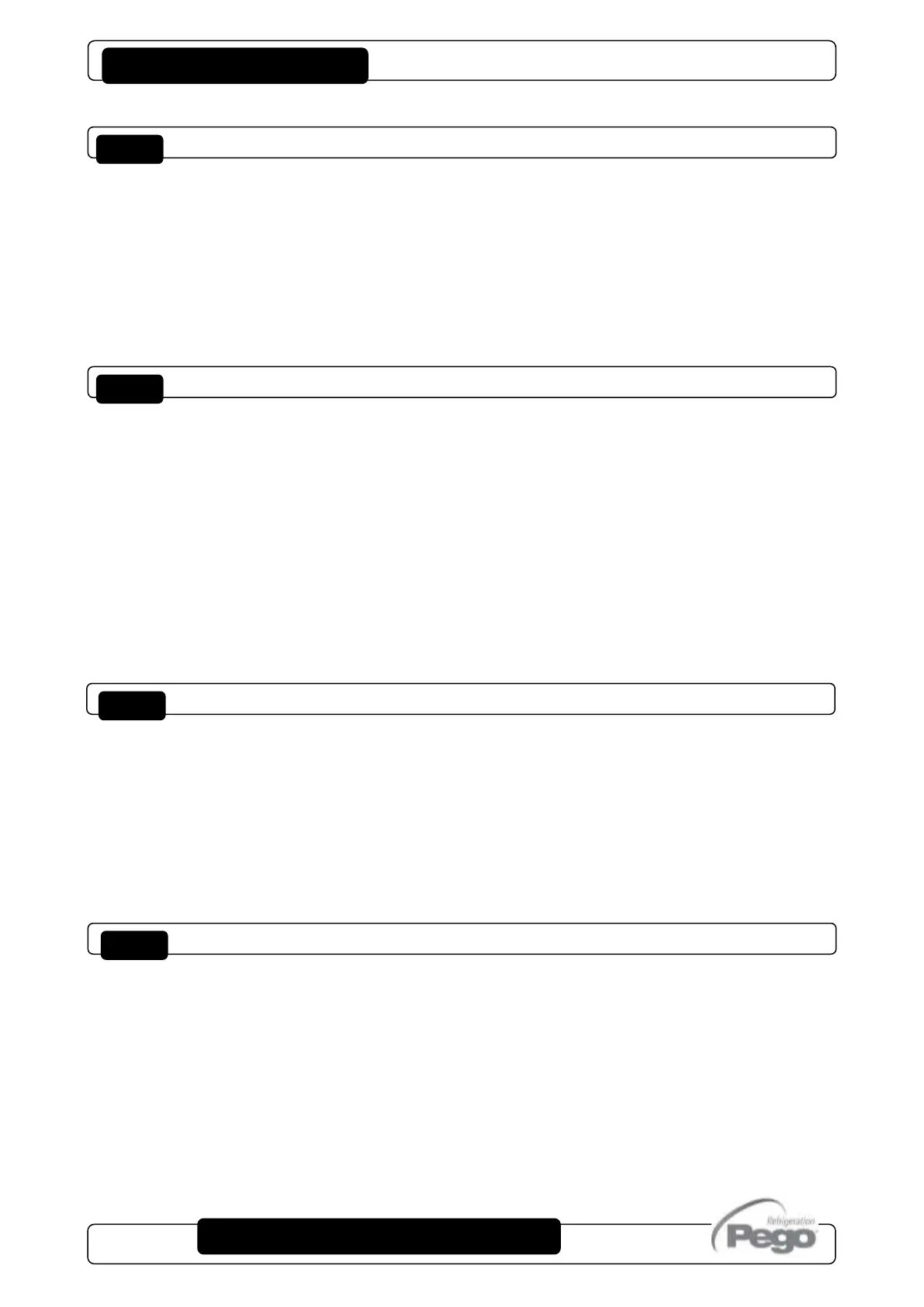DEFROST WITH HEATER AND TEMPERATURE CONTROL
Set the parameter d1=2 for the management of heater defrost by time with temperature
control. During the defrost the output is activated when the evaporator’s temperatures are
lower than d2. Defrost stops after d3 minutes. It allows energy saving and a better defrost
process.
HOT GAS DEFROSTING
Set parameter d1=1 to defrost in cycle inversion mode.
The compressor relay and defrost relay are activated throughout the defrost phase.
To ensure proper control of the system the installer must use the defrost output: this must
allow opening of the cycle inversion solenoid valve and closure of the liquid solenoid valve.
For capillary systems (without thermostat valve) it is only necessary to control the cycle
inversion solenoid valve via the defrost relay control.
PUMP DOWN FUNCTION
Pump down function is activated when parameter AU1/AU2 = 4 / -4.
Connect pump down pressostat on the digital input configured as pump down (In1 or In2 =
4 / -4). The compressor is directly controlled by pressostat. Connect evaporator solenoid
valve on the AUX1 (or AUX2) relay. The solenoid is controlled directly by thermostat.
PASSWORD FUNCTION
When parameter PA is setting with value different to 0 the protection function is activated.
See parameter P1 for the different protection.
When PA is setting the protection start after two minutes of inactivity. On display appear
000. With up/down modify the number, with set key confirm it.
Use universal number 100 if you don’t remember the password.
