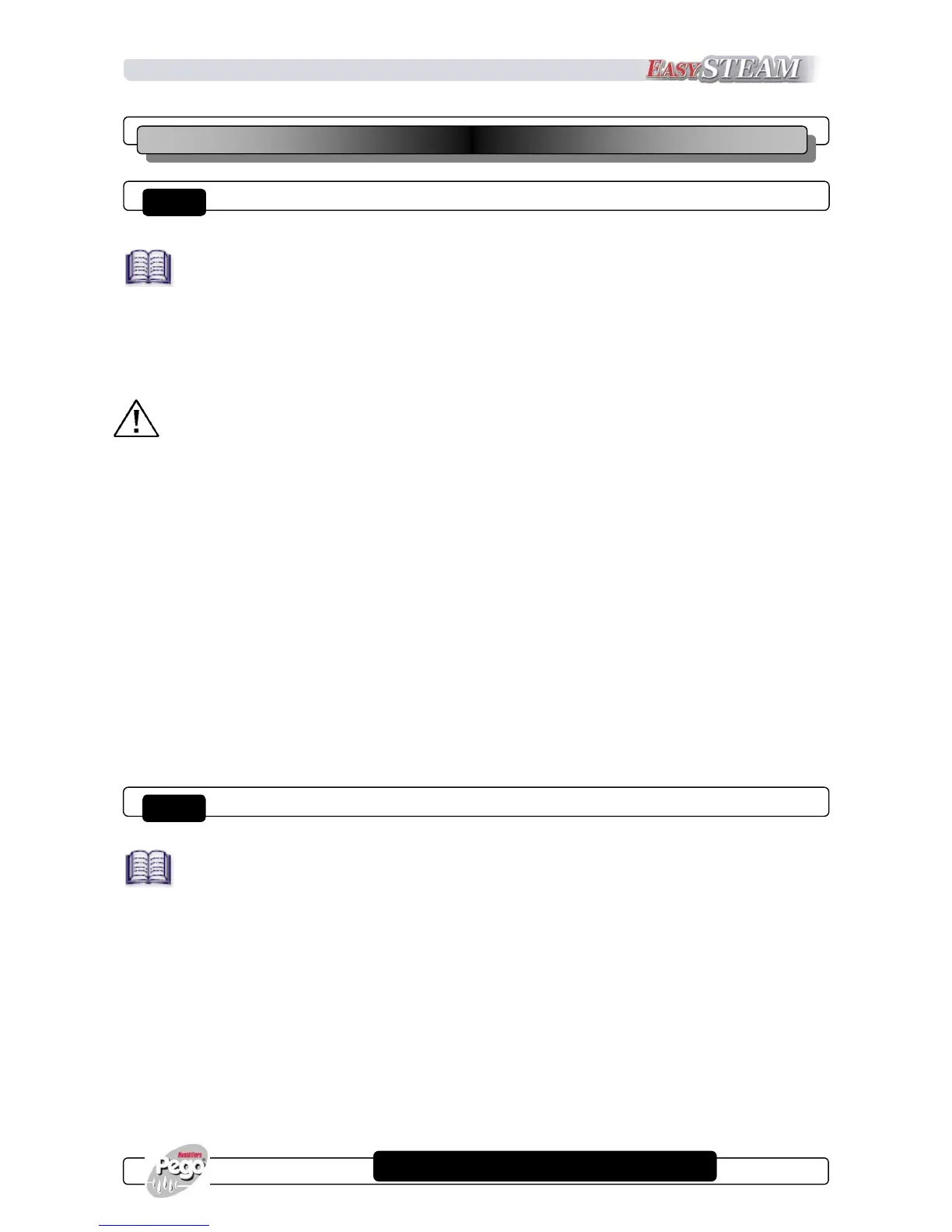Page 35
USER MANUAL
INITIAL START-UP
1. Check that default setting is compatible with signal connection; if it is different, set the
jumpers correctly before powering up as described on chapter 2.3 and 2.4.
2. Before powering up the humidifier check for correct connection of phases and signal type
(humidity sensor, N.O. contact or 0 - 10V); check for correct connection of the water mains,
excess water discharge and steam pipes.
If the mains water feed line consists of piping that might contain oily residues or other foam-
generating substances it is essential that it be washed out by letting water flow through for
several minutes.
3. To verify the absence of water loss internally the humidifier
4. Power up the humidifier.
5. The humidifier will carry out a water discharge for several seconds as it emits a prolonged beep.
6. At this point the humidifier is in STAND-BY mode; to switch it on press the ON/OFF –
STAND-BY key. On models configured in 4-20 mA PROPORTIONAL mode the humidifier
will display the humidity level detected by the sensor. For models configured in ON/OFF and
PROPORTIONAL 0-10V mode current absorption is displayed.
7. To function correctly humidifier needs enabling at digital input 1 with a free-voltage contact
(terminal blocks 1 and 2 on 100 Master card) indifferently from selected functioning mode.
If enabling is missing, the display will show OFF alternate to normal visualization
STEAM PRODUCTION
1. Set the required humidity by pressing the SET key. On PROPORTIONAL 4-20 mA
models increase the value with the UP key (if the setting is higher than that detected by
the sensor steam will be produced); on ON/OFF or PROPORTIONAL 0-10 V models give
ON/OFF enable.
2. Let the cylinder fill until the water starts to boil; empty the cylinder completely using the
MANUAL DISCHARGE key to prime the pump and repeat the procedure once or twice.
3. At this point the humidifier is operative and will work autonomously.
CHAP. 5 SWITCHING ON THE HUMIDIFIER
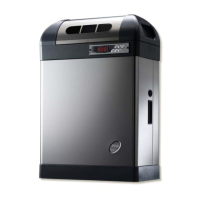