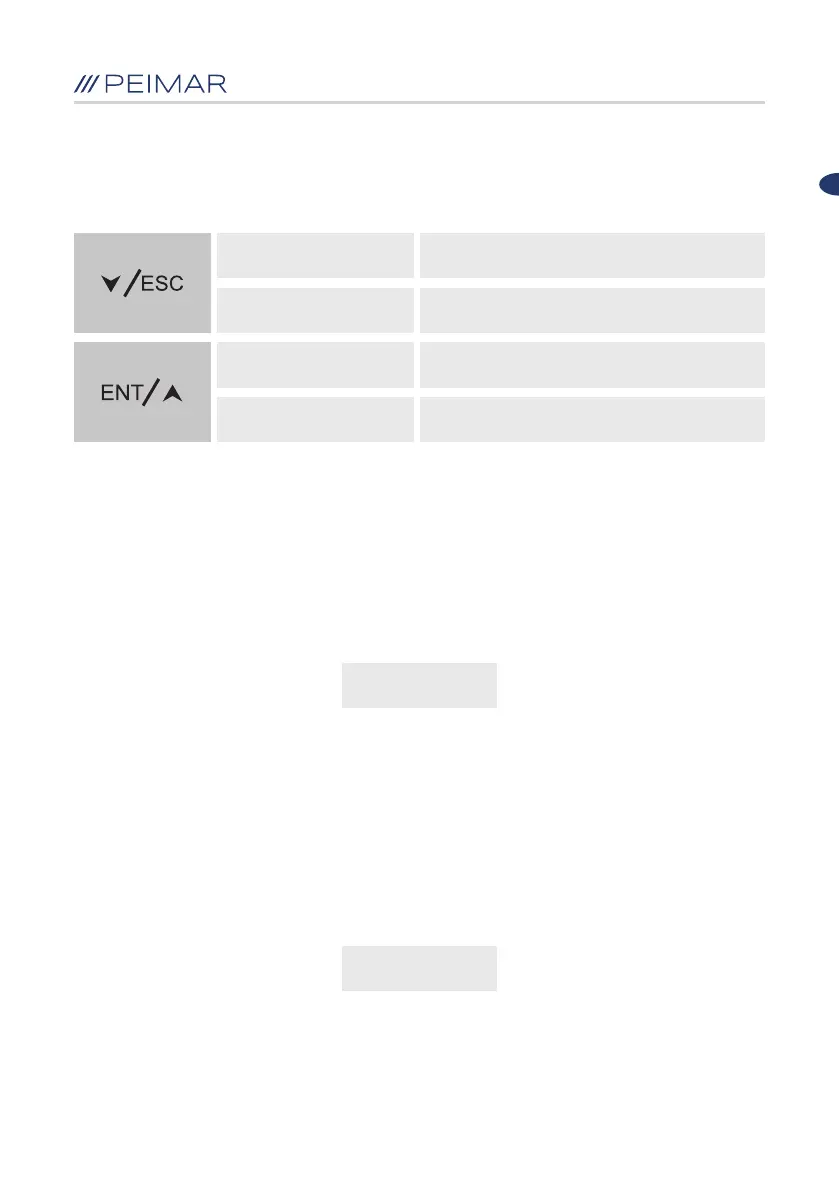85
EN
6.2 First run setup
6.2.1 Set the language
When the solar inverter begins to run for the rst time, please congure the
language, and the inverter LCD will display as below:
Press the “ENT” button, the display will show the language options to select.
Pressing the “▼“ or ”▲“ button move the cursor ”>” to select the correct language
and press “ENT” button to conrm the selection.
Please congure the Country of usage, and the inverter LCD will display as
below:
The buttons on the inverter allow you to navigate the menu for inquiry
information on operation and operating parameters. These two buttons can be
used repeatedly.
Table 6.2 Instructions for buttons
Figure 6.2 Please set the language
Please set the
language rst
Move down the cursor to enter into the
sub-menu, or reduce the setting value.
Move up the cursor to enter into the superior
menu, or increase the setting value.
Return to the previous menu or cancel the
present order.
Enter into the sub-menu, or conrm order.
Press for less than
1 second
Press for less than
1 second
Press for more than
1 second
Press for more than
1 second
Figura 6.3 Please set the country
Please set the
country