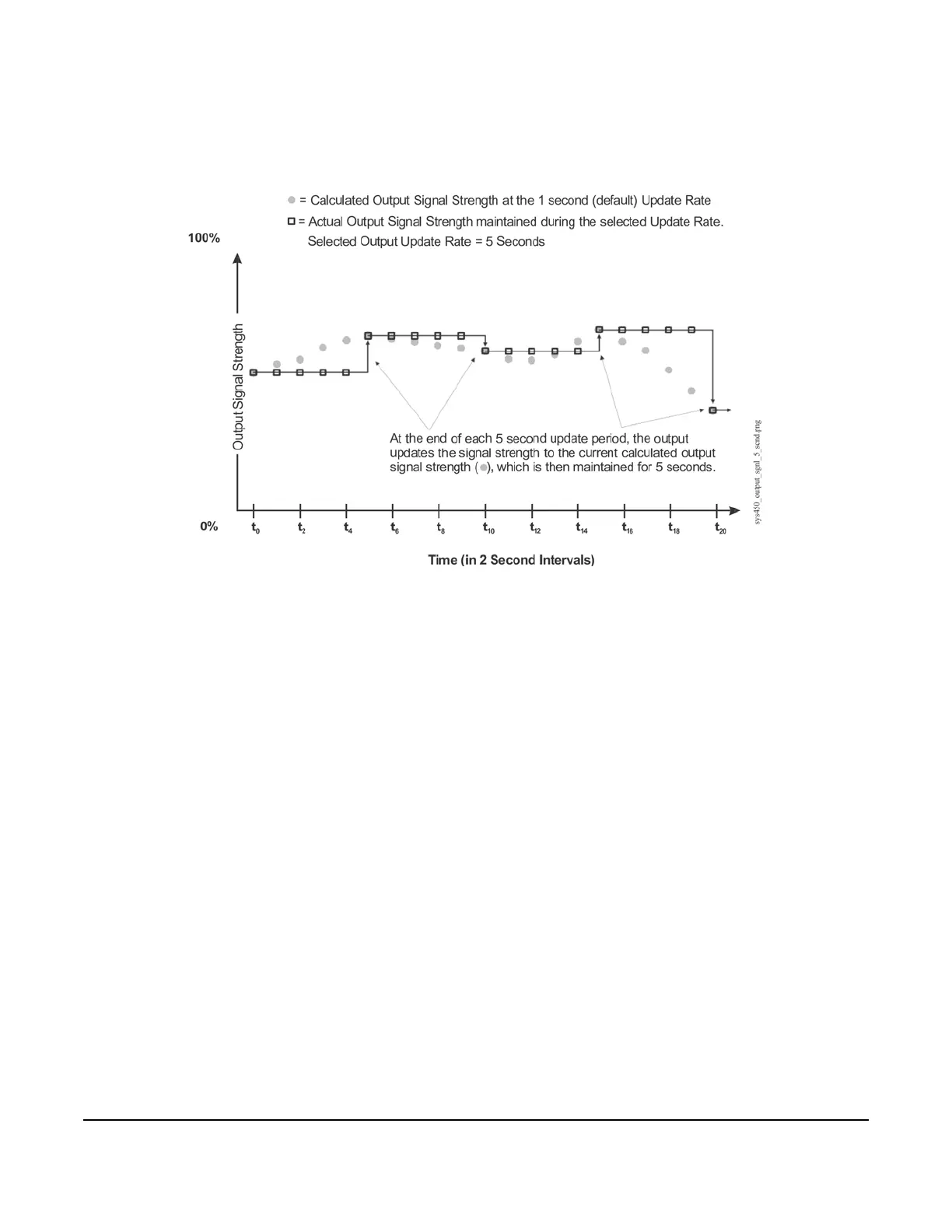System 450™ Series Modular Control Systems with Standard Control Modules Technical Bulletin
22
For example, if you select an Output Update Rate value of 5 (seconds), the control module updates the output
signal strength every 5 seconds, reducing changes at the controlled equipment to 20% of the default update rate.
See Figure 8.
Note: The Output Update Rate feature can be used in conjunction with the Output Deadband feature, but care
must be taken when selecting these values for your control system. In process loops where the condition
(temperature, pressure, or humidity) value can change quickly over a large range, the delay in updating the
actual output signal strength can cause the controlled equipment to oscillate out of range and drive the
process away from the desired setpoint. After selecting new Output Update Rate and Output Deadband
values, observe your controlled system through several cycles to determine the affect of the new values. If
the calculated output signal strength is 0 or 100%, the actual output signal strength changes immediately.
Analog Output Deadband
The Output Deadband feature allows you to establish a deadband value around the calculated output signal
strength. The Output Deadband value is expressed as a percent of the output signal strength range. The Output
Deadband value range is 0 to 50 (percent of the OSP to OEP range) and the default value is 0 (percent).
The Output Update Rate and Output Deadband are used to minimize the frequency of changes to the output signal
from the control. When controlling a device such as an actuator, these features can lengthen actuator life by
reducing the actuator position update frequency.
The System 450 control module responds to a changing input signal and updates the analog output’s calculated
output signal strength at the rate selected in the Output Update Rate screen. At each update of the calculated
output signal strength, the control determines if the new calculated output signal strength is within the selected
Output Deadband or not.
If the calculated output signal strength is within the selected Output Deadband, the actual output signal strength is
not updated and remains unchanged.
If the calculated output signal falls outside the Output Deadband, the actual output signal strength is updated, and
the selected Output Deadband is applied to the new output signal strength value. See Figure 9.
Figure 8: Graph Showing Calculated Output Signal Strength and Output
Signal Strength Maintained by a 5-Second Update Rate
