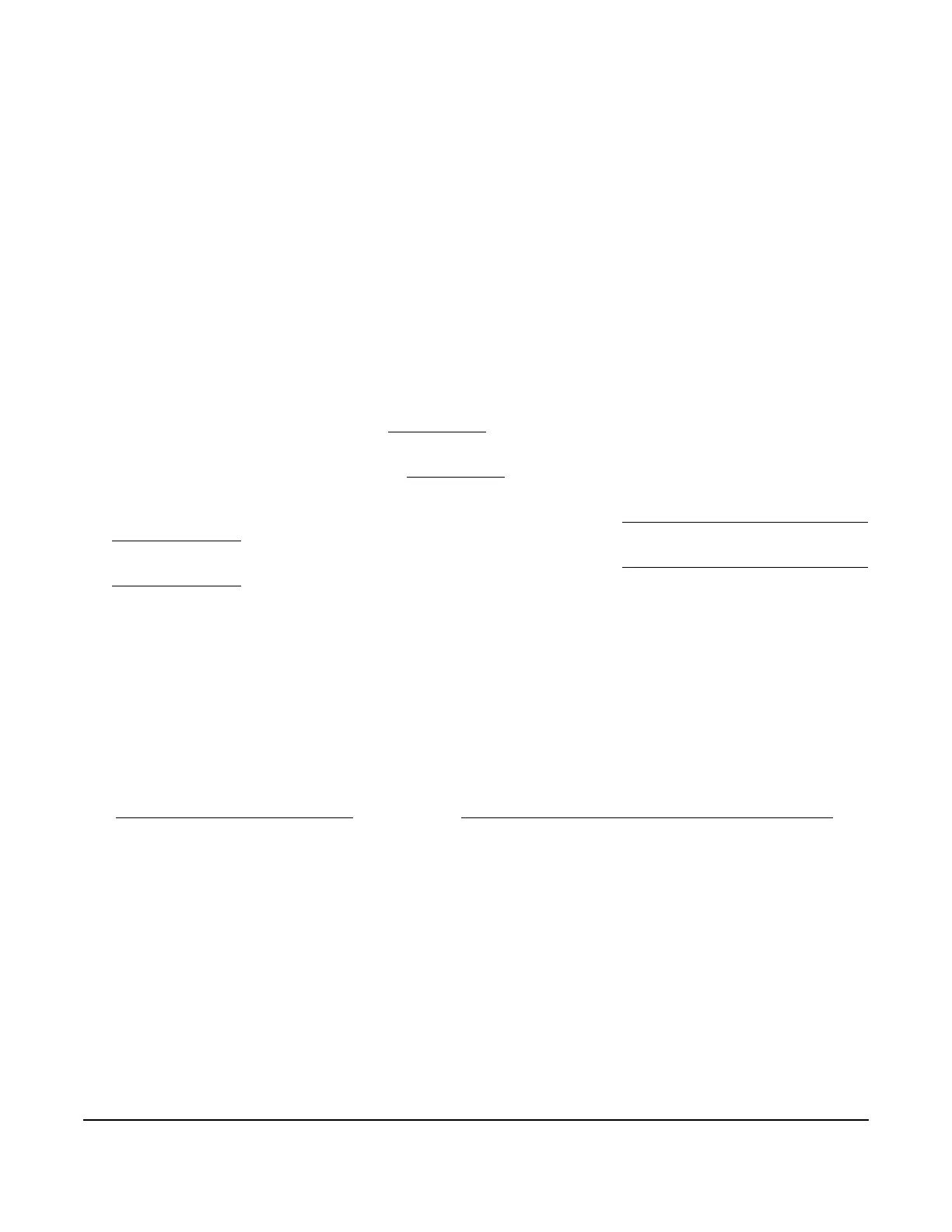System 450™ Series Modular Control Systems with Standard Control Modules Technical Bulletin
25
Sensor Failure Mode
System 450 allows you to select the mode of operation for your control system outputs in the event of a sensor (or
sensor wiring) failure of the sensor (or sensors) that the outputs reference. When you set up an output in the
System 450 UI, you must select a sensor failure mode of operation in the Sensor Failure Mode (SNF) screen. Your
selection determines how an output responds if a referenced sensor or the sensor wiring fails.
System 450 outputs can be set up to directly reference a single compatible sensor hardwired to the control system
(Sn-1, Sn-2, or Sn-3). Outputs in control systems with System 450 standard control modules can also be set up to
reference several functional sensors (Sn-d, HI-2, or HI-3). The functional sensors reference input from one or more
of the hard-wired sensors; thus one or more of the hard-wired sensors can influence the outputs that reference
functional sensors.
When any one of the connected sensors (Sn-1, Sn-2, or Sn-3) or associated sensor wiring fails, all of the outputs
that reference the failed sensor, either directly or through a functional sensor, go into the outputs’ selected sensor
failure modes and continue to operate in the sensor failure modes until the sensor or sensor wire failure is
corrected.
You can select either On or OFF for an output’s Sensor Failure Mode. Depending on the type of output (relay or
analog), the On and OFF Sensor Failure Modes are defined as follows:
• Relay output SNF On = Relay On. (See Relay Outputs
on page 13 for more information regarding a relay
output’s On state.)
• Relay output SNF OFF = Relay OFF. (See Relay Outputs
on page 13 for more information regarding a relay
output’s Off state.)
• Analog output SNF On = Output Signal Strength at End Point (OEP). (See Direct and Reverse Control Actions
for Analog Outputs on page 18 for more information regarding Output Signal at End Point.)
• Analog output SNF OFF = Output Signal Strength at Setpoint (OSP). (See Direct and Reverse Control Actions
for Analog Outputs on page 18 for more information regarding Output Signal at Setpoint.)
System 450 Control System Examples
With System 450 control and expansion modules, you can build a wide variety of cost-effective, custom control
systems. Each of the following examples provide an illustration of the module assembly, including wiring diagrams
for system sensors and outputs, and menu flow charts showing typical Main screens and System Status screens,
along with System Setup screens and example setup values.
Note: The physical configurations, wiring, and setup values shown in the following examples are meant to
illustrate typical control system applications, control features, and system setup values. Your control
applications may require different modules, module configurations, sensors, wiring, and UI setup
parameters and values.
See C
ontrol Module and User Interface on page 5 and Expansion Modules, Module Assemblies, and Outputs on
page 7 for general information and guidelines on System 450 modules and UI. See Figure 10 on page 26 for
information and procedures on designing your control system, selecting modules and sensors, mounting and
wiring your control system, accessing and navigating the System 450 UI, and setting up your control system in the
UI.