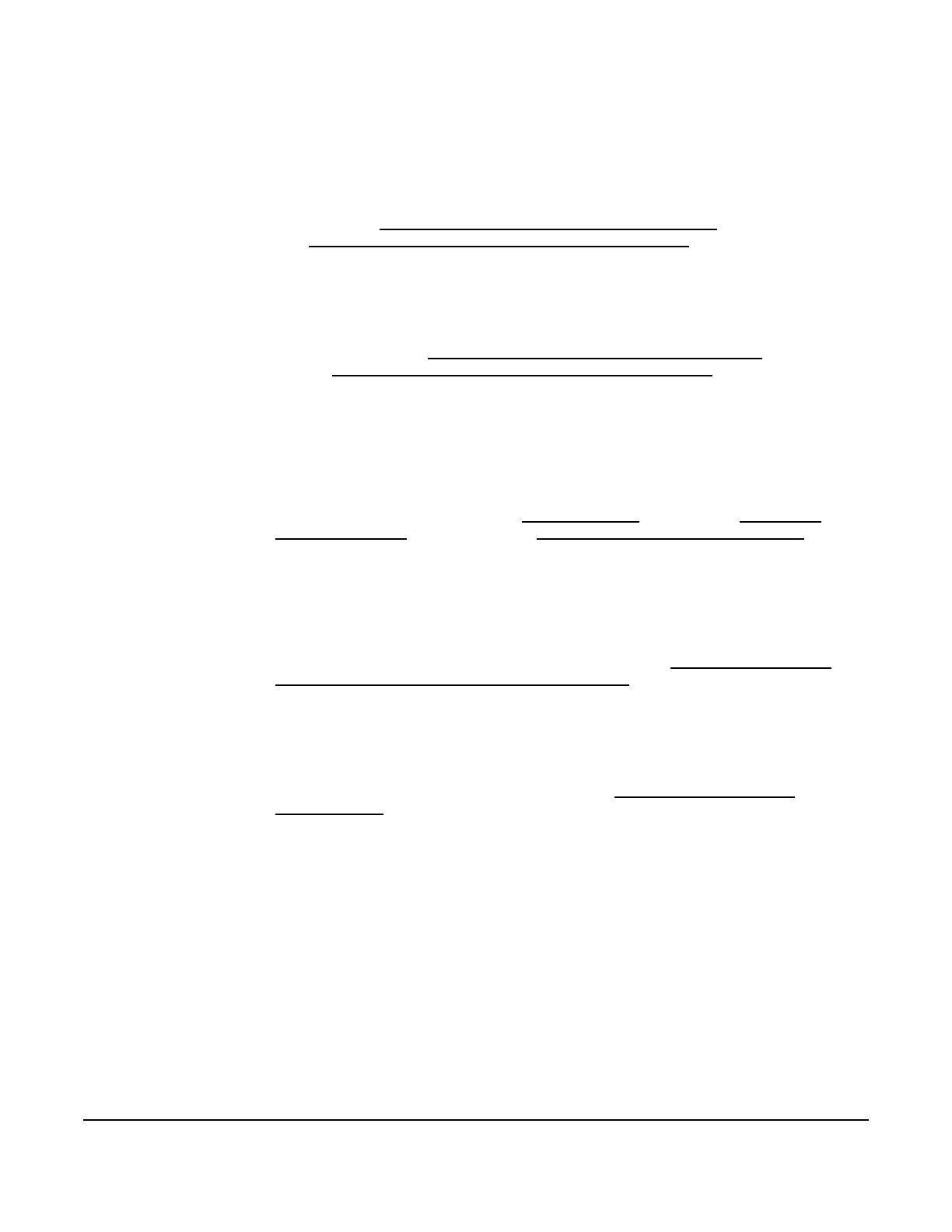69
Glossary of Terms
TERM DEFINITION
°C Degrees Celsius (°C) appears in the Main (sensor status) screens, along
with the current sensed temperature value, when a Celsius temperature
sensor is set up in your control system. °C also designates a Sensor Type
that is available when you set up the sensors in the Sensor Setup
screens. See Accessing and Navigating the User Interface
on page 41
and System 450 Compatible Sensors and Transducers
on page 10 for
more information.
°F Degrees Fahrenheit (°F) appears in the Main (sensor status) screens,
along with the current sensed temperature value, when a Fahrenheit
temperature sensor is set up in your control system. °F also designates a
Sensor Type that is available when you set up the sensors in the Sensor
Setup screens. See Accessing and Navigating the User Interface
on page
41 and System 450 Compatible Sensors and Transducers
on page 10 for
more information.
Analog Output System 450 provides self-selecting 0 to 10 VDC signal or 4 to 20 mA
signal analog outputs. The analog outputs can be set up to provide a wide
variety of direct and reverse acting proportional control applications,
including multi-stage control and proportional plus integral control. Analog
outputs are identified in the System 450 UI as OUTA in the Output Setup
Start screens and with a percent signal strength and control ramp icon in
the System Status screens. See Analog Outputs
on page 18, Setting up
an Analog Output on page 47, and Viewing the System Status Screens on
page 41 for more information.
bAR bAR appears in the Main (sensor status) screens along with the current
sensed pressure value, when your control system uses one or more
pressure transducers with P 8, P 15, P 30, or P 50 Sensor Types. Bar is
an SI (International System) unit of measurement for the pressure value
displayed in the Main screens. One bar is equal to approximately one
atmosphere of pressure, 14.5 psi, and 100 kPa. See System 450 Sensors
and Transducers for Standard Control Modules on page 10 for more
information.
bin The Binary Input (bin) sensor provides relay output control using an
external (user-supplied) binary input or set of dry contacts to control the
relay output state (On or Off) based on the binary input state (closed or
open). A binary input can be connected to the Sn1, Sn2, or Sn3 terminals
and a C terminal on the control module. See Binary Input Control for
Relay Outputs on page 14 for more information.
bKLT The backlight brightness level feature allows you to adjust the LCD
backlight intensity. bKLL OFF = the backlight is off. bKLH 10 = the
brightest backlight setting and the system default. The selected backlight
brightness level is applied to the LCD during normal operation. When you
enter the programming menus to set up the control or press any key, the
LCD automatically goes to the brightest level. If no key is pressed for 30
seconds, the main screen is displayed and the backlight setting
reverts to the selected brightness level.
bNd
In the Output Signal Deadband (bNd
x
) screen in the Analog Output Setup
screens, select the output deadband value (as a percentage of the total
output signal range). You can select a value between 0 and 50 (percent).
