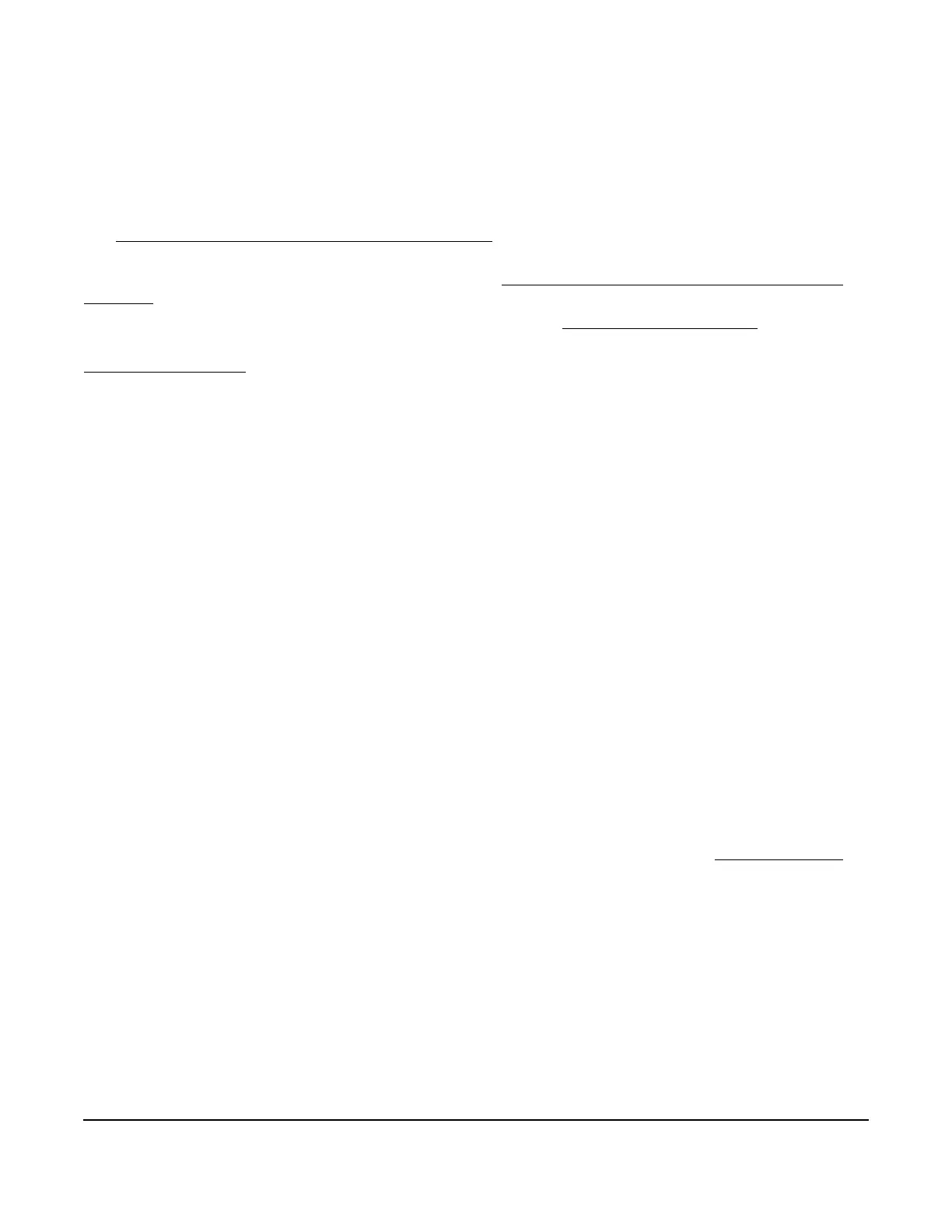System 450™ Series Modular Control Systems with Standard Control Modules Technical Bulletin
18
Analog Outputs
Analog outputs provide proportional analog signals for devices and equipment in your controlled systems. Each
analog output can generate either a 4 to 20 mA or 0 to 10 VDC signal. The output signal type is self-selecting; after
you connect the analog output to the controlled equipment, the output detects the analog input on the controlled
equipment and generates the appropriate analog signal for the connected input.
You can set up an analog output to generate a direct-acting or reverse-acting proportional output signal. You can
also set up the output signal strength to increase or decrease in either the direct-acting or reverse-acting mode.
See Direct and Reverse Control Actions for Analog Outputs
on page 18 for more information.
The System 450 also provides six integration constants that allow you to set up a proportional plus integral control
signal, which can provide more precise setpoint control. See Proportional Plus Integral Control and Integration
Constants on page 20 for information on determining the integration constant for an analog output.
For procedures on setting up analog outputs on control modules, see Setting up an Analog Output
on page 47.
The System 450 expansion modules are available with one or two analog outputs. See Table 12 on page 55 and
Related Documentation
on page 61 for more information about the System 450 Series module models that are
used to build the control systems
Direct and Reverse Control Actions for Analog Outputs
An analog output can be set up to provide one of four different control actions, which allow you to match the output
signal to the requirements of your control system and the controlled equipment. The proportional output signal can
provide direct-acting or reverse-acting control. In addition, the output signal can be set up to generate either the
minimum or the maximum output signal strength at Setpoint.
A control ramp icon is displayed on the status screens for all analog outputs in your control system. See Figure 1
on page 5. The displayed control ramp icon represents the control action of the analog output signal. See Table 4
on page 19 for more information on analog output control actions and control ramp icons.
An analog output’s control action and the corresponding control ramp are automatically determined by the values
that you select in four analog output setup screens:
• Setpoint value (SP) is the target value that the control system drives toward, and along with the End Point,
defines the analog output’s proportional band.
• End Point value (EP) is the maximum deviation from the target value (Setpoint). The control system applies
maximum output at the EP to drive the process back toward the SP. The SP and EP define the analog output’s
proportional band.
• Output at Setpoint value (OSP) is the signal strength level of the analog output when the input sensor is at
Setpoint (SP). The OSP is expressed as a percentage (0 to 100%) of the full scale output.
• Output at Endpoint value (OEP) is the signal strength level of the analog output when the input sensor is at
the End Point (EP). The OEP is expressed as a percentage (0 to 100%) of the full scale output.
Note: System 450 analog outputs that reference the differential control sensor (Sn-d) use a Differential Setpoint
(dSP) and Differential End Point (dEP) to define the output’s proportional band. See Differential Control
on
page 24 for more information.
