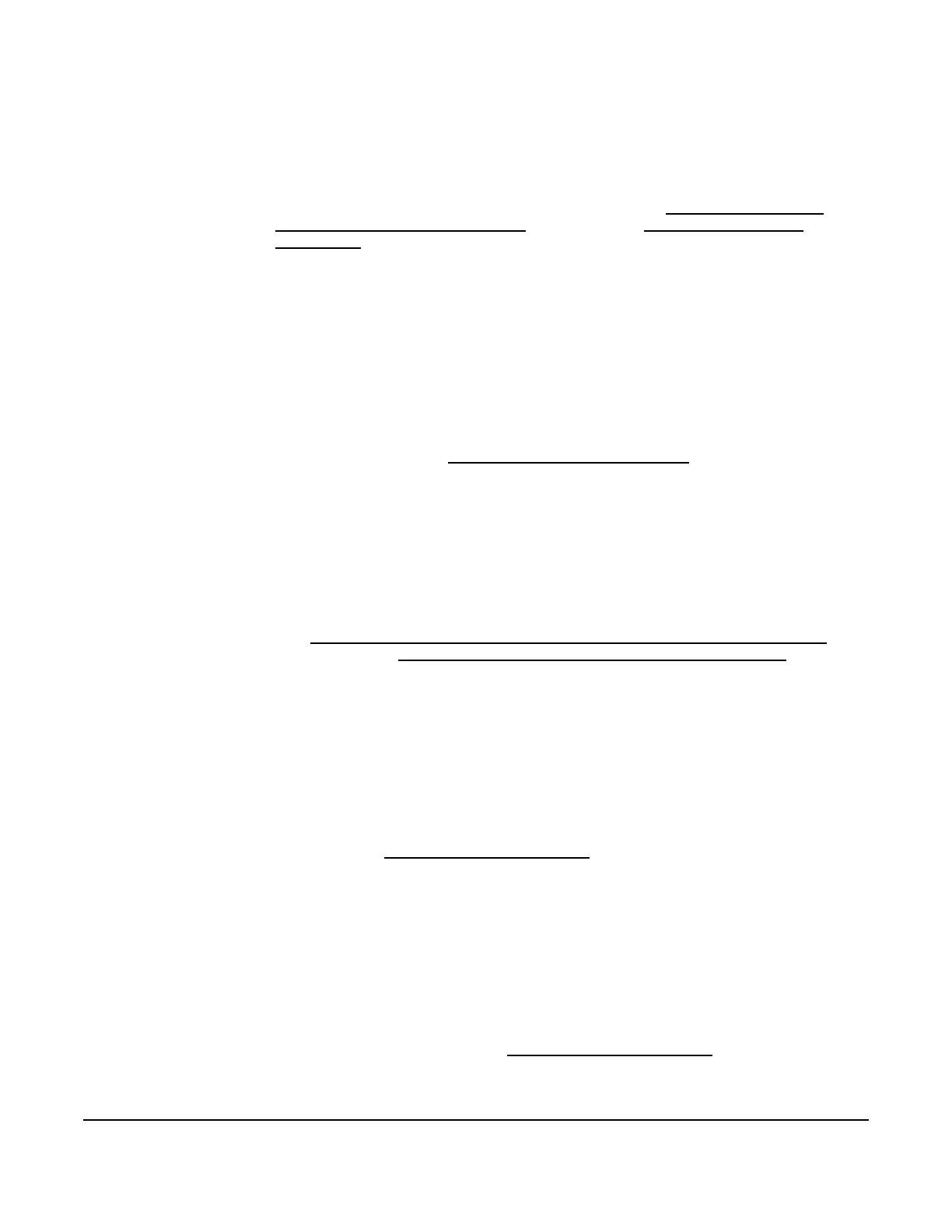71
Expansion Modules Provide additional relay or analog outputs to your control system.
Expansion module models are available with one or two relay outputs,
and one or two analog outputs. All of the outputs in a control system,
including the Expansion module outputs are set up in the control module
UI. System 450 control systems can control up to 10 outputs, which can
be any combination of relay or analog outputs. See Expansion Modules,
Module Assemblies, and Outputs on page 7 and Repair and Ordering
Information on page 55 for more information.
Functional Sensor In addition to the wide variety of System 450 compatible hard-wired
temperature, pressure, and humidity sensors available, the System 450
firmware also enables several functional sensors based on the input from
one or more of the hard-wired sensors in your control system. Functional
sensors include: the Reset Setpoint sensor (rES), which enables reset
control, setback control, and run-time balancing; the Differential Control
sensor (Sn-d), which enables the Differential Control feature; and the High
Input Signal Selection functional sensors (HI-2 and HI-3), which enable
the High Input Signal Selection feature. When you select a functional
sensor for an output, the output is controlled according to values sensed
at multiple sensors and the control logic/calculation designed into the
functional sensor. See System 450 Functional Sensors
on page 12 for
more information.
Hg Hg appears in the Main (sensor status) screens along with the current
sensed pressure value, when your control system uses one or more
pressure transducers with P 110 Sensor Types. Hg is an abbreviation of
the unit of measurement inHg, which is used to measure negative
pressure values (below 0 psi). P 110 Sensor Type is capable of monitoring
and displaying negative pressure values. Outputs that reference P 110
sensors requires a unique setup calculation and the negative pressure
values are displayed differently in the P 110 setup and status screens.
See System 450 Sensors and Transducers for Standard Control Modules
on page 10 and Setting Up Outputs That Reference a P 110 Sensor
on
page 51 for more information.
HI-2 A functional High Input Signal Selection Sensor that references two
hard-wired sensors of the same Sensor Type. When you set up the
hard-wired sensors Sn-1 and Sn-2 as the same Sensor Type, functional
sensor HI-2 is available for selection when you set up the control system
outputs. Outputs that are set up to reference HI-2 use the higher of the
two condition values (sensed at Sn-1 and Sn-2) to control the output. High
Input Signal selection is available on standard control modules with
firmware Version 2.00 or later, hybrid analog output control modules, and
communication control modules, but is not available on reset control
modules. See High Input Signal Selection
on page 23 for more
information.
HI-3 A functional High Input Signal Selection Sensor that references three
hard-wired sensors of the same Sensor Type. When you set up the
hard-wired sensors Sn-1, Sn-2, and Sn-3 as the same Sensor Type,
functional sensor HI-3 is available for selection when you set up the
control system outputs. Outputs that are set up to reference HI-3 use the
highest of the three condition values (sensed at Sn-1, Sn-2, and Sn-3) to
control the output. High Input Signal selection is available on standard
control modules with firmware Version 2.00 or later, hybrid analog output
control modules, and communication control modules, but is not available
on reset control modules. See High Input Signal Selection
on page 23 for
more information.
TERM DEFINITION
