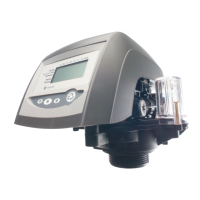Installer Manual Performa 263-268 / LOGIX 740-760 - Programming
36 / 64 Ref. MKT-IM-011 / A - 15.06.2017
6.4. Advanced programming
Note
Press and hold + for 5 seconds to access advance programming. A "P" symbol is
displayed on the bottom left of screen.
The 740/760 features an advanced programming level that allows the installing dealer to make
changes to the controller for more demanding applications. The homeowner/end user should never
have to access this level.
The advanced programming menus include:
• P1 = Time of day;
• P2 = Day of week;
• P3 = Time of regeneration;
• P4 = Number of days between regeneration (99 day calendar override);
• P5 = Day of week regeneration (740 only);
• P6 = Amount of salt (L, S, H) used per regeneration or filter backwash time (1-99 minutes);
• P7* = System capacity;
• P8 = Hardness;
• P9** = Units of measurement;
• P10** = Clock mode.
* Calculated by software.
** Pre-selected by World model (i.e. 230 Vac, 50 Hz, metrics unit).
6.4.1. Cycle time programming
Press and hold the and for 5 seconds when the controller is not in regeneration to enter
cycle time programming.
→ A small “C#” with a number will be displayed indicating the controller is in cycle time
programming.
→ The number indicates the cycle being viewed or changed.
→ Cycle times are programmable from 0 to 200 minutes.
* This parameter is calculated by the Logix controller. Therefore it can not be edited.
Note
See chapter 3.5. System regeneration cycle (8-cycles operation), page 15 for more
information about cycles.
C1-Backwash C5-Fast Rinse
C2*-Brine Draw C6-2nd Backwash
C3*-Slow Rinse C7-2nd Fast Rinse
C4-Re-pressurize C8*-Refill

