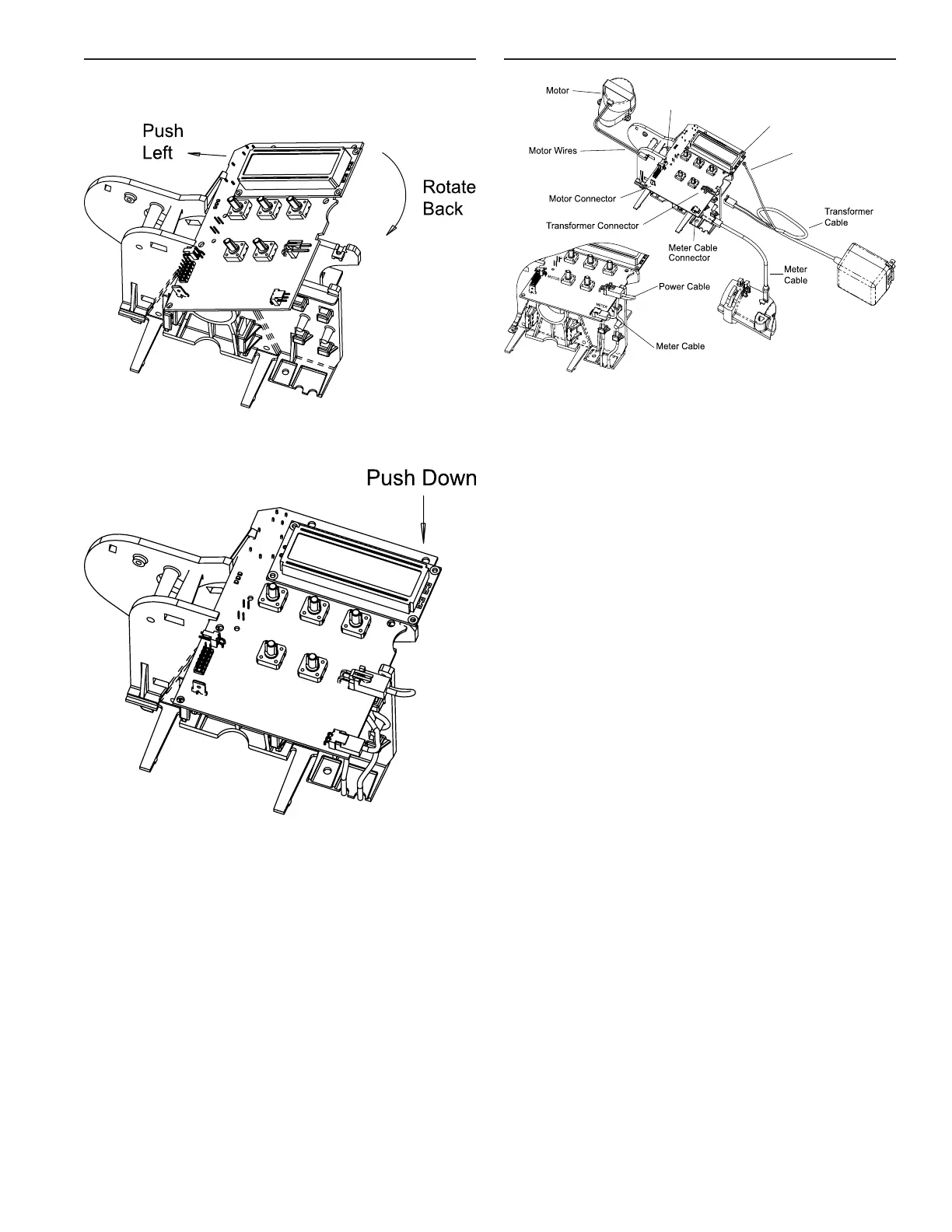INSERTING THE CIRCUIT BOARD
1. To insert circuit board, align notches on left side of board
with flexible finger on power head. Apply pressure to left
while rotating the board back.
42554 Rev A
Figure 8
2. When all the way down, snap the circuit board into place
under the notches on the right.
42554 Rev A
Figure 9
CONNECTING THE CIRCUIT BOARD
Grounding
Screw
Grounding
Wire
Securing
Screw
42554 Rev A
Figure 10
After the circuit board is installed:
1. Connect the motor wires to the motor connector on the
circuit board.
2. Connect the transformer cable to the transformer
connector on the circuit board.
3. Connect transformer grounding cable to grounding screw
on top corner of circuit board.
4. Connect the meter cable to the meter cable connector on
the circuit board.
5. Connect the meter cable sensor end to the opening on the
valve body.
6. Thread the meter cable and power cable along the path
shown in the above illustration.
7. Insert screw to secure circuit board.
FLECK 7000 NXT Service Manual • 27
