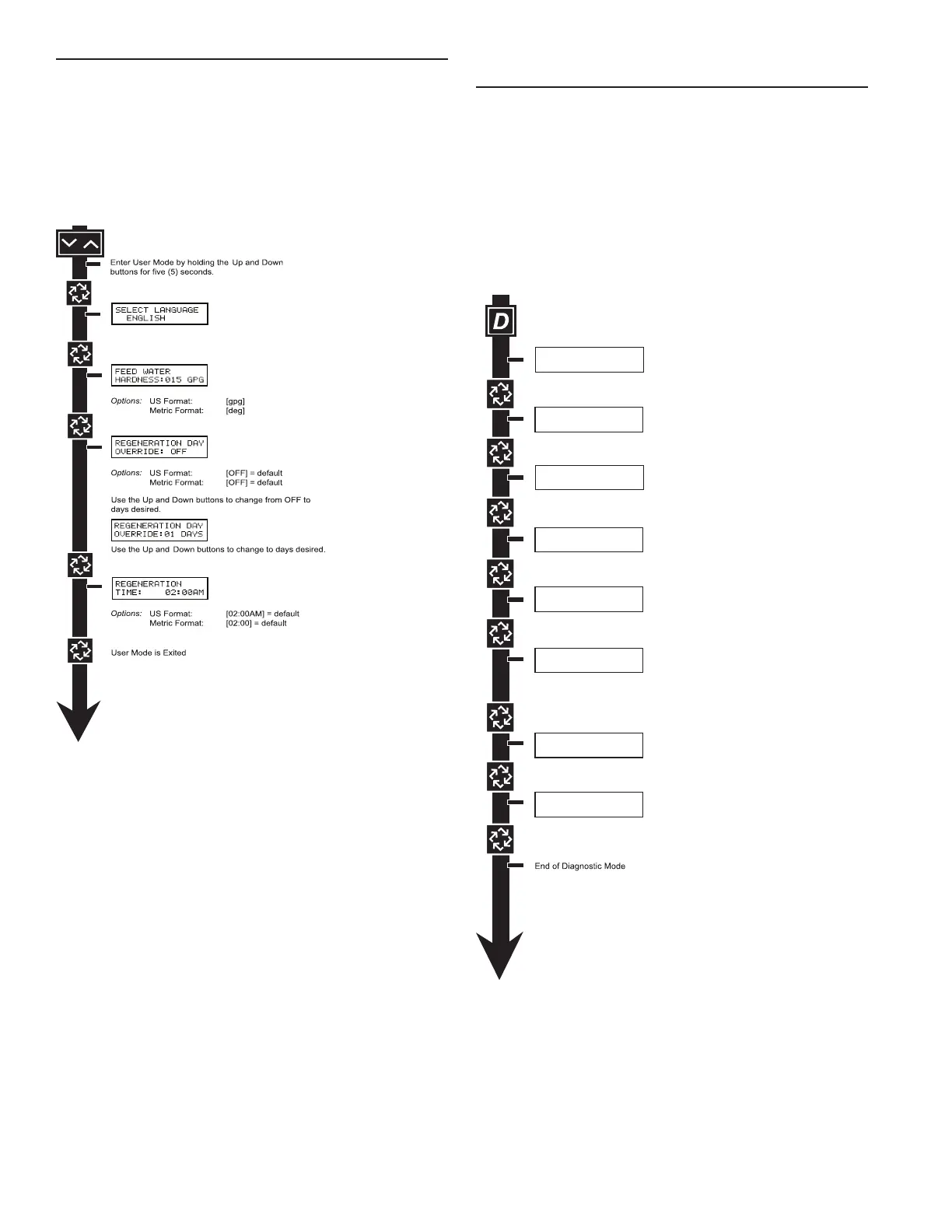USER PROGRAMMING MODE FLOW CHART
NOTE: User Mode is only displayed when a metered option
is chosen under System Type. Depending on current
option settings, some displays cannot be viewed or
set.
Entering User Mode
Hold the Up and Down buttons for 5 seconds.
NOTE: User Mode cannot be entered on the Lag unit for
System 6.
1.
Enter User Mode
• Press and hold the Up and Down buttons for 5 seconds.
2. Set Language Option
• Press Up or Down to select language.
• Press the Extra Cycle button to proceed to the next step.
3. Set Feed Water Hardness
• Press the Shift, Up, and Down buttons to move the cursor
and change the value of the numbers.
• Press the Extra Cycle button to proceed to the next step.
NOTE: Only displayed when a metered option is chosen under
System Type.
4. Set Regeneration Day Override
• To turn On and set the days, press the Down button.
• Press the Shift, Up, and Down buttons to move the cursor
and change the value of the numbers.
• Press the Extra Cycle button to proceed to the next step.
5. Regeneration Time
• Press the Shift, Up, and Down buttons to move the cursor
and change the value of the numbers.
• Press the Extra Cycle button.
6.End of User Programming Mode
CURRENT FLOW
RATE: 0 gpm
PEAK FLOW RATE:
0 gpm
TOTALIZER:
130 g
LAST TWO REGENS:
0 HOURS
LAST REGEN
0 HOURS
VOLUME REMAINING
TANK: 0000000 g
VALVE ADDRESS
#2
VERSION: NXT
1.00
NOTE: If a System 6, Unit #1 of “Tank Remaining” will display “System
Remaining”.
DIAGNOSTIC PROGRAMMING MODE FLOW
CHART
Entering Diagnostic Mode
1. Push and release the "D" button.
2. Press the Extra Cycle button once per display until all
displays are viewed and Normal Display is resumed.
Changes will be saved.
3. Push and release the"D" button at anytime during
diagnostic mode and the timer will exit the mode. No
changes will be saved.
4. Depending on the current controller programming, certain
displays may not be able to be viewed or set.
14 • FLECK 7000 NXT Service Manual
