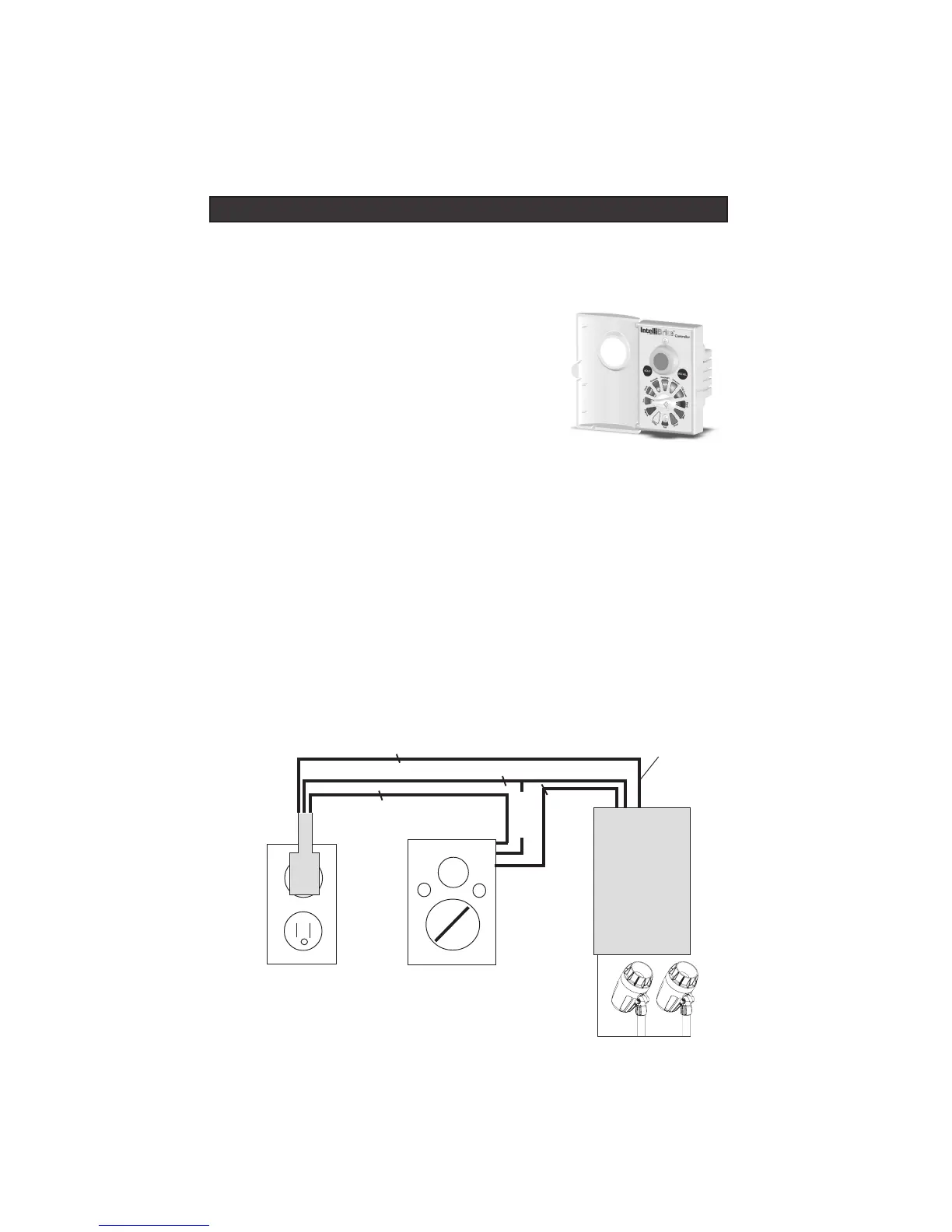IntelliBrite Landscape Light Installation and User’s Guide
Instead of a wall switch, use an IntelliBrite Controller
(sold separately) to control your IntelliBrite landscape
LED lights
Instead of a wall switch, using an IntelliBrite Controller
(p/n 600054, sold separately) to operate the
IntelliBrite landscape LED lights makes it easy to dial
in any of the various color light shows or fixed colors.
The controller’s Hold and Recall buttons also allow
you to create endless unique lighting effects. The
IntelliBrite Controller can control individual or multiple
IntelliBrite LED landscape lights. Multiple IntelliBrite
landscape lights can be connected via a junction box
to the IntelliBrite Controller so that all lights can be
switched on and off together.
Maximum wattage when using multiple IntelliBrite LED lights
with an IntelliBrite Controller
When using multiple IntelliBrite LED lights, the total allowable light wattage is
300 Watts maximum. The following example combination of IntelliBrite LED
lights can be connected to the IntelliBrite Controller:
• Two (2) IntelliBrite LED pool lights (each light 70 Watt maximum)
• One (1) IntelliBrite LED spa light (each light 40 Watt maximum)
• Six (6) IntelliBrite LED landscape lights (each light 20 Watt maximum)
Wiring the IntelliBrite Controller to a 12 VAC Transformer
The following diagram shows how to connect the IntelliBrite LED lights to a
120 VAC wall outlet using a 12 VAC transformer (plastic transformer, 2-wire
(no ground wire) or metal transformer, 3-wire (with ground wire)).
8
INTELLIBRITE CONTROLLER (ACCESSORY)
IntelliBrite Controller
IntelliBrite Controller
120 VAC
to
12 VAC
Transformer
12O VAC
GFCI Wall
Outlet
BLACK
BLACK
RED
BLACK
Transformer
AC power
cord
IntelliBrite
Controller
Extension
cord
GREEN GRN (3-wire/metal transformer)
WHITE (2-wire/plastic transformer)
WHITE
