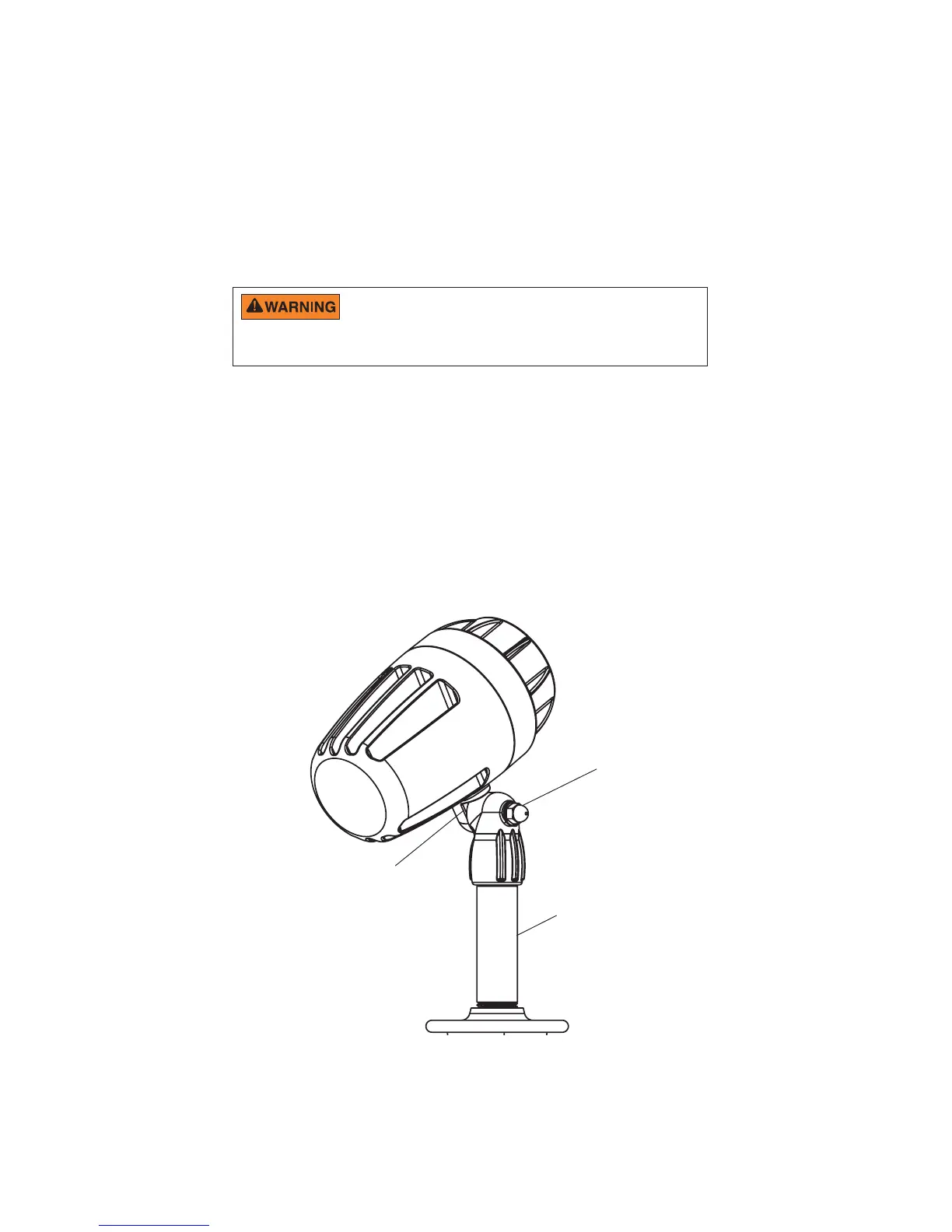IntelliBrite Landscape Light Installation and User’s Guide
11
Tilt and Horizontal Light Adjustment
The IntelliBrite landscape light can be adjusted to position the light beam for
“up” lighting of trees and shrubs, or “down” lighting for paths, driveway, deck
and patio areas.
To adjust the tilt angle of the light fixture:
1. While holding the light, using a 3/8" hex head nut wrench, loosen the
acorn nut.
2. Position the light fixture’s tilt angle (up or down) as desired.
3. Hold the light in the desired position and tighten the acorn nut to
secure the light’s position.
Note: DO NOT overtighten the acorn nut, permanent damage to the
inside thread of the light’s elbow joint can occur.
To adjust the horizontal angle of the light fixture:
• Position the light fixture’s horizontal angle by rotating the vertical
mounting pipe mounted in the ground stake.
HORIZONTAL LIGHT
ADJUSTMENT: ROTATE
MOUNTING PIPE
TO PREVENT PERMANENT DAMAGE TO THE
INSIDE THREAD OF THE LIGHT”S ELBOW JOINT,
NEVER TRY TO ADJUST THE ANGLE OF THE LIGHT FIXTURE
BEFORE LOOSENING THE ACORN NUT.
Inside thread
(Elbow Joint)
LOOSEN 3/8” HEX
HEAD ACORN NUT
TO ADJUST THE TILT
ANGLE POSITION OF
LIGHT
