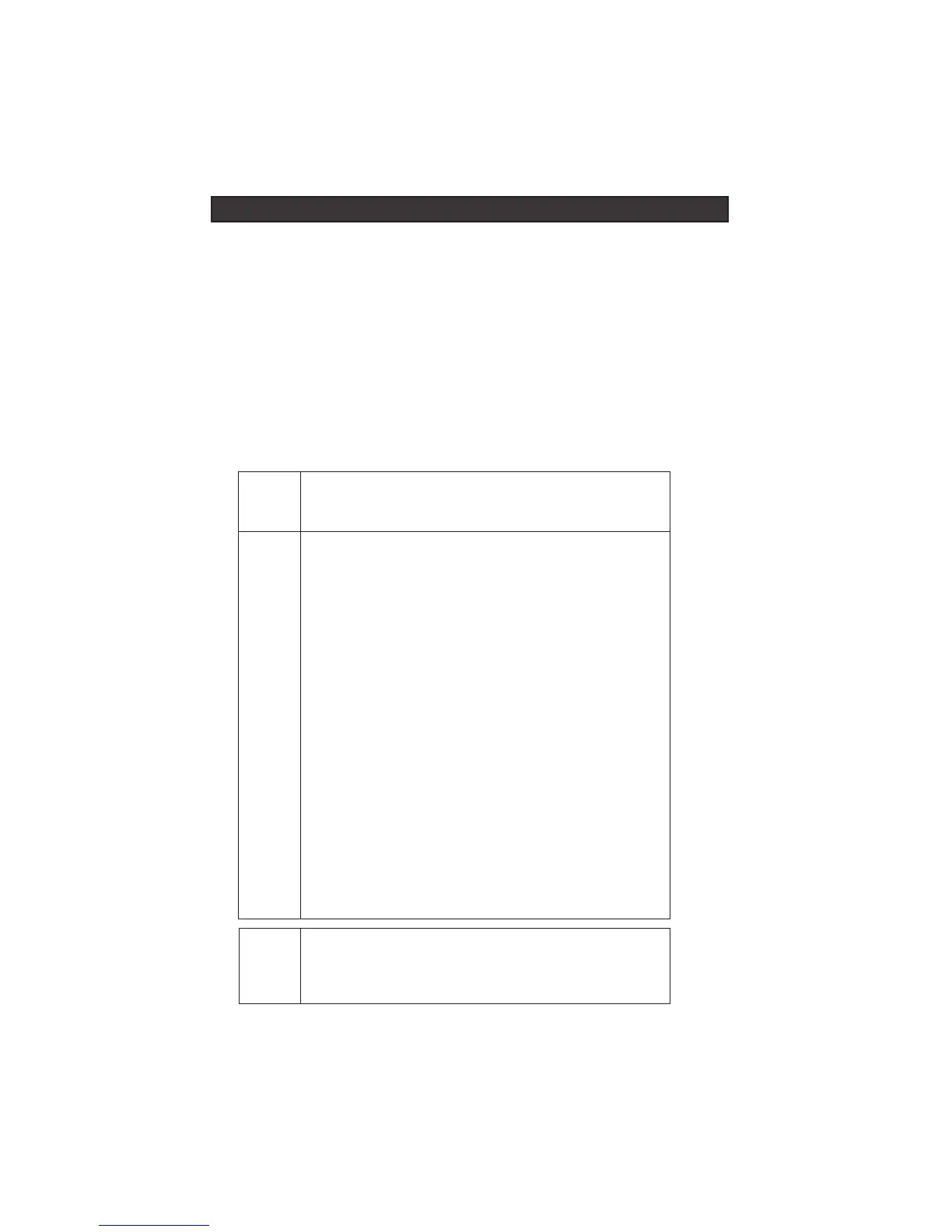IntelliBrite Landscape Light Installation and User’s Guide
OPERATING THE “LANDSCAPE” COLOR LIGHT SHOWS
The “Landscape” color light show is selected via the light’s toggle switch. For
more information about selecting the “IntelliBrite” color light shows, see “Light
Toggle Switch Settings” on page 12. The “Landscape” color light show set is
described below.
Select a Landscape light show or fixed color
1. Switch power on to the transformer. The previously selected color or
color show will start.
2. To select one of the IntelliBrite color light shows (1-7) or fixed colors
(8-12), turn the transformer 120 Volt AC power switch OFF and ON a
specific number of times. Each number (1-14) shown below,
corresponds to the number of times to cycle power to activate a color
show or fixed color. 13 and 14 activate the Hold and Recall feature.
4
13 Hold Feature: Capture and save a color effect while
displaying one of the light show effects.
14 Recall Feature: Activate the last saved color effect.
Cycle
Power Landscape Light Shows and Fixed Colors
Times
1 Cape Cod: Cycles through colors of amber, blue,
teal, gold and white.
2 Denali: Transitions between various shades of
green colors.
3 Borealis: Cycles through colors of violet, teal,
yellow, amber.
4 Sedona: Cycles through colors of blue, orange,
purple, green, and magenta.
5 Lawrence: Transitions between various shades of
amber colors.
6 Kauai: Cycles through all colors (red, orange,
yellow, green, teal, blue, purple and pink).
7 Vancouver: Colors transitions from dark green
gradient to light green, from light blue gradient to
dark blue.
8 Light Blue: Fixed color.
9 Teal: Fixed color.
10 Amber: Fixed color.
11 Warm White: Fixed color.
12 Gold: Fixed color.
