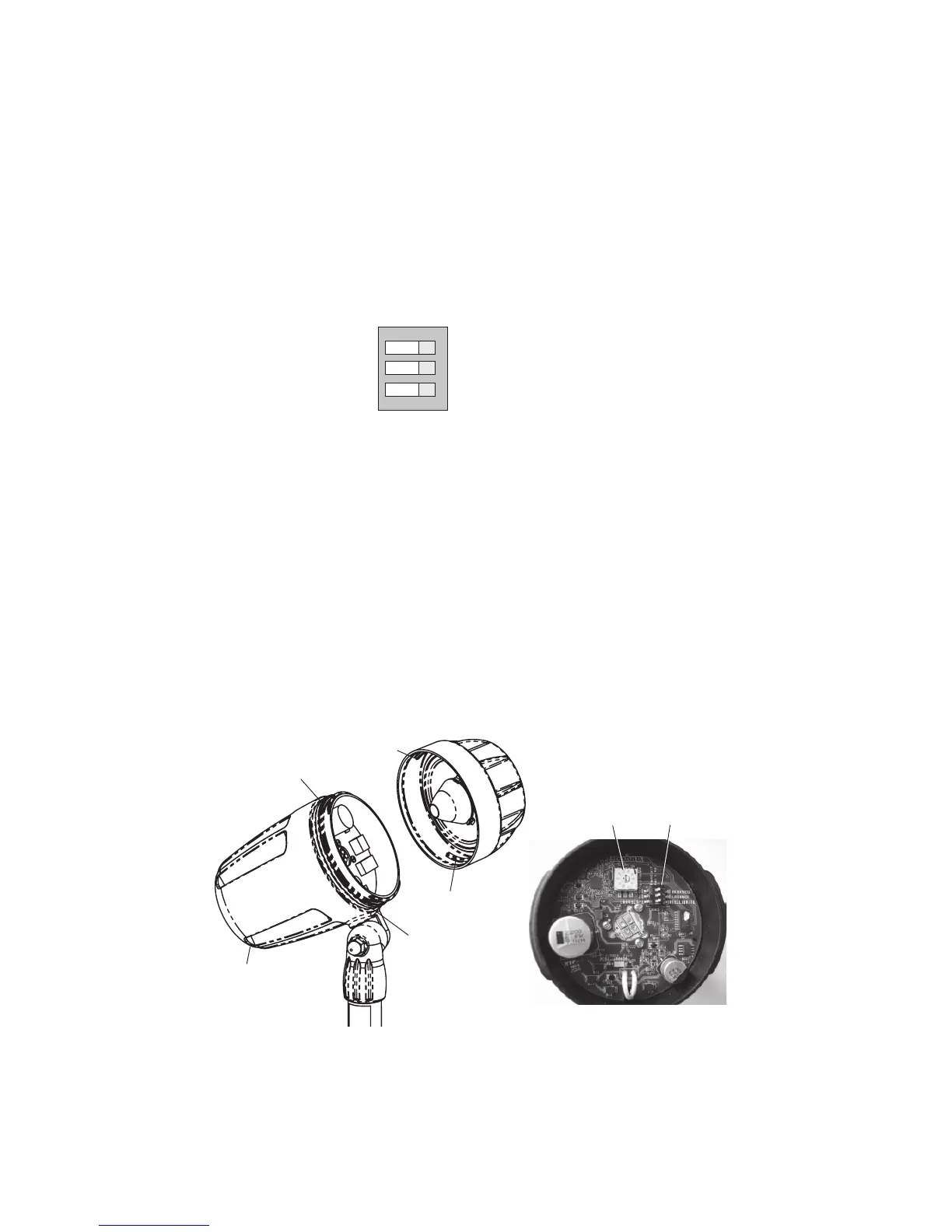IntelliBrite Landscape Light Installation and User’s Guide
12
Light Toggle Switch Settings
The landscape light toggle switch is located on the front side of the light
fixture circuit board (see picture below). To access the toggle switch, remove
the cap (see “Lens Cap Removal/Replacement” below for instructions).
Light toggle switch description
IntelliBrite mode (see page 3). Landscape mode (see page 4)
High Luminance: Bolder color tones
Low Luminance: Softer color tones
High Brightness: Equivalent to a 20 Watt halogen bulb (approximately).
Low Brightness: Equivalent to a 10 Watt halogen bulb (approximately).
UPPER THREAD
LOWER
THREAD
LIGHT
FIXTURE
LENS CAP THREAD
LENS CAP
THREAD
Lens Cap Removal/Replacement
To access the light configuration switch, first remove the light lens cap:
1. Rotate the lens cap counterclockwise about half a turn, then pull
outward to remove the lens cap from the light fixture.
2. Reinstall the cap: Align the upper and lower lens cap threads with the
light fixture thread gaps. Gently press the lens cap onto the top of the
light fixture and rotate the lens cap clockwise (about half a turn) to lock
in place.
Light toggle switch settings
Note: (*) default light switch settings
LIGHT
TOGGLE
SWITCH
LIGHT
ADDRESS
DIAL SWITCH
LIGHT CIRCUIT BOARD
(FRONT VIEW)
LO HI BRIGHTNESS*
LO HI LUMINANCE*
LANDSCAPE INTELLIBRITE*
