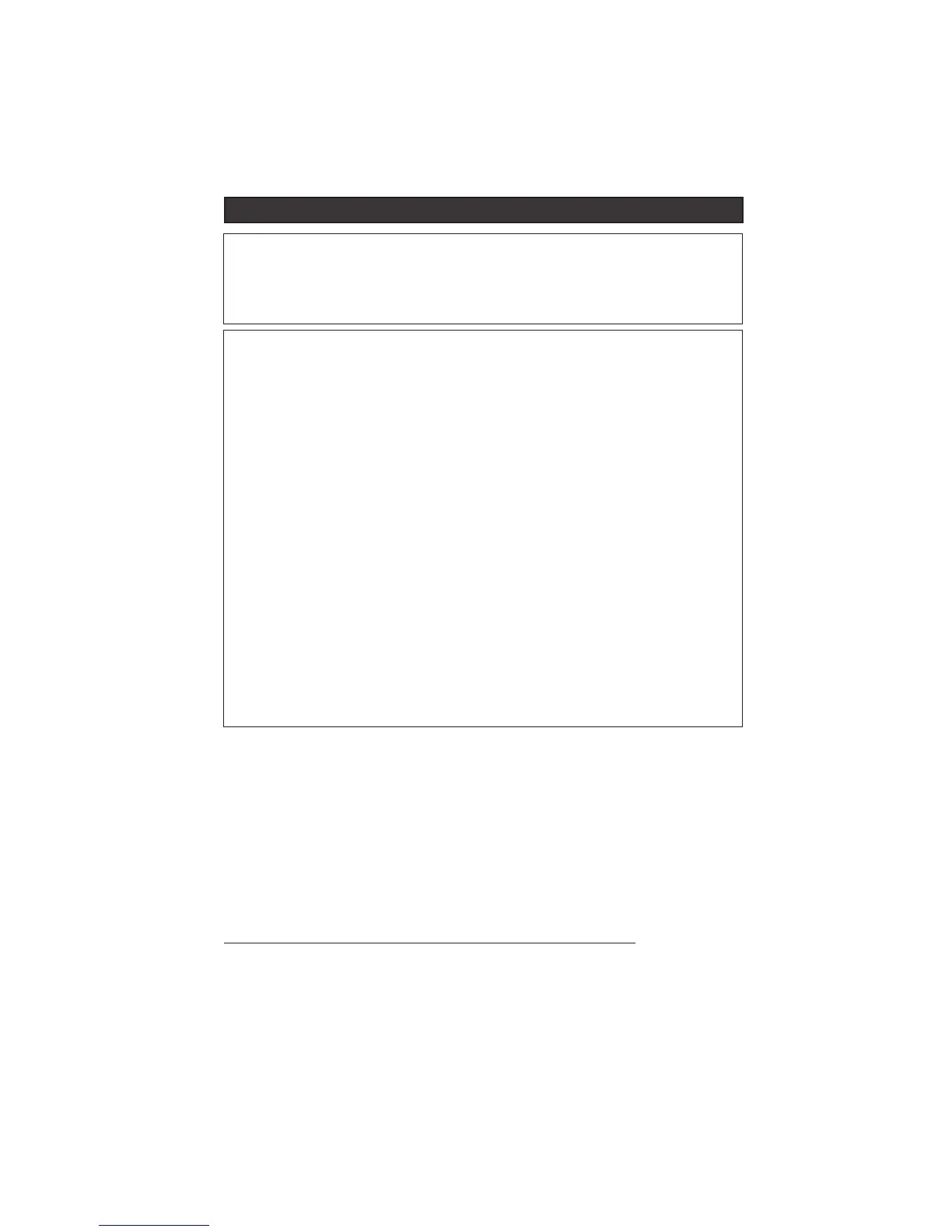IntelliBrite Landscape Light Installation and User’s Guide
Contents
IntelliBrite Landscape Lights Overview ............................................................ 2
Operating the “IntelliBrite” Color Light Shows .................................................. 3
Operating the “Landscape” Color Light Shows ................................................4
Connecting the Light Wires to the Transformer ................................................ 5
Transformer Timer Settings ..........................................................................5
Using an Electronic Transformer with the Landscape Light ........................ 5
IntelliBrite Landscape Lights Transformer Wiring for Automation Systems ..... 6
Number of Lights vs Required Transformer Wattage ....................................... 6
Purchasing a Transformer for IntelliBrite Landscape Lights ............................. 6
Purchasing Additional Wiring for IntelliBrite Landscape Lights ....................... 6
Recommended Minimum Wire Gauge (11.5 VAC and 14.5 VAC) .................... 7
IntelliBrite Controller (Accessory) ..................................................................... 8
Installing IntelliBrite Landscape Lights ............................................................. 9
Landscape Lights Recommended Wire Gauge and Length ....................... 9
Light Placement and Orientation ................................................................. 9
Dig hole for Ground Stake ...........................................................................9
Attach the Light Fixture to the Ground Stake ............................................... 9
Splice Light Wires ......................................................................................10
Tilt and Horizontal Light Adjustment ............................................................... 11
Light Toggle Switch Settings ........................................................................... 12
Lens Cap Removal/Replacement ..............................................................12
Setting the Color Swim Effect (optional) ......................................................... 13
1
Related manuals: IntelliTouch User’s Guide (P/N 520102), EasyTouch User’s
Guide (P/N 520584), IntelliBrite Controller (P/N 619751).
IntelliBrite Landscape LED Color-Changing Light kit contents
The following items are included:
• LED Light assembly and ground stake
• 1/2” pipe, 4” post and Installation and User’s Guide (this manual)
Technical Support: Sanford, North Carolina (8 A.M. to 5 P.M. ET) - Moorpark,
California (8 A.M. to 5 P.M. PT) - Phone: (800) 831-7133 - Fax: (800) 284-4151
IMPORTANT SAFETY WARNINGS AND PRECAUTIONS
IntelliBrite Landscape LED Light Replaceable Parts
Description Part No.
Lens cap 619790Z
O-ring, 2-150 (elbow joint) 620013Z
Elbow joint 690018Z
Pipe, 1/2” NPT x 4”, Post 619790Z
Stake 620017Z
Notice:
1. FOR USE WITH LANDSCAPE LIGHTING SYSTEMS ONLY.
2. THE DEVICE (INTELLIBRITE® LANDSCAPE LIGHTS) IS ACCEPTED AS A
COMPONENT OF A LANDSCAPE LIGHTING SYSTEM WHERE THE
SUITABILITY OF THE COMBINATION SHALL BE DETERMINED BY CSA OR
LOCAL INSPECTION AUTHORITIES HAVING JURISDICTION.
