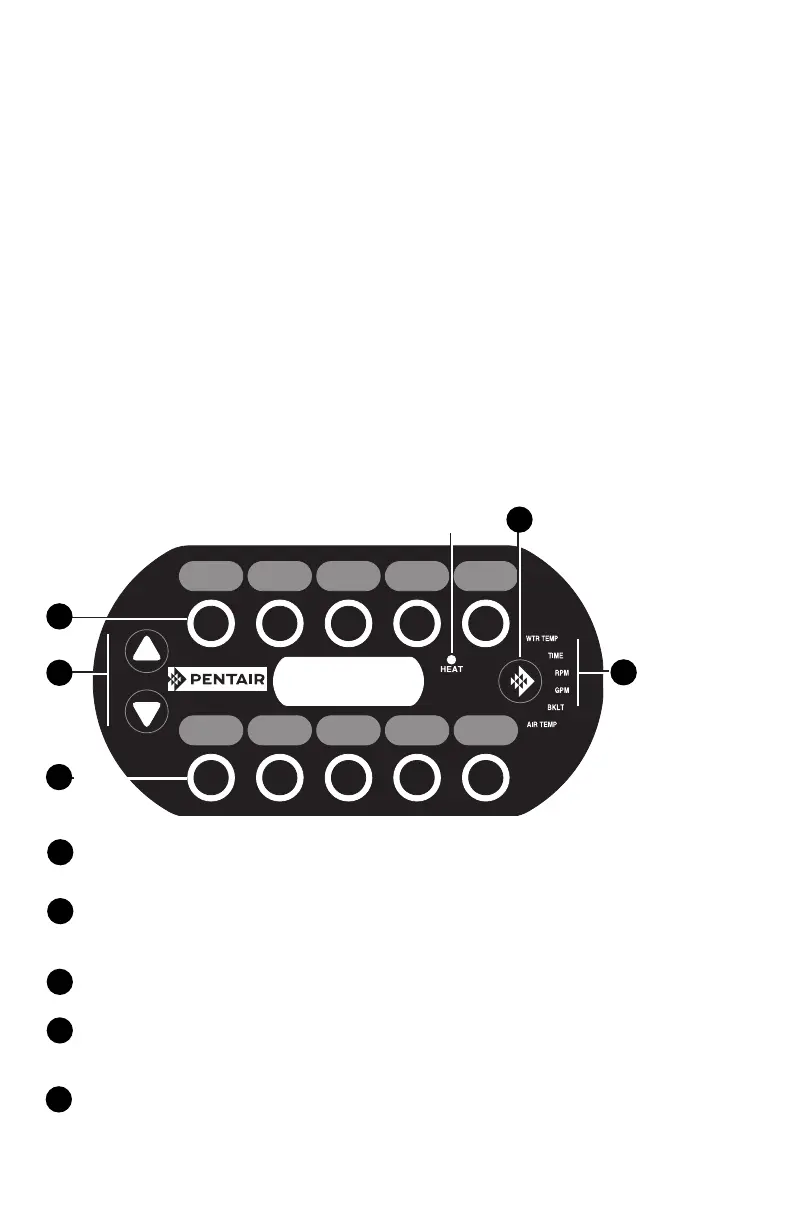SPACOMMAND
®
Spa-Side Remote Installation and User’s Guide
SpaCommand
®
Spa-Side Remote Overview
The SpaCommand Spa-Side Remote is a double-insulated device for use with
EasyTouch
®
, IntelliTouch
®
and Compool
®
(CPxxxx) Pool and Spa Control Systems. The
SpaCommand Spa-Side Remote also supports the IntelliFlo
®
variable speed pump for
speed and flow control. The SpaCommand spa-side remote can control ten functions
from the spa location. The spa temperature can also be adjusted from the remote.
EasyTouch System: An EasyTouch system can support two SpaCommand spa-side
remotes, however, the two remotes will mirror each other in functionality.
IntelliTouch System: Support up to four SpaCommand spa-side remotes per system.
For more information see page 17.
Compool System (CPxxxx) Systems: A Compool system can support two
SpaCommand spa-side remotes, however, the two remotes will mirror each other in
functionality.
Upgrading the iS10 Spa-Side Remote: The Pentair Aquatic Systems iS10 spa-side
remote can be upgraded with the SpaCommand spa-side remote using the existing iS10
mud-box. For more information, see page 11.
Spa-Side Remote Buttons/LEDs
1
Auxiliary Circuit Buttons (Upper Row): Circuit button one is assigned to spa/
heat control. Circuit buttons 2 - 5 are assigned to AUX 1- AUX 4).
Note: Circuit
buttons can be reassigned to any relay circuit.
Auxiliary Circuit Buttons (Lower Row): Circuit button six is assigned to pool/
filter control. Circuit buttons 7 - 10 are assigned to AUX 5- AUX 8).
Note: Circuit buttons can be reassigned to any relay circuit.
/(Up Arrow/Down Arrow Button): Use these buttons to adjust or set a
selected setting. These buttons will illuminate when active.
Mode Button: Press this button to select the options shown on next page. Press
this button to enable the / buttons (both blue LEDs will illuminate, indicating
the selection is ready to adjust/set).
WTR TEMP LED: Displays the current spa water temperature.
Note: If the Spa
circuit button is not enabled (Circuit button one (top row), (LED on), the display is
blank.
1
2
3
4
5
1
2
3
4
WTR TEMP
TIME
RPM
GPM
BKLT
AIR TEMP
5
HEAT LED
