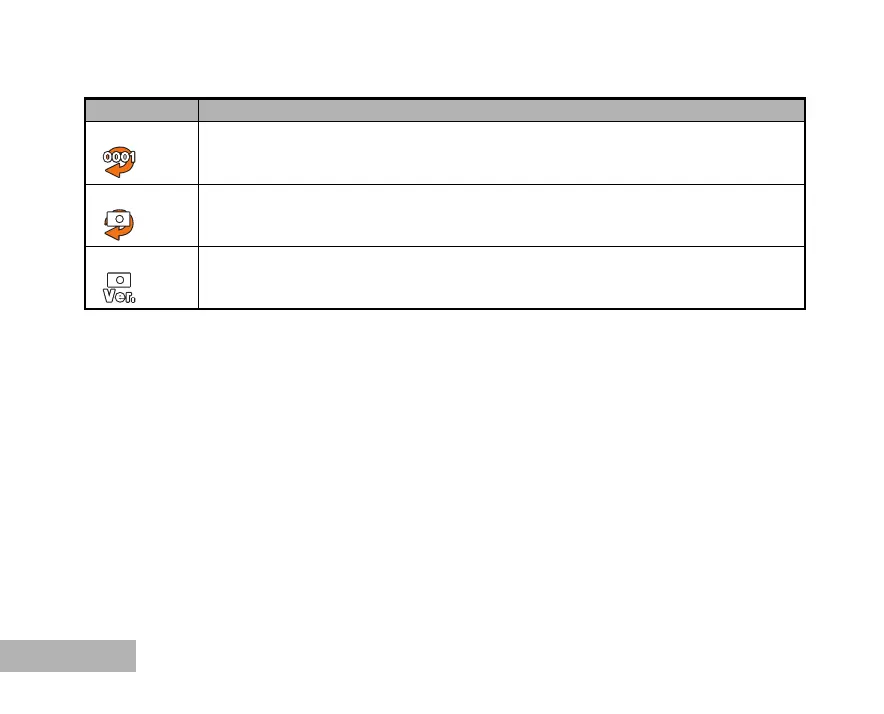EN-76
Set-up3 settings
Item Functional Description
Reset No. Sets whether or not to reset the file number when you take photographs. This creates a
new folder. The captured images are recorded to the newly created folder from number
0001.
Reset Returns all basic settings to the digital camera's default settings. Date Adjust, Language
and Video Out setting will not be reset.
Version This displays the current firmware version of the camera.
