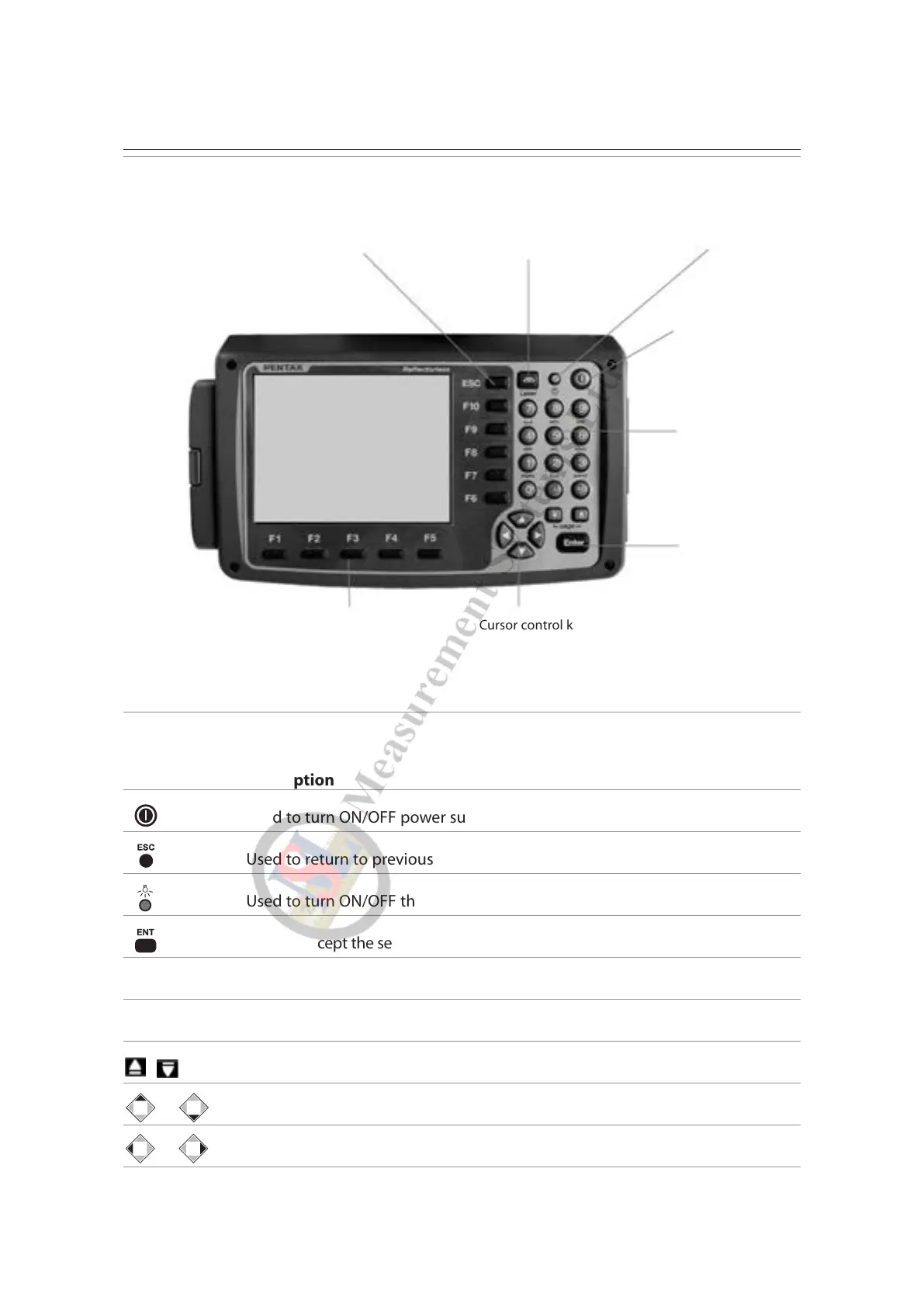2. DISPLAY AND KEYBOARD
2.1 Display and keyboard
2.2 Operation keys
Key Description
Used to turn ON/OFF power supply
Used to return to previous screen or cancels an operation.
Used to turn ON/OFF the illumination of the LCD display.
Used to accept the selected (highlighted) choice or value displayed on the screen.
[LASER] Used to operate the functions such as Laser plummet,electronic vial and Laser pointer.
[Alphanumeric] Used to input alphabets and numerical value.
Used to display the data 1 page back or 1 page ahead.
Used to move the cursor up or down.
Used to move the cursor left or right
18
Function key Cursor control key
Illumination key
Power key
Alphanumeric
and +/- key
ENT key
Laser and
Electronic vial key
ESC key
